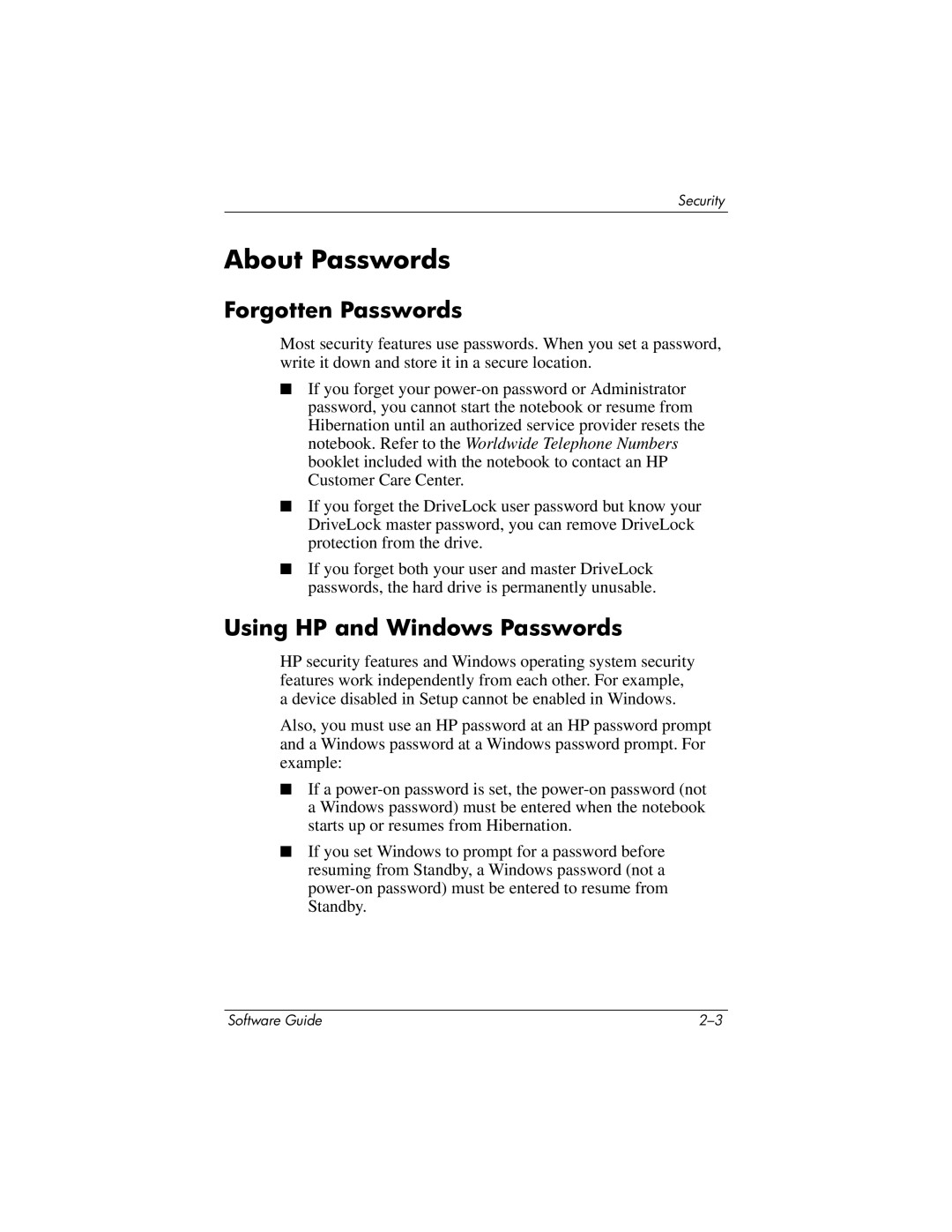Security
About Passwords
Forgotten Passwords
Most security features use passwords. When you set a password, write it down and store it in a secure location.
■If you forget your
■If you forget the DriveLock user password but know your DriveLock master password, you can remove DriveLock protection from the drive.
■If you forget both your user and master DriveLock passwords, the hard drive is permanently unusable.
Using HP and Windows Passwords
HP security features and Windows operating system security features work independently from each other. For example, a device disabled in Setup cannot be enabled in Windows.
Also, you must use an HP password at an HP password prompt and a Windows password at a Windows password prompt. For example:
■If a
■If you set Windows to prompt for a password before resuming from Standby, a Windows password (not a
Software Guide |