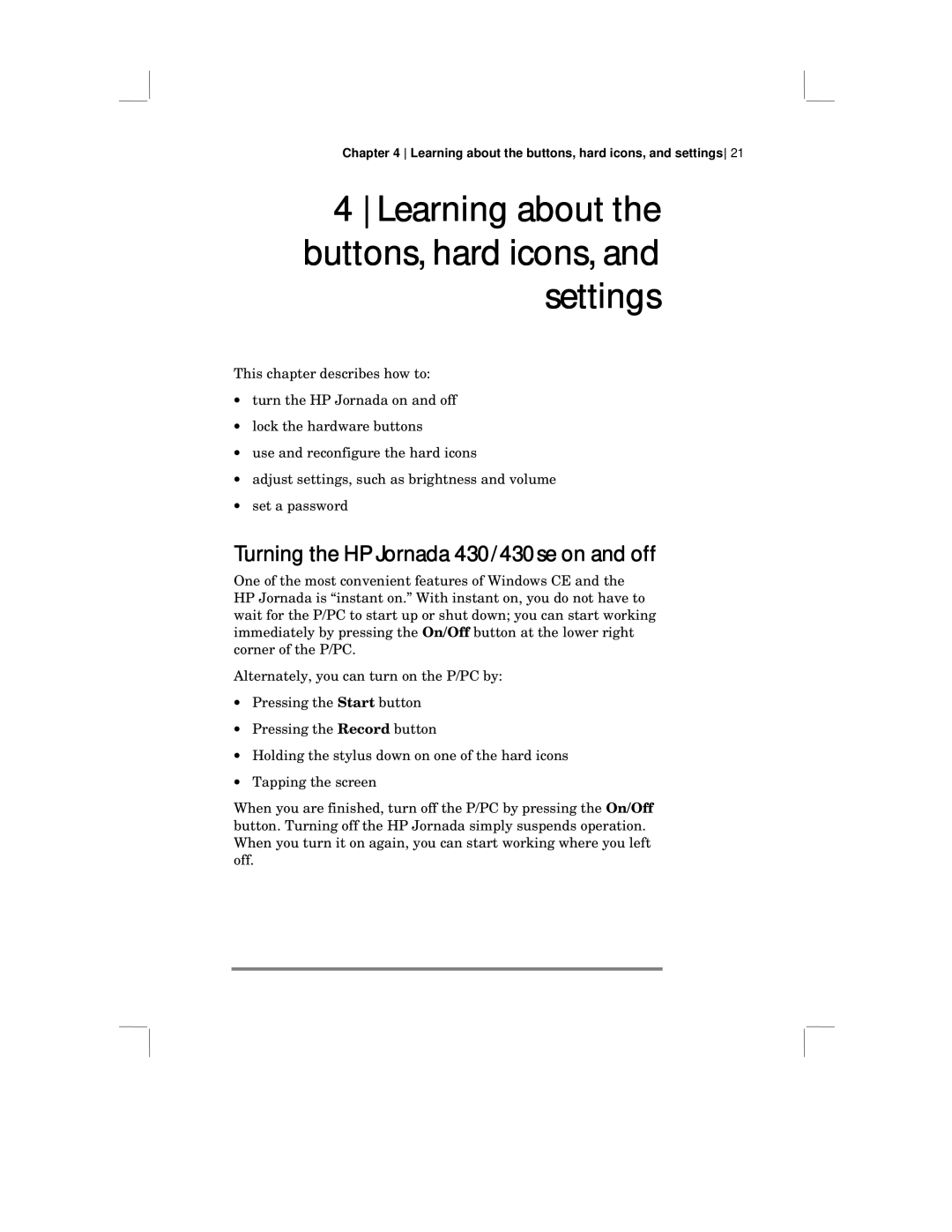Chapter 4 Learning about the buttons, hard icons, and settings 21
4 Learning about the buttons, hard icons, and settings
This chapter describes how to:
•turn the HP Jornada on and off
•lock the hardware buttons
•use and reconfigure the hard icons
•adjust settings, such as brightness and volume
•set a password
Turning the HP Jornada 430/430se on and off
One of the most convenient features of Windows CE and the HP Jornada is “instant on.” With instant on, you do not have to wait for the P/PC to start up or shut down; you can start working immediately by pressing the On/Off button at the lower right corner of the P/PC.
Alternately, you can turn on the P/PC by:
•Pressing the Start button
•Pressing the Record button
•Holding the stylus down on one of the hard icons
•Tapping the screen
When you are finished, turn off the P/PC by pressing the On/Off button. Turning off the HP Jornada simply suspends operation. When you turn it on again, you can start working where you left off.