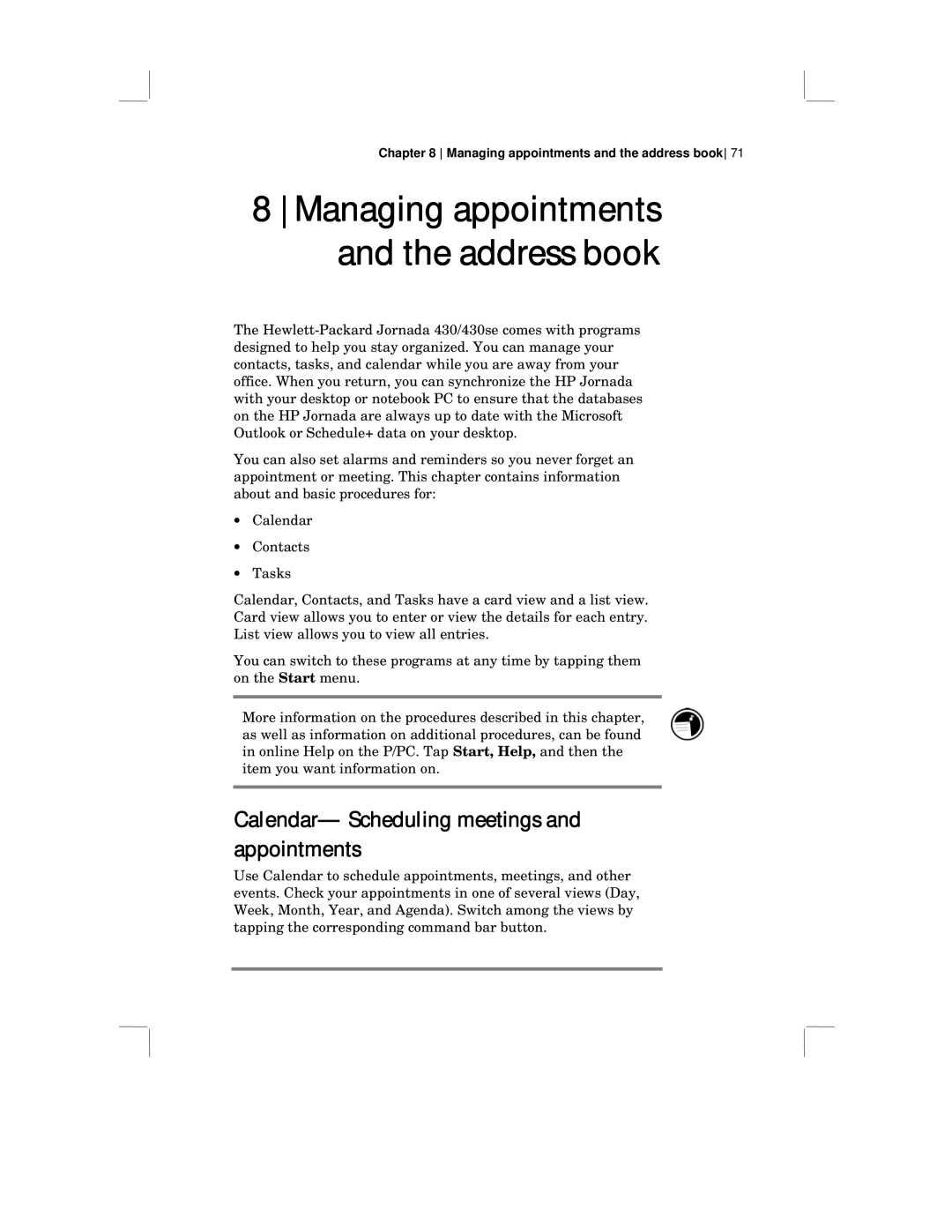Chapter 8 Managing appointments and the address book 71
8 Managing appointments and the address book
The
You can also set alarms and reminders so you never forget an appointment or meeting. This chapter contains information about and basic procedures for:
•Calendar
•Contacts
•Tasks
Calendar, Contacts, and Tasks have a card view and a list view. Card view allows you to enter or view the details for each entry. List view allows you to view all entries.
You can switch to these programs at any time by tapping them on the Start menu.
More information on the procedures described in this chapter, as well as information on additional procedures, can be found in online Help on the P/PC. Tap Start, Help, and then the item you want information on.
Calendar— Scheduling meetings and appointments
Use Calendar to schedule appointments, meetings, and other events. Check your appointments in one of several views (Day, Week, Month, Year, and Agenda). Switch among the views by tapping the corresponding command bar button.