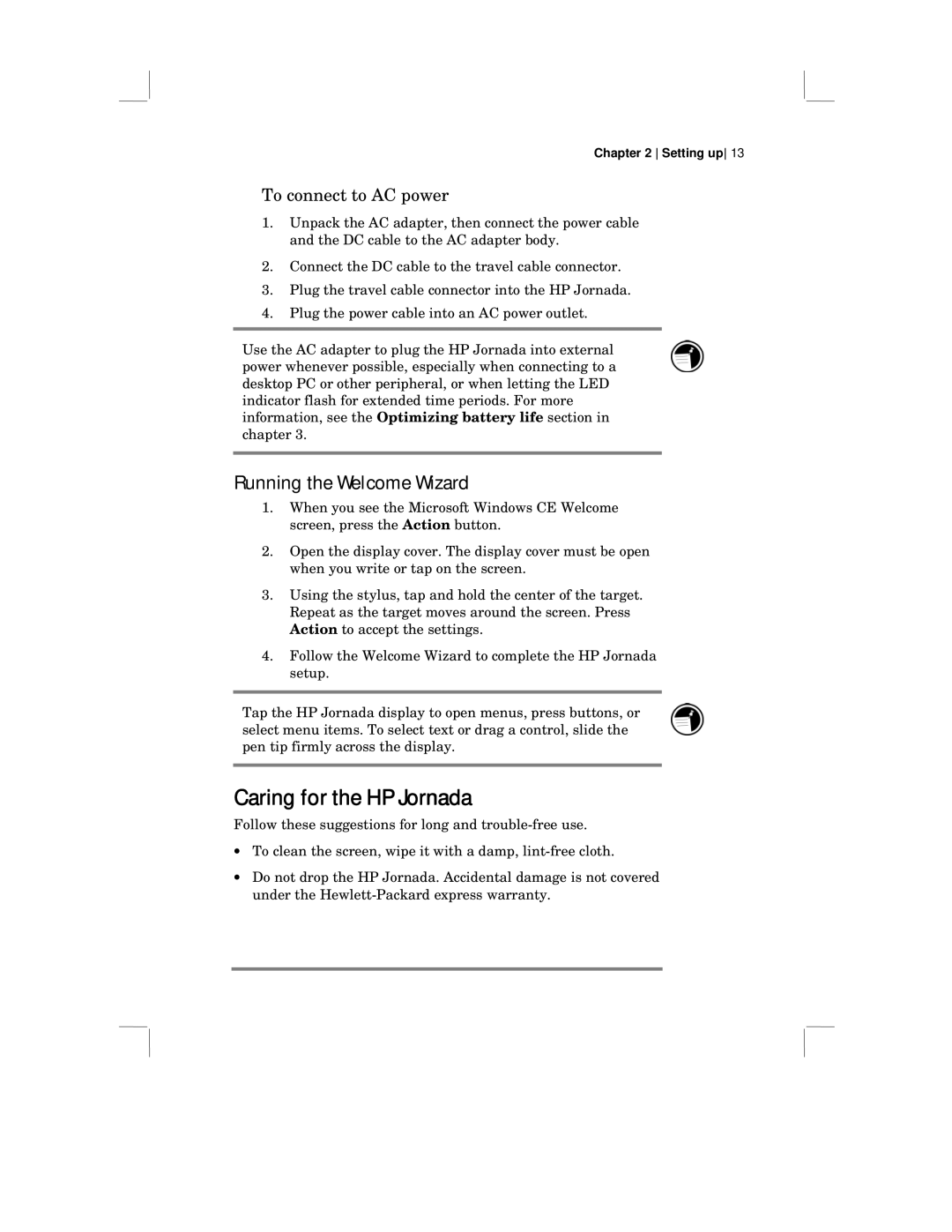Chapter 2 Setting up 13
To connect to AC power
1.Unpack the AC adapter, then connect the power cable and the DC cable to the AC adapter body.
2.Connect the DC cable to the travel cable connector.
3.Plug the travel cable connector into the HP Jornada.
4.Plug the power cable into an AC power outlet.
Use the AC adapter to plug the HP Jornada into external power whenever possible, especially when connecting to a desktop PC or other peripheral, or when letting the LED indicator flash for extended time periods. For more information, see the Optimizing battery life section in chapter 3.
Running the Welcome Wizard
1.When you see the Microsoft Windows CE Welcome screen, press the Action button.
2.Open the display cover. The display cover must be open when you write or tap on the screen.
3.Using the stylus, tap and hold the center of the target. Repeat as the target moves around the screen. Press Action to accept the settings.
4.Follow the Welcome Wizard to complete the HP Jornada setup.
Tap the HP Jornada display to open menus, press buttons, or select menu items. To select text or drag a control, slide the pen tip firmly across the display.
Caring for the HP Jornada
Follow these suggestions for long and
•To clean the screen, wipe it with a damp,
•Do not drop the HP Jornada. Accidental damage is not covered under the