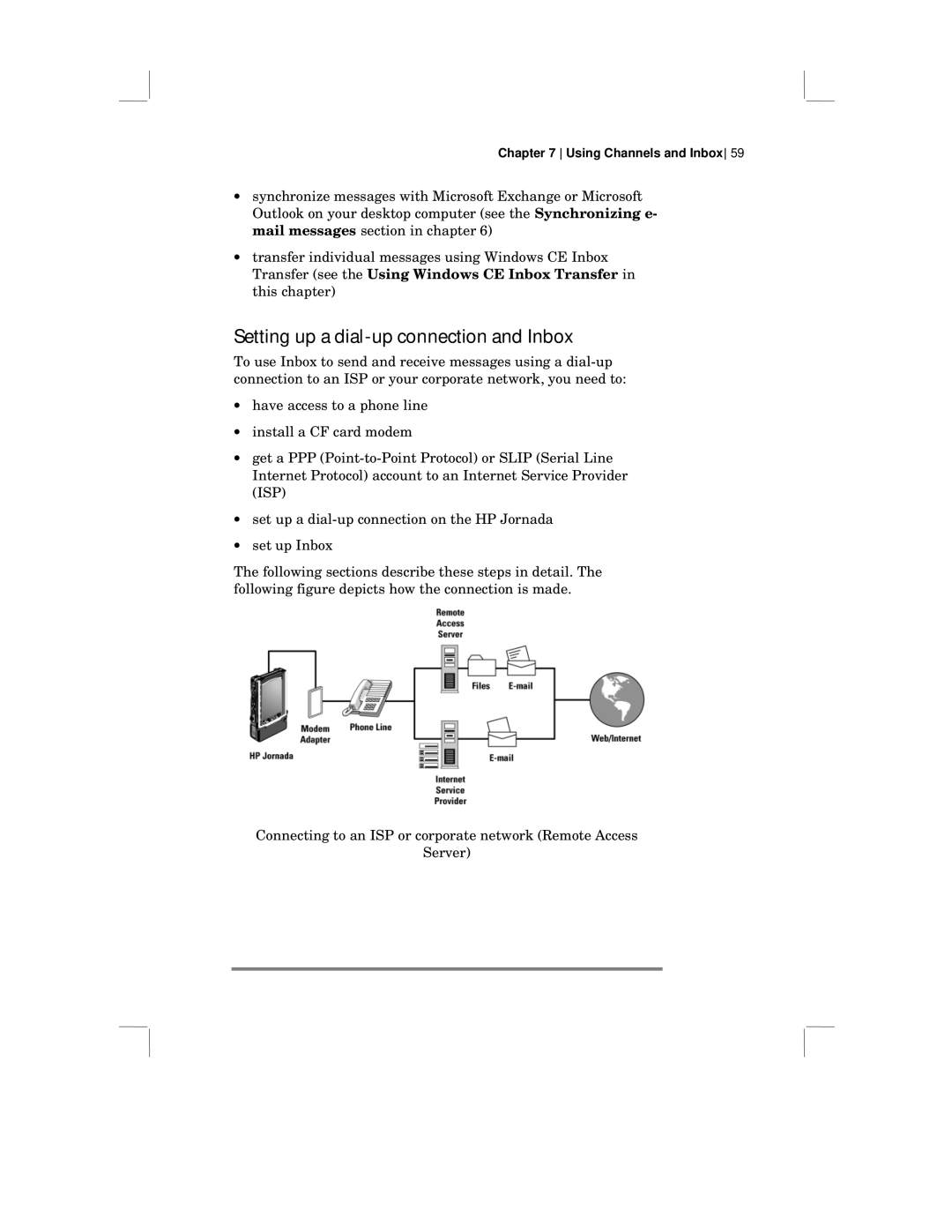User’s Guide
Copyright notice
Table of Contents
Calendar- Scheduling meetings and appointments.71
131
Vi Hewlett-Packard Jornada 430/430se Palm-size PC
What’s in the box
Welcome
Using HP Jornada’s built-in programs
Using the manual
Welcome
Help
Finding more information
Programs , Microsoft ActiveSync
Registering the HP Jornada Understanding conventions
Hewlett-Packard Jornada 430/430se Palm-size PC
Identifying the hardware features
Setting up
Hewlett-Packard Jornada 430/430se Palm-size PC
Setting up
Setting up for the first time
Using the Action button
Using the stylus
To install the main battery
Installing the battery
About the backup battery
Connecting the travel cable and AC adapter
Running the Welcome Wizard
To connect to AC power
Caring for the HP Jornada
Hewlett-Packard Jornada 430/430se Palm-size PC
Maintaining power to the HP Jornada
Managing battery power
Charging the main and backup batteries
Viewing the remaining battery power
To view the remaining battery power
To charge the batteries
To change the main battery
Changing the main battery
To use Power Properties
Using Power Properties
Using the Status tab
Using the Power tab
Using the Dimming tab
Optimizing battery life
Turning the HP Jornada 430/430se on and off
Learning about the buttons, hard icons, and settings
Locking the hardware buttons
Using the hard icons
To lock the buttons
To unlock the buttons
To reconfigure the hard icons
Adjusting settings
Using the Settings tab
Using HP settings
To start HP settings
To set brightness, contrast, and volume
To change the preset profiles
To change the number of colors displayed
Using the Memory tab
Using the Drivers tab
To change button lock options
To maximize battery life when you are running low on power
Using the Password tab
Using HP security
To set your primary password
To start HP security
Learning about the buttons, hard icons, and settings
Using the Log tab
Using the Activation tab
To delete the log files
About the log database
Hewlett-Packard Jornada 430/430se Palm-size PC
Learning to use the desktop
Using the Active Desktop
Hewlett-Packard Jornada 430/430se Palm-size PC
Using the Start Menu and taskbar
Typing with the keyboard
Using the command bar
Typing, writing, and drawing on HP Jornada
Using character recognition
Hewlett-Packard Jornada 430/430se Palm-size PC
To close the active application or all open applications
Closing applications
To start bTask
Finding files and documents
To switch between open applications
Finding information
To close bTask
Learning the shortcuts
Viewing information
Hewlett-Packard Jornada 430/430se Palm-size PC
Understanding ActiveSync
Using ActiveSync
Minimum PC requirements for ActiveSync
Establishing a partnership with a desktop PC
Installing ActiveSync
To install ActiveSync
To connect the HP Jornada to your desktop PC
Connecting by travel cable
Troubleshooting partnerships
Connecting and disconnecting
Establishing a partnership
To follow the New Partnership Wizard
To configure ActiveSync for infrared connection
Connecting by infrared
To configure the HP Jornada for infrared connection
To establish an infrared connection
To connect to a non-partner PC
Connecting to another PC
Synchronizing data
To specify data to synchronize
To select when to synchronize
Synchronizing selected data
Synchronizing e-mail messages
Browsing the HP Jornada desktop
To set a default option for conflict resolution
Resolving synchronization conflicts
Synchronizing channel information
Transferring Note Taker files
Transferring files between your P/PC and the desktop PC
Transferring Voice Recorder files
To browse the HP Jornada desktop
Printing
Setting up another P/PC from a full backup
To set up a new P/PC from a full backup
Requirement for mobile channels support
Using Channels
To make the current Web page available offline
Getting started with channels
Personalizing channels on the P/PC
To view channel content
Viewing channel content on the P/PC
To remove a channel and all of its content
To display mobile desktop components on Active Desktop
Sending and receiving messages with Inbox
Displaying mobile desktop components
Setting up a dial-up connection and Inbox
To set up a dial-up connection
Setting up to send and receive messages
Setting up a dial-up connection to your ISP
Setting up Inbox
Using Inbox
To download e-mail messages
Downloading e-mail messages
To connect to your ISP
Receiving messages
Working online
Working offline
Using Channels and Inbox
To change Inbox delivery options for mail synchronization
Changing downloading preferences
Scheduling meetings and processing requests
To send your message
Sending messages
To compose a new message
To disconnect the dial-up connection
Disconnecting from your ISP
Sending and receiving CompuServe e-mail
To transfer messages
Setting up an Ethernet connection
Using Windows CE Inbox Transfer
Hewlett-Packard Jornada 430/430se Palm-size PC
Calendar- Scheduling meetings and appointments
Managing appointments and the address book
Hewlett-Packard Jornada 430/430se Palm-size PC
Tap File and then Make Meeting
To create a meeting request
Contacts- Tracking friends and colleagues
Tasks- Keeping a to-do list
Hewlett-Packard Jornada 430/430se Palm-size PC
Creating notes and drawings
Managing information and calculations
Writing and drawing
Entering information
Editing and formatting a note
Saving your notes
Organizing your notes
Playing a recording
Recording voice memos
Making a recording
Navigating
Using the screen buttons
To save a recording to a CompactFlash card
Adjusting memory
Choosing a recording format
To quickly rename a recording
Backing up and restoring data
Organizing recordings
To back up data
Using ActiveSync Backup at your PC
Using HP backup
To start OmniSolve
Using OmniSolve
To restore from a backup file
Hewlett-Packard Jornada 430/430se Palm-size PC
To start Hum
Playing music on the HP Jornada
Adding desktop wallpaper
Adding sounds
To add sounds
To use the new sound
Minimum PC requirements for HP Jornada compact disk
Finding third-party software
To add programs with Application Manager
To install programs
Adding programs
To remove programs with Application Manager
Removing programs
Inserting and Removing CompactFlash Cards
Adding accessories
To remove the CF card
To insert the CF card
Hewlett-Packard Jornada 430/430se Palm-size PC
Troubleshooting basic problems
Troubleshooting
HP Jornada is designed to stay
File format is not compatible, or file cannot be found
Connection is unreliable
Troubleshooting remote connections
Able to dial out, but unable to make a proper connection
Screen is blank
Troubleshooting viewing problems
Screen is dark
Screen is hard to read
Playback quality. Certain
Troubleshooting HUM MP3 player
Soft reset
Resetting
To perform a full reset
Full reset
To perform a soft reset
Web site Customer support
Service
Contacting Hewlett-Packard worldwide
Support and service
USA
Jot Character Recognizer
Areas of the Input Panel
Help Writing Characters
Symbols
Options
Natural Character Set
Punctuation
Using the letter areas
Letters
Numbers
Using the number area
Editing
Accented letters
Writing accented letters
Using the symbol panel
Stroke Character options
Simplified Uppercase Character Set
Using the number area
Cut Carriage Return Cop Dash
Period Comma
Symbols
Character Stroke
Character Stroke
Hewlett-Packard Jornada 430/430se Palm-size PC
Translating appointment data
Migrating from non-Windows CE HP handheld PC devices
To translate a Phone Book data file
Translating Phone Book data
To translate appointment data
Name mapping
Phone Book field mapping
Mapping additions
Migrating from Palm III and newer products
Mapping changes
Mapping removal
Migrating from other non-HP Windows CE devices
Migrating from older Palm organizers
Hewlett-Packard Jornada 430/430se Palm-size PC
Index
Hewlett-Packard Jornada 430/430se Palm-size PC
Index
Hewlett-Packard Jornada 430/430se Palm-size PC
Index
Hewlett-Packard Jornada 430/430se Palm-size PC
Limitation of warranty
One year limited hardware warranty
For consumers in New Zealand
Limitation of liability and remedies
For consumers in Australia
Year 2000 Warranty
Hewlett-Packard Year 2000 Warranty
MSFTY2K for More Y2K Information
Use
HP Software Product License Agreement
Ownership
Copies and adaptations
Transfer of rights in software
Sublicensing and distribution
Termination
Updates and upgrades
Export clause
Government restricted rights
Removable media if supplied
HP Software Product Limited Warranty
Ninety-Day Limited Software Warranty
Limitation of liability and remedies
Limitation of warranty