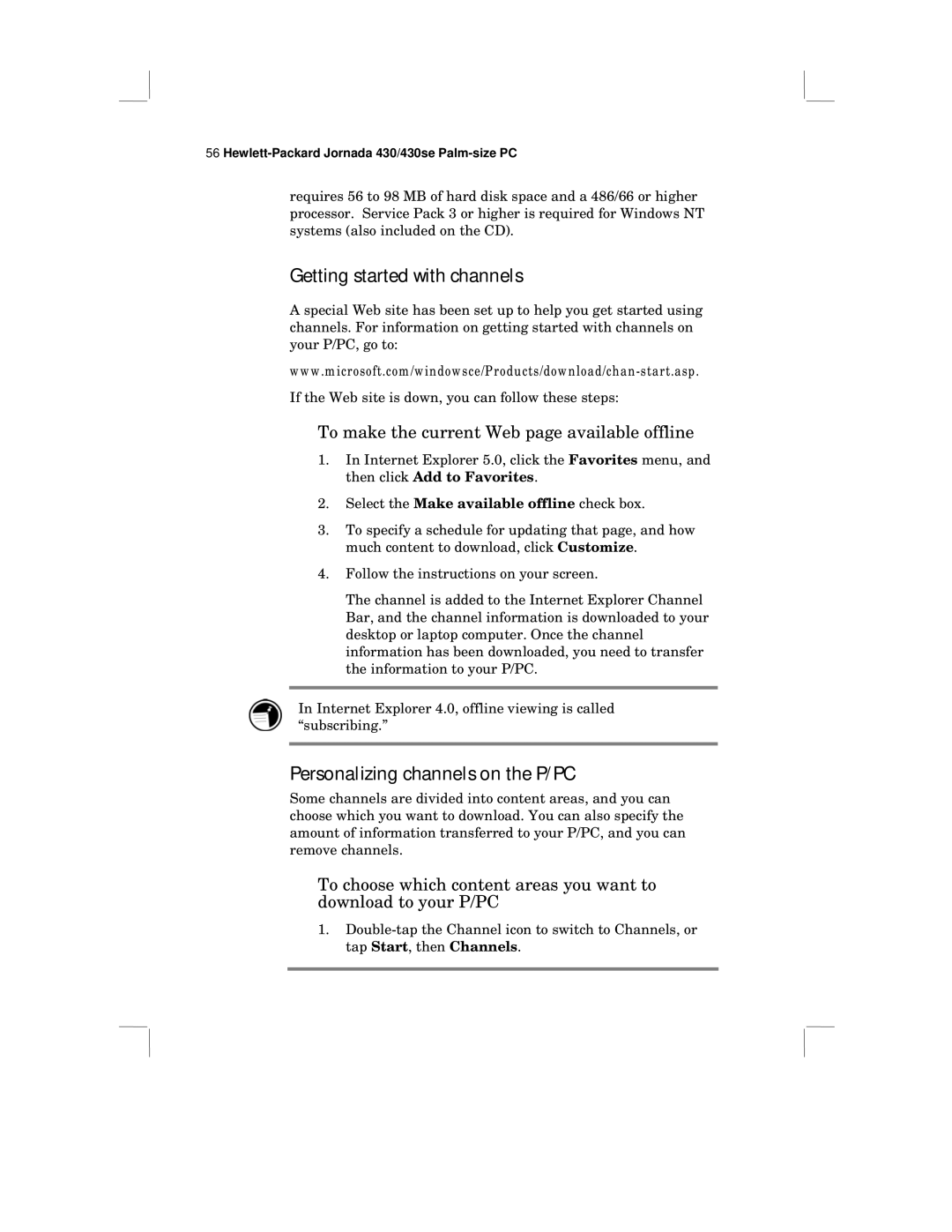56 Hewlett-Packard Jornada 430/430se Palm-size PC
requires 56 to 98 MB of hard disk space and a 486/66 or higher processor. Service Pack 3 or higher is required for Windows NT systems (also included on the CD).
Getting started with channels
A special Web site has been set up to help you get started using channels. For information on getting started with channels on your P/PC, go to:
www.m
To make the current Web page available offline
1.In Internet Explorer 5.0, click the Favorites menu, and then click Add to Favorites.
2.Select the Make available offline check box.
3.To specify a schedule for updating that page, and how much content to download, click Customize.
4.Follow the instructions on your screen.
The channel is added to the Internet Explorer Channel Bar, and the channel information is downloaded to your desktop or laptop computer. Once the channel information has been downloaded, you need to transfer the information to your P/PC.
In Internet Explorer 4.0, offline viewing is called “subscribing.”
Personalizing channels on the P/PC
Some channels are divided into content areas, and you can choose which you want to download. You can also specify the amount of information transferred to your P/PC, and you can remove channels.
To choose which content areas you want to download to your P/PC
1.