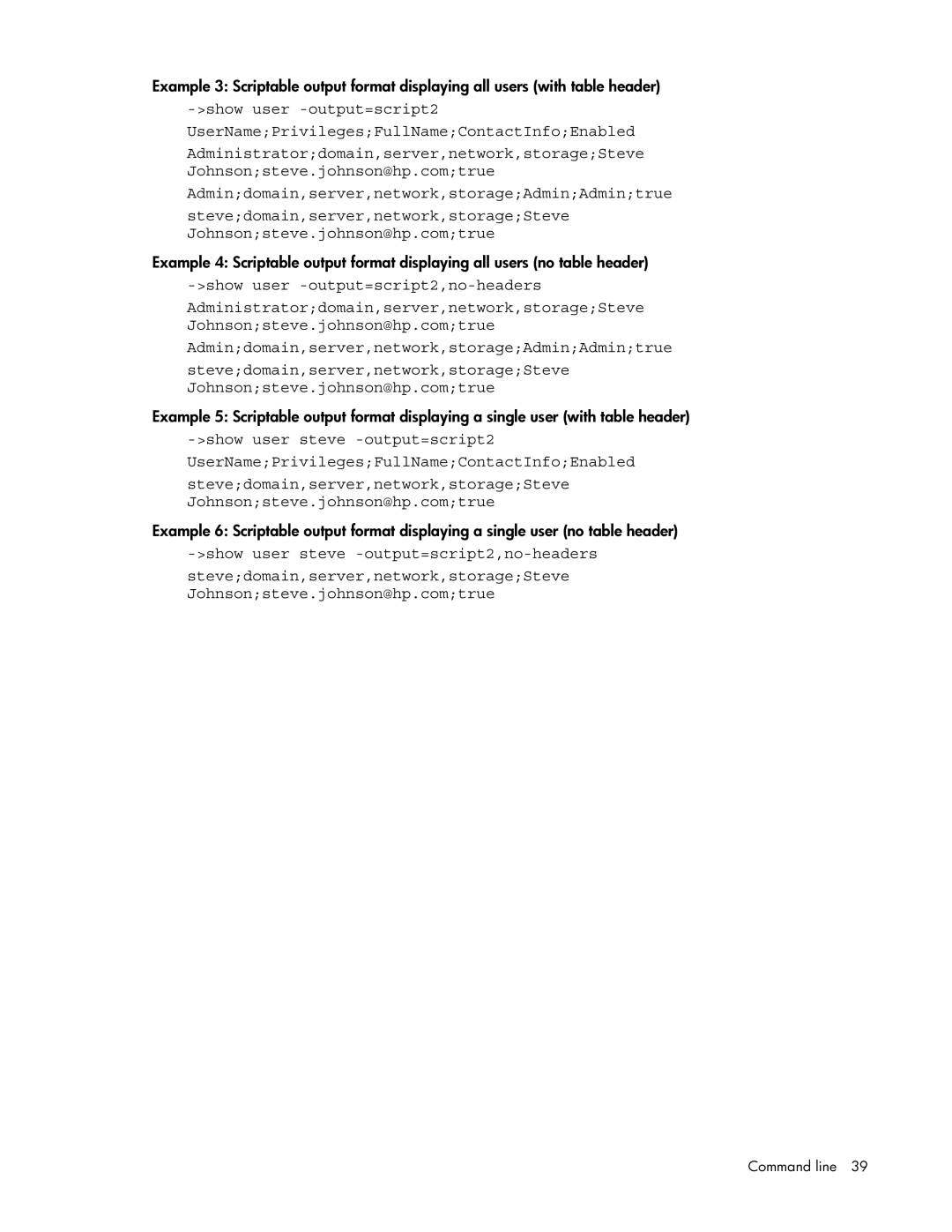Example 3: Scriptable output format displaying all users (with table header)
UserName;Privileges;FullName;ContactInfo;Enabled
Administrator;domain,server,network,storage;Steve
Johnson;steve.johnson@hp.com;true
Admin;domain,server,network,storage;Admin;Admin;true
steve;domain,server,network,storage;Steve
Johnson;steve.johnson@hp.com;true
Example 4: Scriptable output format displaying all users (no table header)
Administrator;domain,server,network,storage;Steve
Johnson;steve.johnson@hp.com;true
Admin;domain,server,network,storage;Admin;Admin;true
steve;domain,server,network,storage;Steve
Johnson;steve.johnson@hp.com;true
Example 5: Scriptable output format displaying a single user (with table header)
UserName;Privileges;FullName;ContactInfo;Enabled
steve;domain,server,network,storage;Steve
Johnson;steve.johnson@hp.com;true
Example 6: Scriptable output format displaying a single user (no table header)
steve;domain,server,network,storage;Steve
Johnson;steve.johnson@hp.com;true