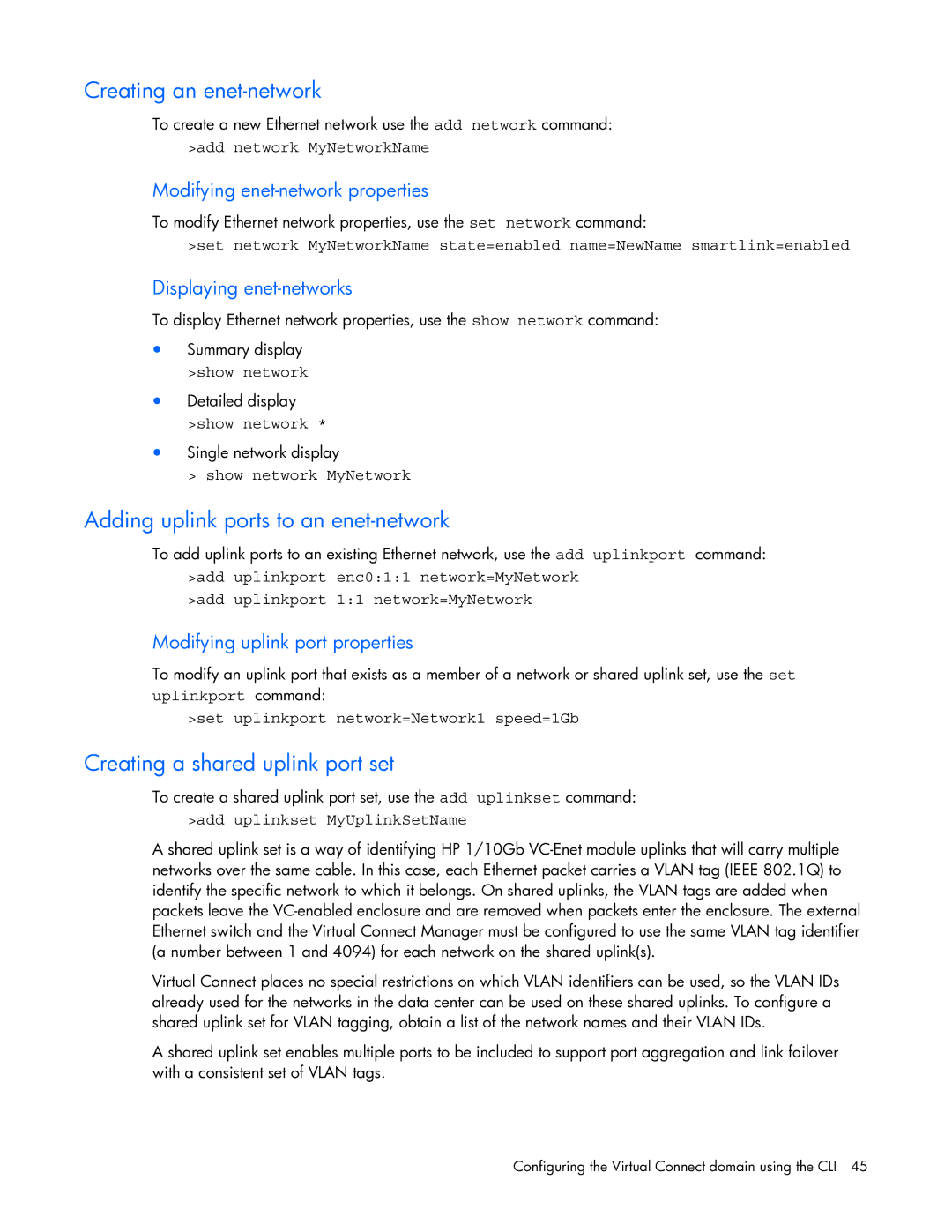Creating an enet-network
To create a new Ethernet network use the add network command:
>add network MyNetworkName
Modifying enet-network properties
To modify Ethernet network properties, use the set network command:
>set network MyNetworkName state=enabled name=NewName smartlink=enabled
Displaying enet-networks
To display Ethernet network properties, use the show network command:
•Summary display
>show network
•Detailed display
>show network *
•Single network display
> show network MyNetwork
Adding uplink ports to an enet-network
To add uplink ports to an existing Ethernet network, use the add uplinkport command:
>add uplinkport enc0:1:1 network=MyNetwork
>add uplinkport 1:1 network=MyNetwork
Modifying uplink port properties
To modify an uplink port that exists as a member of a network or shared uplink set, use the set uplinkport command:
>set uplinkport network=Network1 speed=1Gb
Creating a shared uplink port set
To create a shared uplink port set, use the add uplinkset command:
>add uplinkset MyUplinkSetName
A shared uplink set is a way of identifying HP 1/10Gb
Virtual Connect places no special restrictions on which VLAN identifiers can be used, so the VLAN IDs already used for the networks in the data center can be used on these shared uplinks. To configure a shared uplink set for VLAN tagging, obtain a list of the network names and their VLAN IDs.
A shared uplink set enables multiple ports to be included to support port aggregation and link failover with a consistent set of VLAN tags.
Configuring the Virtual Connect domain using the CLI 45