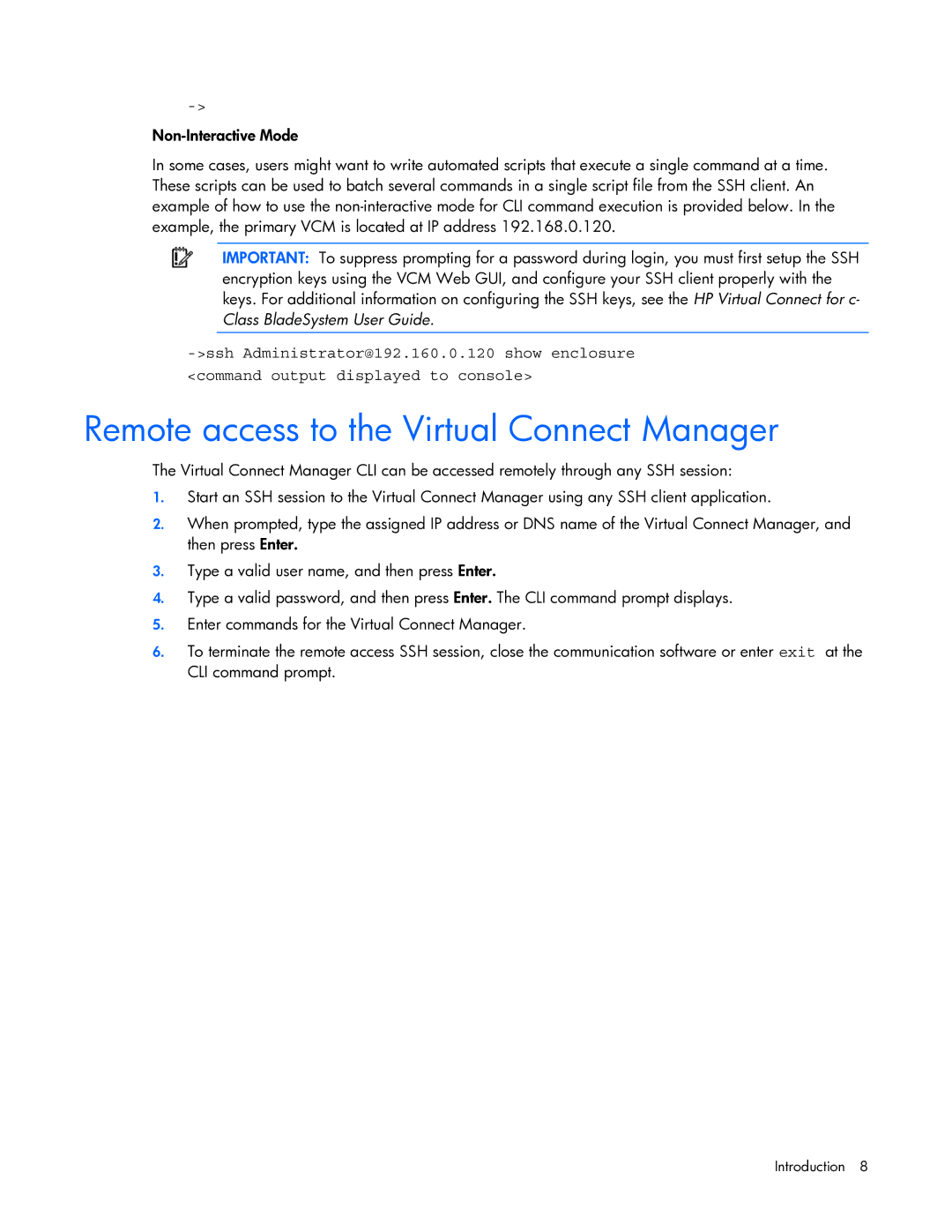In some cases, users might want to write automated scripts that execute a single command at a time. These scripts can be used to batch several commands in a single script file from the SSH client. An example of how to use the
IMPORTANT: To suppress prompting for a password during login, you must first setup the SSH encryption keys using the VCM Web GUI, and configure your SSH client properly with the keys. For additional information on configuring the SSH keys, see the HP Virtual Connect for c- Class BladeSystem User Guide.
<command output displayed to console>
Remote access to the Virtual Connect Manager
The Virtual Connect Manager CLI can be accessed remotely through any SSH session:
1.Start an SSH session to the Virtual Connect Manager using any SSH client application.
2.When prompted, type the assigned IP address or DNS name of the Virtual Connect Manager, and then press Enter.
3.Type a valid user name, and then press Enter.
4.Type a valid password, and then press Enter. The CLI command prompt displays.
5.Enter commands for the Virtual Connect Manager.
6.To terminate the remote access SSH session, close the communication software or enter exit at the CLI command prompt.
Introduction 8