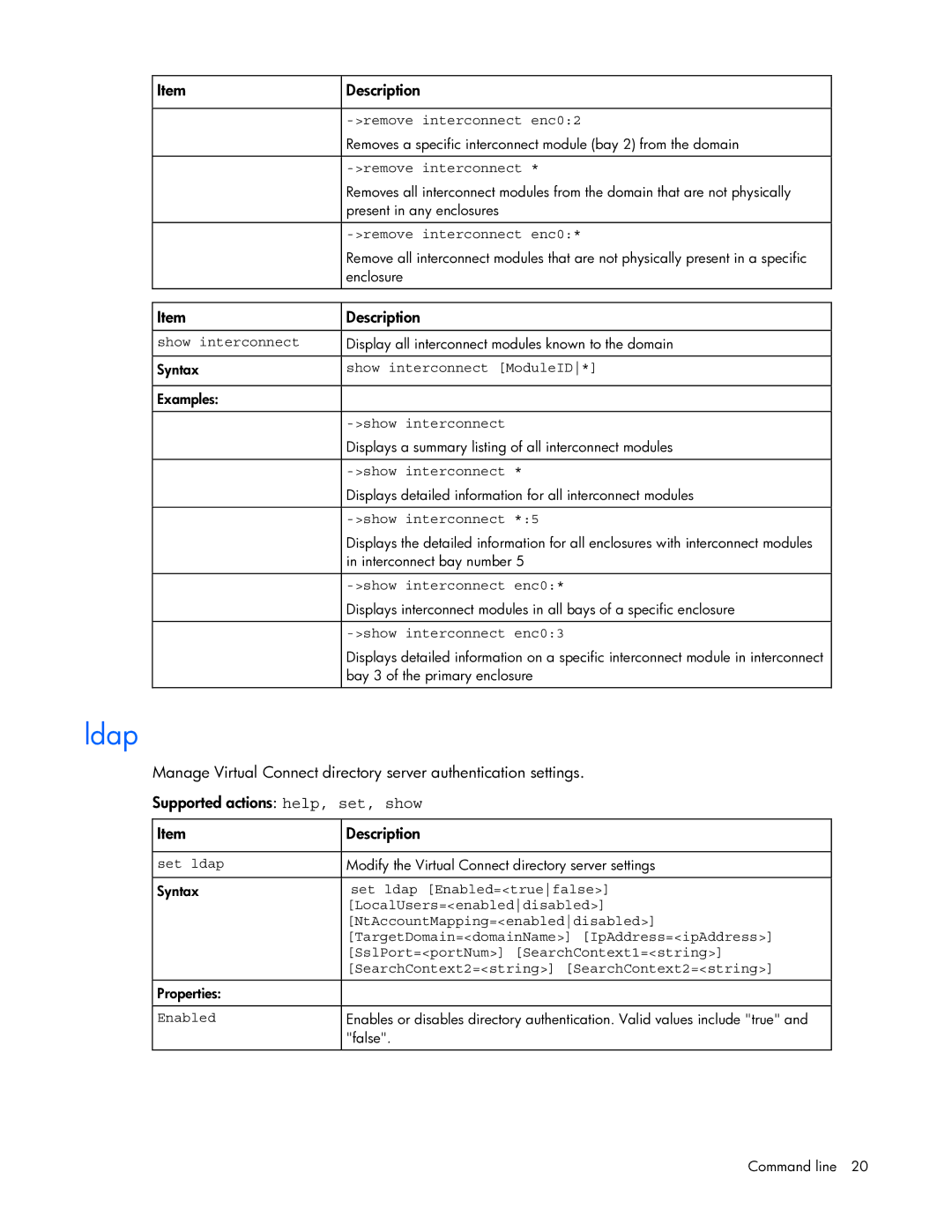HP Virtual Connect Manager Command Line Interface User Guide
Audience assumptions
Contents
Technical support
Virtual Connect overview
Command line overview
Introduction
Command line syntax
Subcommand managed element parameters options properties
Parameters
Options
CLI command execution modes
Properties
Remote access to the Virtual Connect Manager
Managed elements
Command line
Subcommands
Devicebay
Domain
Supported actions delete, help, set, show
Enclosure
Enet-connection
Supported actions add, help, remove, set
Network=SomeNetwork2 PXE=enabled
AddressType=Factory-Default
AddressType
EthernetMAC
External-manager
Fabric
Fc-connection
Support actions help, show, update
Firmware
Igmp
Interconnect
Ldap
Ldap-group
Supported actions add, help, remove, set, show
Mac-cache
Network
Profile
Add profile MyNewProfile2 -NoDefaultEnetConn
Add profile MyNewProfile2 -NoDefaultFcConn
Add profile MyNewProfile
Assign profile
Supported actions help, poweroff, poweron, reboot, show
Server
Poweroff server enc02
Poweroff server enc02 -Force
Poweroff server enc0
Poweroff server enc02 -ForceOnTimeout
Stackinglink
Uplinkport
Status
Systemlog
Set uplinkport
Set uplinkport PortID Network=NetworkName
Speed=Auto10Mb100Mb1GbDisabled
Set uplinkport enc012 Network=MyNetwork Speed=1Gb
Uplinkset
User
Set user steve Password=fgY87hHl
Set user steve Password
Set user bill Password=HGtwf7272562
Remove user steve
Version
Help subsystem
Vcm
Command line
Output format
Interactive user output format
Brad Domain Brad Mills Brad.mills@hp.com True Server
Scriptable output format
Command line
Configuring the Virtual Connect domain using the CLI
Basic configuration
Ssh 192.168.0.120 login as Administrator password
Ssh 192.168.0.120 login as Administrator
Domain setup
Setting the domain name
Configuring local users
Importing an enclosure
Add user bob password=fhkjdhfk privileges=domain,network
Set user bob fullname=Bob J Smith enabled=false
Remove user bob
Remove user
Configuring MAC Address ranges
Network setup
Configuring Ldap authentication support for users
Assigned MAC addresses
Creating a shared uplink port set
Creating an enet-network
Adding uplink ports to an enet-network
Fibre Channel setup
Configuring WWN address ranges
Adding uplink ports to a shared uplink port set
Creating a network that uses a shared uplink port set
Server Profile setup
Modifying FC fabric properties
Displaying FC fabrics
Set fabric name=MyNewName portspeed=4Gb
Configuring the Virtual Connect domain using the CLI
Configuring Igmp settings
Creating server profiles
Adding enet-network connections to a profile
Adding FC fabric connections to a server profile
Configuring MAC cache failover settings
Set mac-cache enabled=true refresh=10
Common management operations
Logging out of the CLI
Resetting the Virtual Connect Manager
Reset vcm Reset vcm -failover
Virtual Connect Manager not found at this IP address
HP contact information
Technical support
Before you contact HP
Acronyms and abbreviations
Igmp
PXE
Index
Index