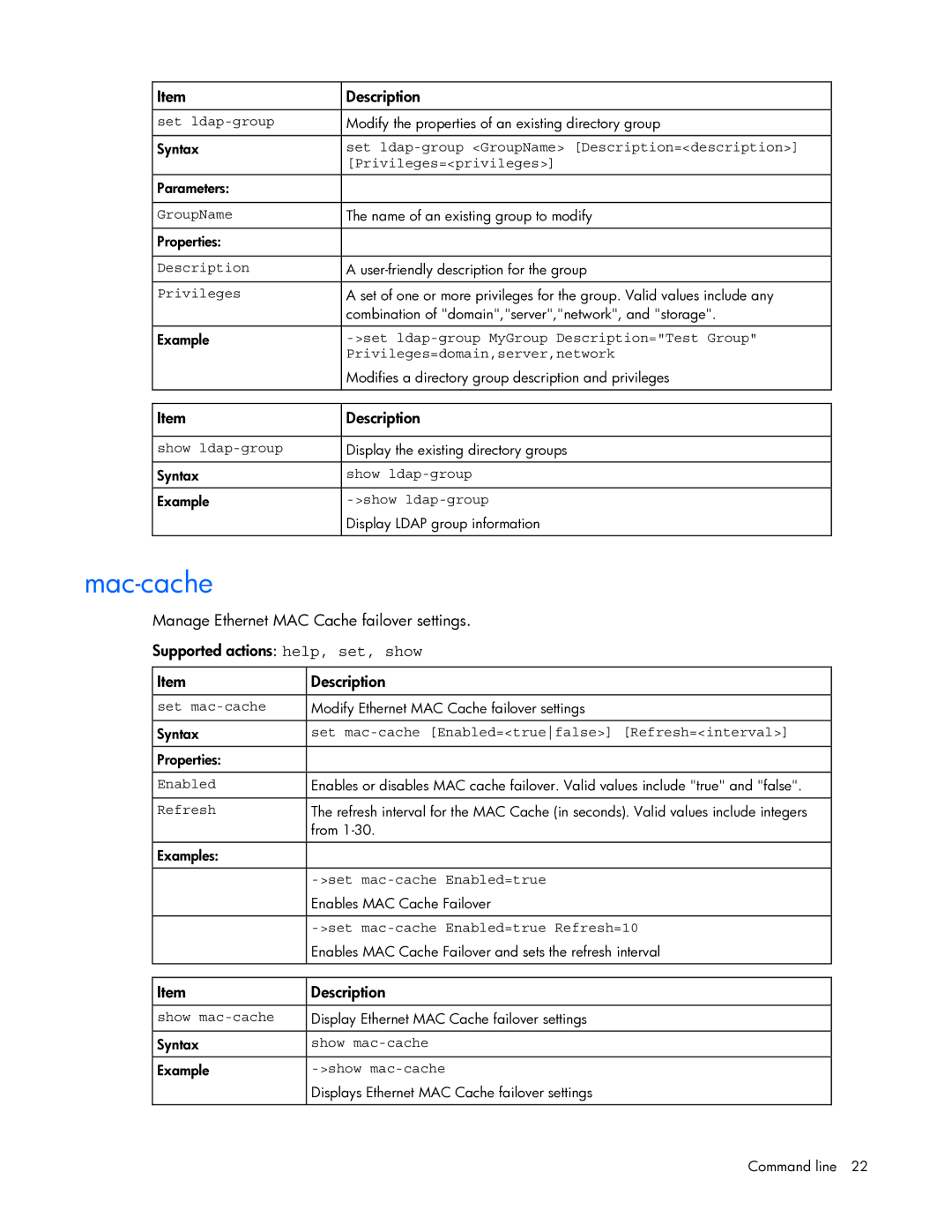Item | Description |
|
|
set | Modify the properties of an existing directory group |
|
|
Syntax | set |
| [Privileges=<privileges>] |
|
|
Parameters: |
|
|
|
GroupName | The name of an existing group to modify |
|
|
Properties: |
|
|
|
Description | A |
|
|
Privileges | A set of one or more privileges for the group. Valid values include any |
| combination of "domain","server","network", and "storage". |
|
|
Example | |
| Privileges=domain,server,network |
| Modifies a directory group description and privileges |
|
|
Item | Description |
|
|
show | Display the existing directory groups |
|
|
Syntax | show |
|
|
Example | |
| Display LDAP group information |
|
|
mac-cache
Manage Ethernet MAC Cache failover settings.
Supported actions: help, set, show
Item | Description |
|
|
set | Modify Ethernet MAC Cache failover settings |
|
|
Syntax | set |
|
|
Properties: |
|
|
|
Enabled | Enables or disables MAC cache failover. Valid values include "true" and "false". |
|
|
Refresh | The refresh interval for the MAC Cache (in seconds). Valid values include integers |
| from |
|
|
Examples: |
|
|
|
| |
| Enables MAC Cache Failover |
|
|
| |
| Enables MAC Cache Failover and sets the refresh interval |
|
|
Item | Description |
|
|
|
|
show | Display Ethernet MAC Cache failover settings |
|
|
|
|
Syntax | show |
|
|
|
|
Example |
| |
| Displays Ethernet MAC Cache failover settings |
|
|
|
|
| Command line 22 | |