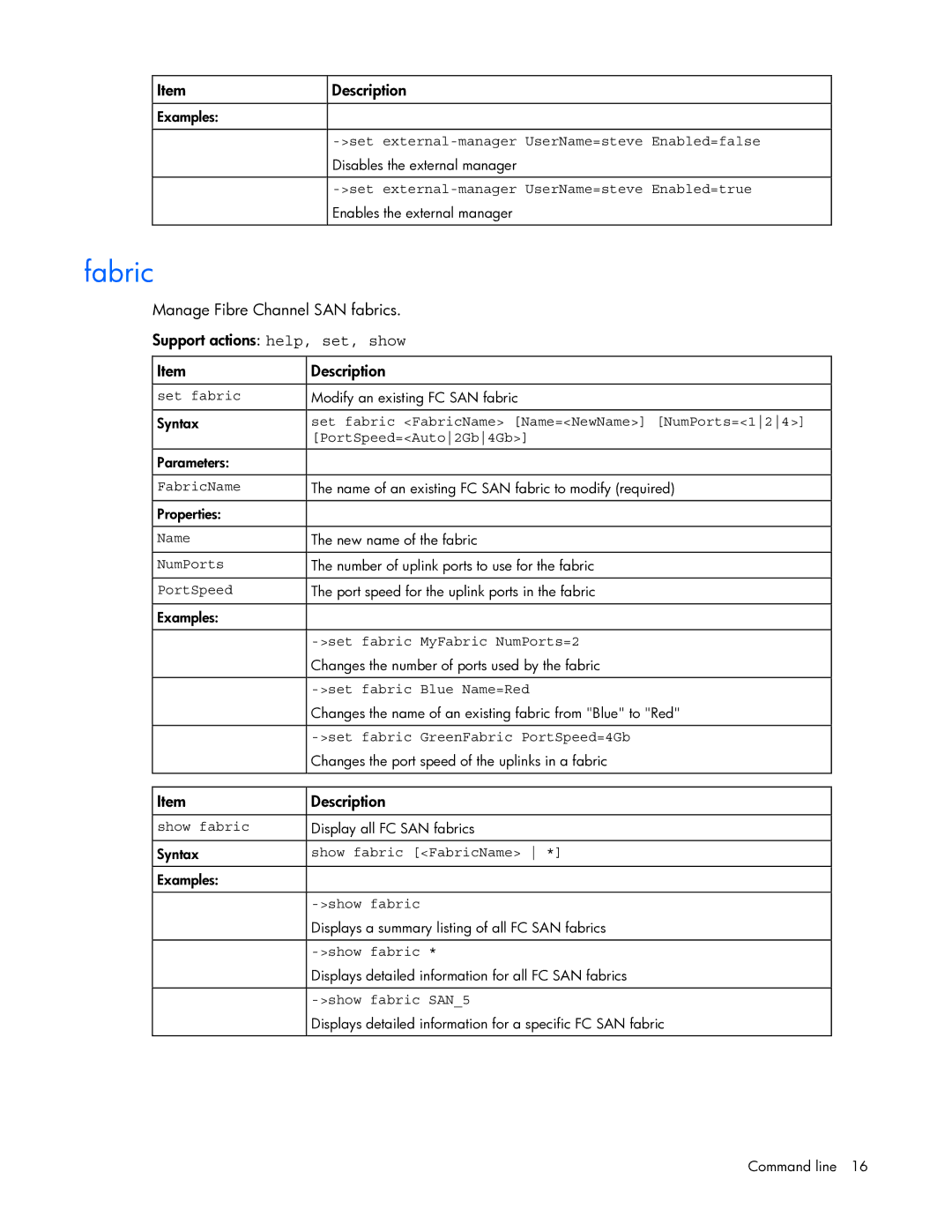Item | Description |
Examples:
Disables the external manager
Enables the external manager
fabric
Manage Fibre Channel SAN fabrics.
Support actions: help, set, show
Item | Description |
|
|
set fabric | Modify an existing FC SAN fabric |
|
|
Syntax | set fabric <FabricName> [Name=<NewName>] [NumPorts=<124>] |
| [PortSpeed=<Auto2Gb4Gb>] |
|
|
Parameters: |
|
|
|
FabricName | The name of an existing FC SAN fabric to modify (required) |
|
|
Properties: |
|
|
|
Name | The new name of the fabric |
|
|
NumPorts | The number of uplink ports to use for the fabric |
|
|
PortSpeed | The port speed for the uplink ports in the fabric |
|
|
Examples: |
|
|
|
| |
| Changes the number of ports used by the fabric |
|
|
| |
| Changes the name of an existing fabric from "Blue" to "Red" |
|
|
| |
| Changes the port speed of the uplinks in a fabric |
|
|
Item | Description |
|
|
show fabric | Display all FC SAN fabrics |
|
|
Syntax | show fabric [<FabricName> *] |
|
|
Examples: |
|
|
|
| |
| Displays a summary listing of all FC SAN fabrics |
|
|
| |
| Displays detailed information for all FC SAN fabrics |
|
|
| |
| Displays detailed information for a specific FC SAN fabric |
|
|
Command line 16