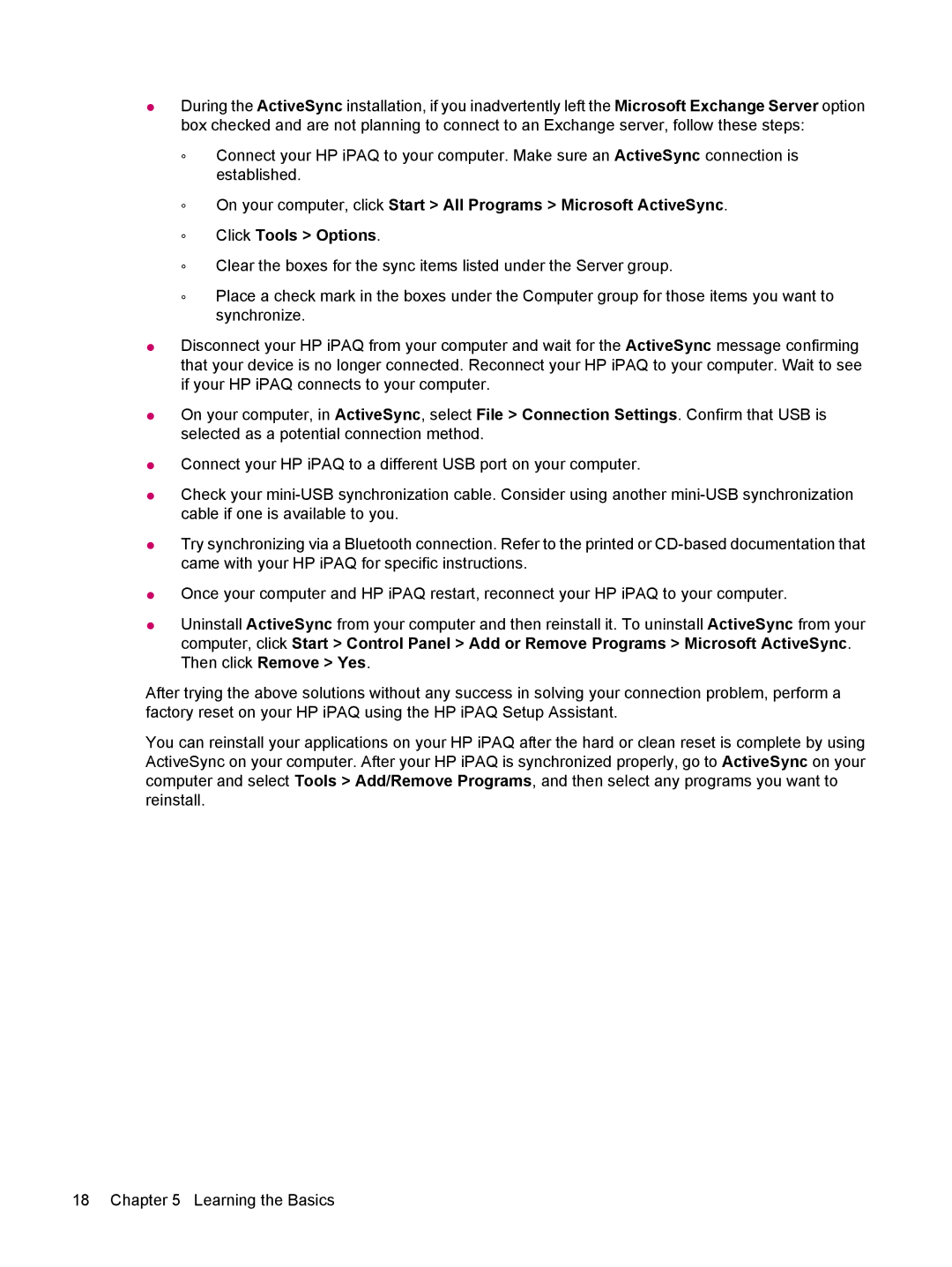●During the ActiveSync installation, if you inadvertently left the Microsoft Exchange Server option box checked and are not planning to connect to an Exchange server, follow these steps:
◦Connect your HP iPAQ to your computer. Make sure an ActiveSync connection is established.
◦On your computer, click Start > All Programs > Microsoft ActiveSync.
◦Click Tools > Options.
◦Clear the boxes for the sync items listed under the Server group.
◦Place a check mark in the boxes under the Computer group for those items you want to synchronize.
●Disconnect your HP iPAQ from your computer and wait for the ActiveSync message confirming that your device is no longer connected. Reconnect your HP iPAQ to your computer. Wait to see if your HP iPAQ connects to your computer.
●On your computer, in ActiveSync, select File > Connection Settings. Confirm that USB is selected as a potential connection method.
●Connect your HP iPAQ to a different USB port on your computer.
●Check your
●Try synchronizing via a Bluetooth connection. Refer to the printed or
●Once your computer and HP iPAQ restart, reconnect your HP iPAQ to your computer.
●Uninstall ActiveSync from your computer and then reinstall it. To uninstall ActiveSync from your computer, click Start > Control Panel > Add or Remove Programs > Microsoft ActiveSync. Then click Remove > Yes.
After trying the above solutions without any success in solving your connection problem, perform a factory reset on your HP iPAQ using the HP iPAQ Setup Assistant.
You can reinstall your applications on your HP iPAQ after the hard or clean reset is complete by using ActiveSync on your computer. After your HP iPAQ is synchronized properly, go to ActiveSync on your computer and select Tools > Add/Remove Programs, and then select any programs you want to reinstall.
18 Chapter 5 Learning the Basics