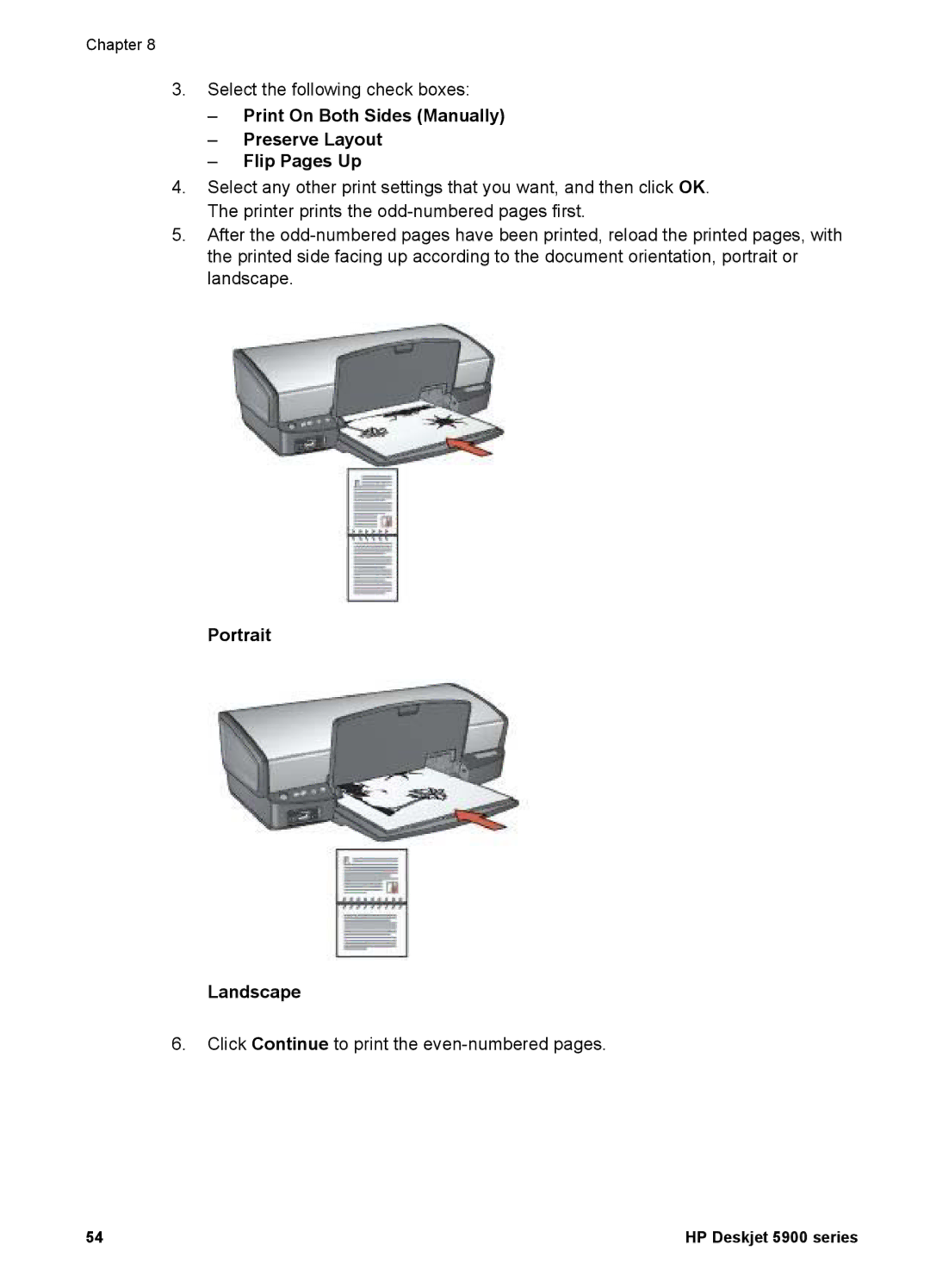Chapter 8
3.Select the following check boxes:
–Print On Both Sides (Manually)
–Preserve Layout
–Flip Pages Up
4.Select any other print settings that you want, and then click OK. The printer prints the
5.After the
Portrait
Landscape
6.Click Continue to print the
54 | HP Deskjet 5900 series |