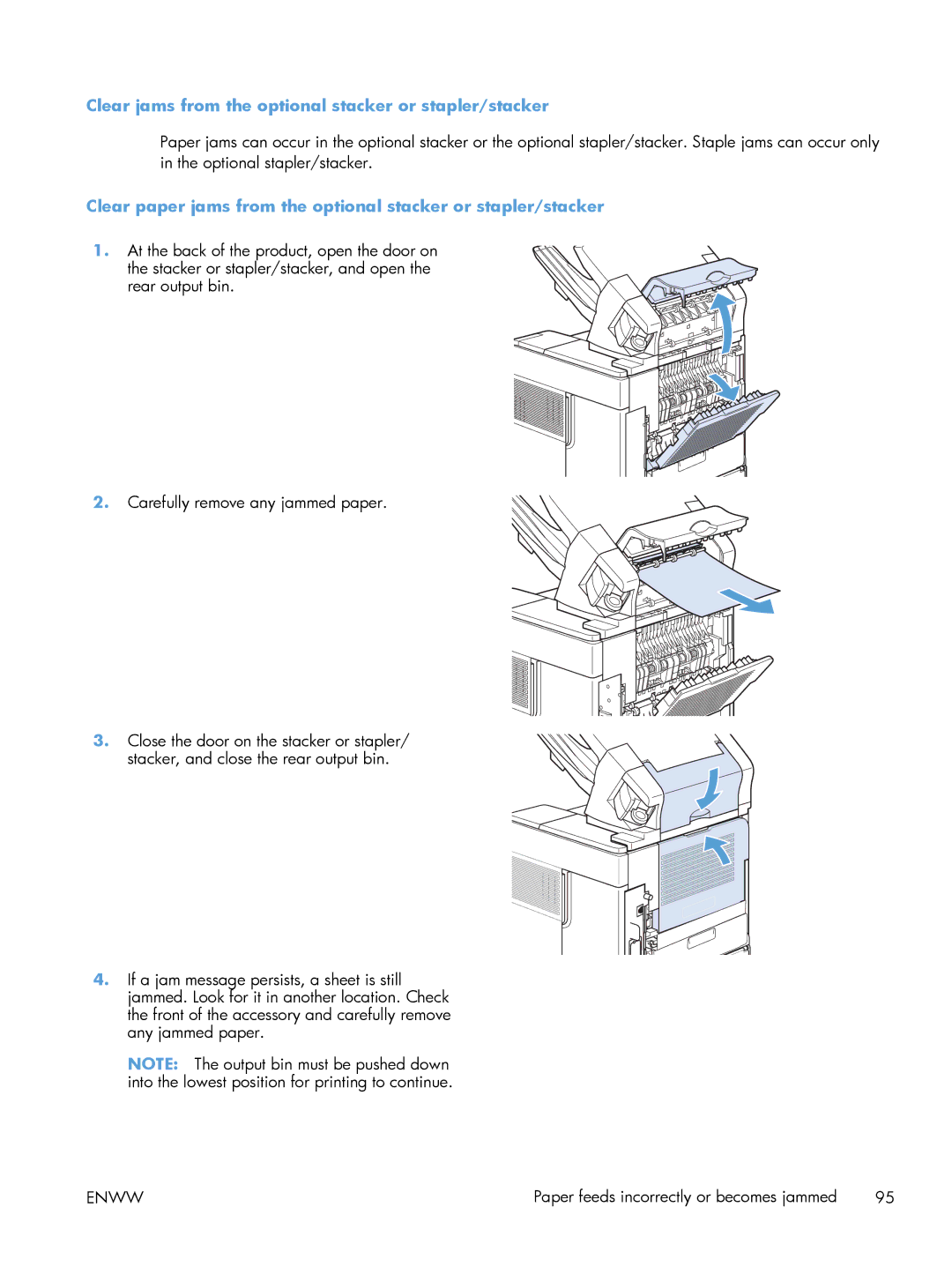Clear jams from the optional stacker or stapler/stacker
Paper jams can occur in the optional stacker or the optional stapler/stacker. Staple jams can occur only in the optional stapler/stacker.
Clear paper jams from the optional stacker or stapler/stacker
1.At the back of the product, open the door on
the stacker or stapler/stacker, and open the rear output bin.
2. Carefully remove any jammed paper.
3. Close the door on the stacker or stapler/ stacker, and close the rear output bin.
4. If a jam message persists, a sheet is still jammed. Look for it in another location. Check the front of the accessory and carefully remove any jammed paper.
NOTE: The output bin must be pushed down into the lowest position for printing to continue.
ENWW | Paper feeds incorrectly or becomes jammed | 95 |