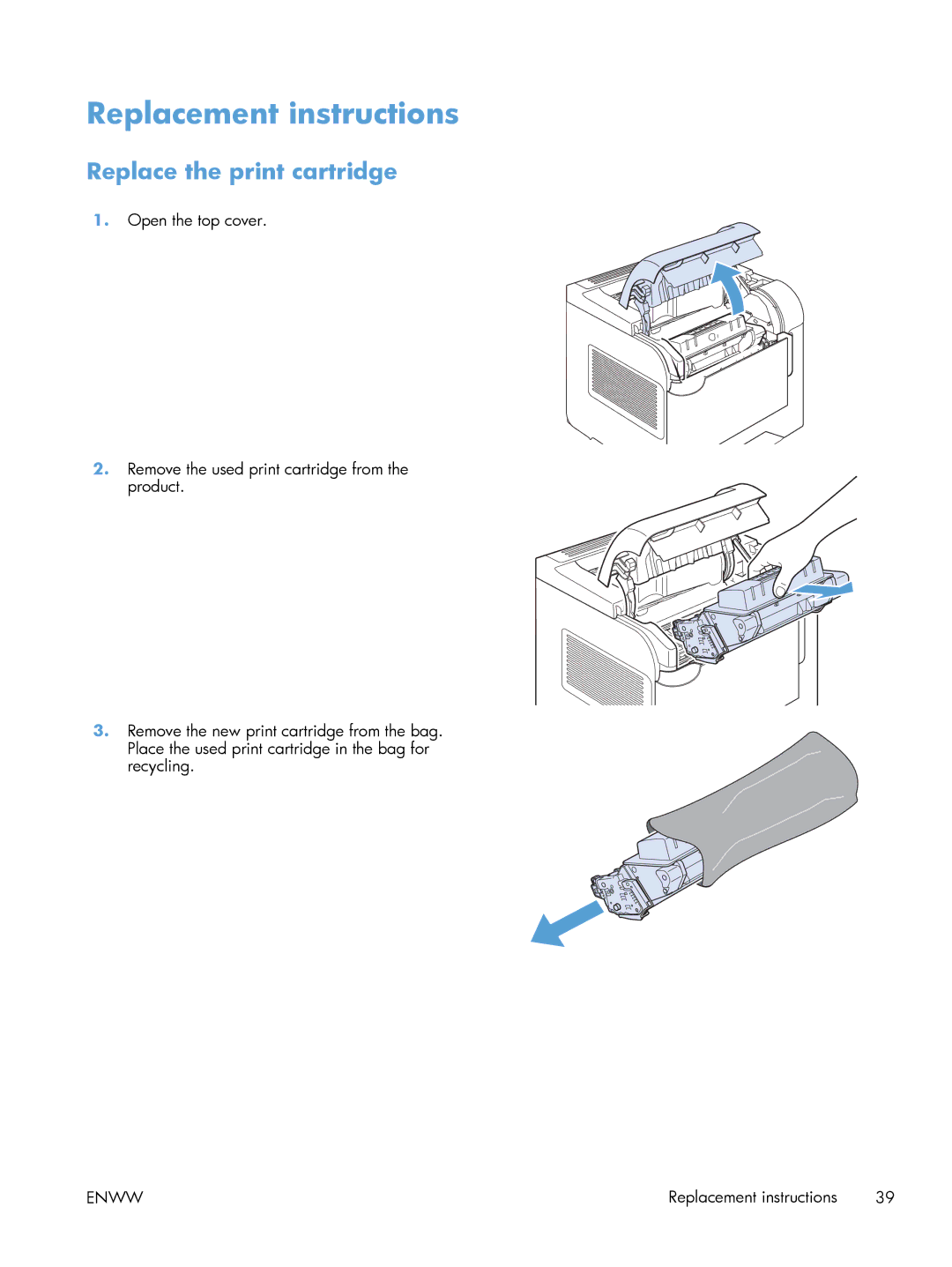Replacement instructions
Replace the print cartridge
1.Open the top cover.
2.Remove the used print cartridge from the product.
3.Remove the new print cartridge from the bag. Place the used print cartridge in the bag for recycling.
ENWW | Replacement instructions 39 |