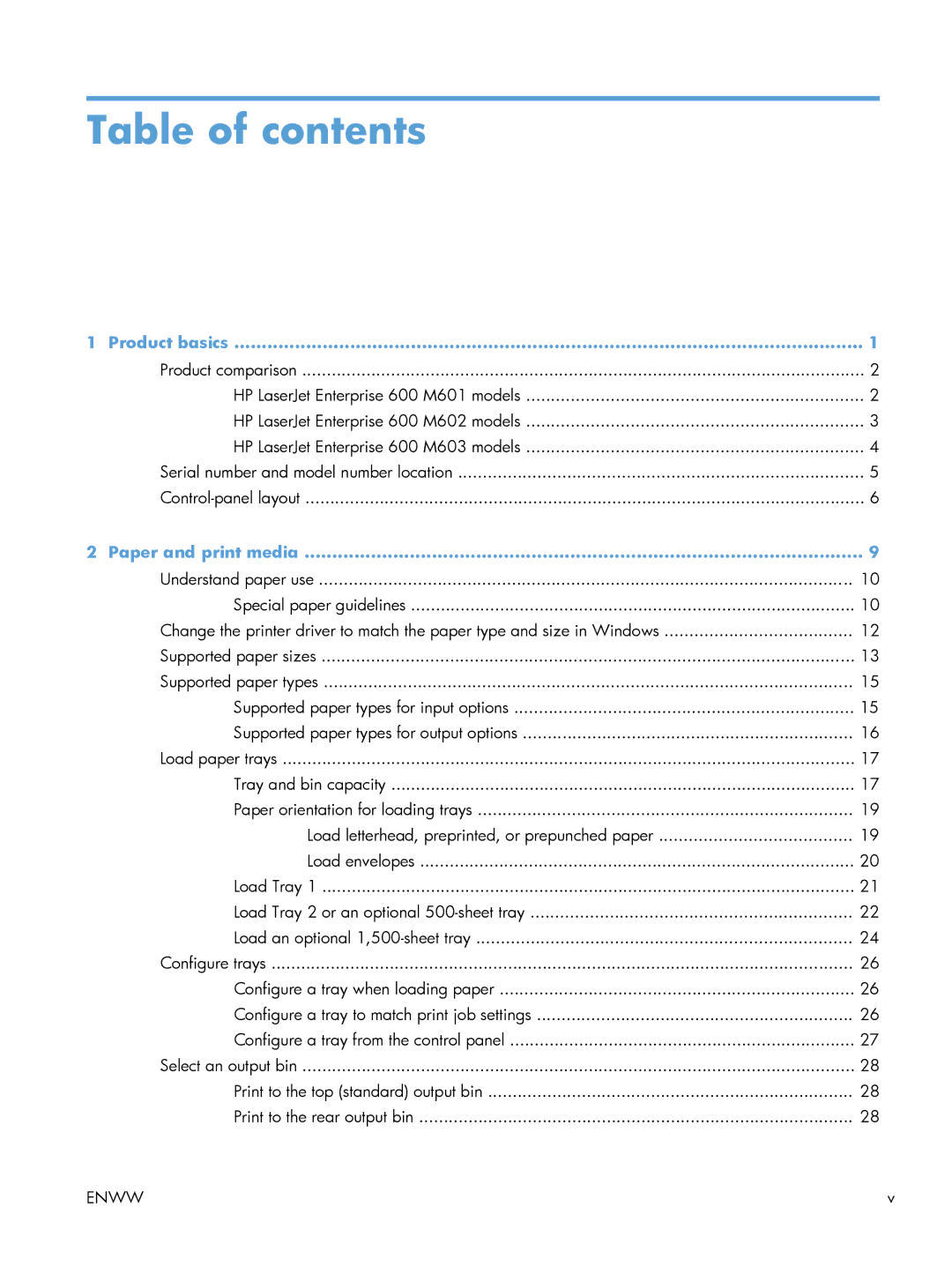Laserjet Enterprise 600 M601, M602, and M603 Series Printer
Page
User Guide
Trademark Credits
Copyright and License
Conventions used in this guide
Conventions used in this guide
Table of contents
Print tasks
Manage supplies
Manage and maintain
Solve problems
Appendix B Service and support 115
Appendix a Product supplies and accessories 111
Appendix C Product specifications 127
Index 143
Appendix D Regulatory information 129
Enww
Product basics
HP LaserJet Enterprise 600 M601 models
Product comparison
HP LaserJet Enterprise 600 M602 models
HP LaserJet Enterprise 600 M603 models
Serial number and model number location
Number Button or light Function
Control-panel layout
Display
Enww
Paper and print media
Special paper guidelines
Understand paper use
Media type Do not
Understand paper use
Enww
1Supported paper and print media sizes
Supported paper sizes
Enww
Supported paper types for input options
Supported paper types
Supported paper types for output options
Load paper trays
Tray or bin Paper type Specifications Quantity
Tray and bin capacity
Enww
Load letterhead, preprinted, or prepunched paper
Paper orientation for loading trays
Product
Load envelopes
Load Tray
Load Tray 2 or an optional 500-sheet tray
Enww
Load an optional 1,500-sheet tray
Enww
Configure a tray when loading paper
Configure trays
Configure a tray to match print job settings
Configure a tray from the control panel
Print to the top standard output bin
Select an output bin
Print to the rear output bin
Print to the optional stacker or stapler/stacker
Windows
Print to the 5-bin mailbox
Mac
Press the OK button to select the option
Enww
Manage supplies
Print cartridge information
Feature Description
Print cartridge views
Supplies views
Print when a print cartridge is at estimated end of life
Change settings for print cartridges
Manage print cartridges
HP anticounterfeit Web site
Recycle supplies
Print-cartridge storage
HP policy on non-HP print cartridges
Enww
Replace the print cartridge
Replacement instructions
Enww
Load staples
Reset the maintenance-kit counter
Perform preventive maintenance
Type of print cartridge Steps to resolve the problem
Solve problems with supplies
Check the print cartridges
Inspect the print cartridge for damage
Print the Supplies Status
Repeating defects
Interpret control panel messages for supplies
Supplies very low
Unsupported supply installed
Replace supplies
Supplies low
Enww
Print tasks
Cancel a print job with Windows
Open the printer driver with Windows
Basic print tasks with Windows
Change the number of print copies with Windows
Get help for any printing option with Windows
Use a printing shortcut with Windows
Save custom print settings for reuse with Windows
Create printing shortcuts
Select an existing shortcut as a base
Enww
Select the paper type with Windows
Improve print quality with Windows
Select the page size with Windows
Select a custom page size with Windows
Manually print on both sides with Windows
Print on both sides duplex with Windows
Automatically print on both sides with Windows
Enww
Print multiple pages per sheet with Windows
Select page orientation with Windows
Enww
Print on preprinted letterhead or forms with Windows
Additional print tasks with Windows
Additional print tasks with Windows
Enww
Enww
Enww
Print the first or last page on different paper with Windows
Enww
Create a booklet with Windows
Enww
Select an output bin with Windows
Select output options with Windows
Enww
Select staple options with Windows
Enww
USB
Walk-up USB printing
Enww
Manage and maintain
Print information pages
Use the HP Embedded Web Server
Information tab
HP Embedded Web Server features
General tab
Print tab
Troubleshooting tab
Networking tab
Security tab
Other Links list
Clean the product
Use HP Web Jetadmin software
Clean the paper path
Product updates
Solve problems
Self help
Solve problems checklist
Factors that affect product performance
Message type Description
Interpret control-panel messages
Control-panel message types
Control-panel messages
Prevent paper jams
Paper feeds incorrectly or becomes jammed
Product does not pick up paper
Product picks up multiple sheets of paper
Jam locations
Clear jams
Clear jams from the output areas
Clear jams from the optional stacker or stapler/stacker
Clear staple jams from the optional stapler/stacker
Clear jams from the optional 5-bin mailbox
Enww
Clear jams from the fuser area
Enww
Enww
Clear jams from the optional duplexer
Enww
Clear jams from Tray
Clear jams from the trays
Clear jams from Tray 2 or an optional 500-sheet tray
Clear jams from the optional 1,500-sheet tray
Enww
Clear jams from the optional envelope feeder
Clear jams from the top-cover and print-cartridge areas
Enww
Enww
Product supplies and accessories
Order parts, accessories, and supplies
Part numbers
Paper-handling accessories
Description Part number
Cables and interfaces
Customer self-repair parts
Description Self-replacement options Part number
Memory
Service and support
HP Product Duration of Limited Warranty
Hewlett-Packard limited warranty statement
Hewlett-Packard limited warranty statement
Enww
Data stored on the print cartridge
End User License Agreement
Transfer
Enww
Customer self-repair warranty service
Customer support
Repack the product
Enww
Product specifications
Environmental condition Printing Storage/standby
Physical specifications
Product model Height Depth Width Weight
Product model Height Depth Width
Regulatory information
FCC regulations
Environmental product stewardship program
Return and recycling instructions
HP LaserJet print supplies
United States and Puerto Rico
Residents of Alaska and Hawaii
Paper
Material restrictions
Non-U.S. returns
Enww
Enww
Declaration of Conformity
September
Boise, Idaho USA
For regulatory topics only
Power cord statement Japan
Safety statements
Laser safety
Vcci statement Japan Power cord instructions
Varoitus
Substances Table China
GS statement Germany
Restriction on Hazardous Substances statement Turkey
Enww
Accessories
Symbols/Numerics 1,500-sheet tray
Index
Macintosh
Software license agreement
Staple jams
Page
CE988-90901* *CE988-90901