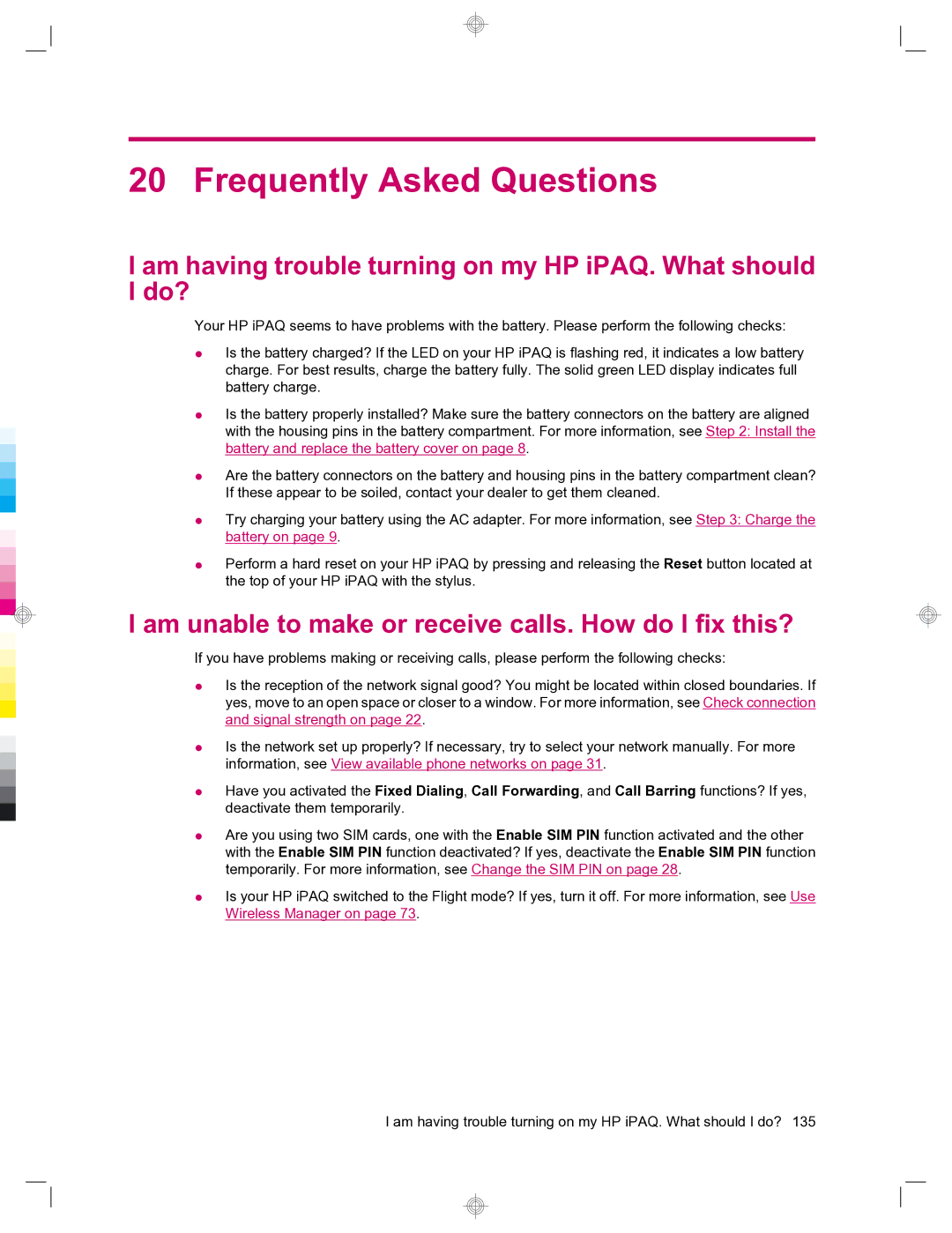20 Frequently Asked Questions
I am having trouble turning on my HP iPAQ. What should I do?
Your HP iPAQ seems to have problems with the battery. Please perform the following checks:
●Is the battery charged? If the LED on your HP iPAQ is flashing red, it indicates a low battery charge. For best results, charge the battery fully. The solid green LED display indicates full battery charge.
●Is the battery properly installed? Make sure the battery connectors on the battery are aligned with the housing pins in the battery compartment. For more information, see Step 2: Install the battery and replace the battery cover on page 8.
●Are the battery connectors on the battery and housing pins in the battery compartment clean? If these appear to be soiled, contact your dealer to get them cleaned.
●Try charging your battery using the AC adapter. For more information, see Step 3: Charge the battery on page 9.
●Perform a hard reset on your HP iPAQ by pressing and releasing the Reset button located at the top of your HP iPAQ with the stylus.
I am unable to make or receive calls. How do I fix this?
If you have problems making or receiving calls, please perform the following checks:
●Is the reception of the network signal good? You might be located within closed boundaries. If yes, move to an open space or closer to a window. For more information, see Check connection and signal strength on page 22.
●Is the network set up properly? If necessary, try to select your network manually. For more information, see View available phone networks on page 31.
●Have you activated the Fixed Dialing, Call Forwarding, and Call Barring functions? If yes, deactivate them temporarily.
●Are you using two SIM cards, one with the Enable SIM PIN function activated and the other with the Enable SIM PIN function deactivated? If yes, deactivate the Enable SIM PIN function temporarily. For more information, see Change the SIM PIN on page 28.
●Is your HP iPAQ switched to the Flight mode? If yes, turn it off. For more information, see Use Wireless Manager on page 73.
I am having trouble turning on my HP iPAQ. What should I do? 135