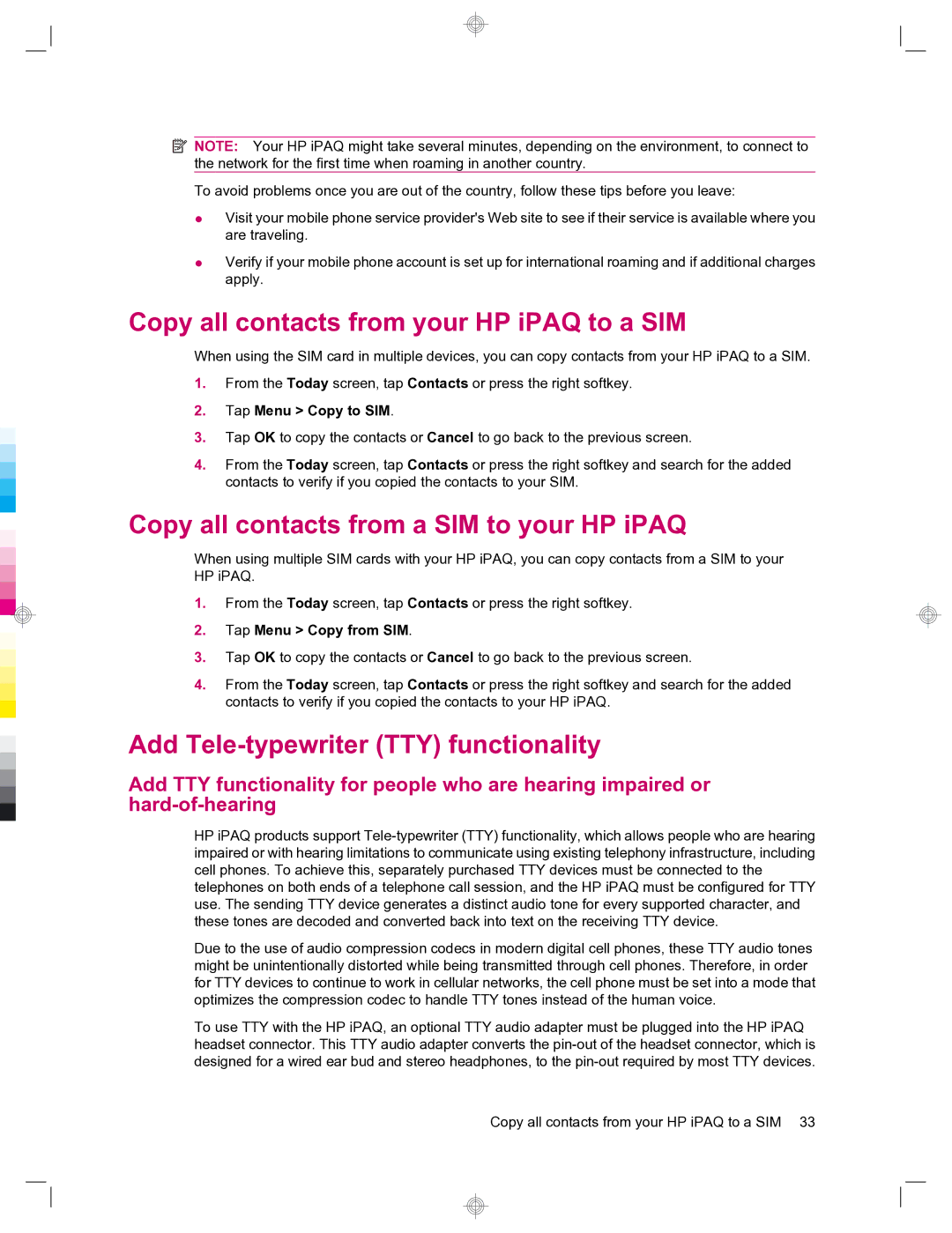![]() NOTE: Your HP iPAQ might take several minutes, depending on the environment, to connect to the network for the first time when roaming in another country.
NOTE: Your HP iPAQ might take several minutes, depending on the environment, to connect to the network for the first time when roaming in another country.
To avoid problems once you are out of the country, follow these tips before you leave:
●Visit your mobile phone service provider's Web site to see if their service is available where you are traveling.
●Verify if your mobile phone account is set up for international roaming and if additional charges apply.
Copy all contacts from your HP iPAQ to a SIM
When using the SIM card in multiple devices, you can copy contacts from your HP iPAQ to a SIM.
1.From the Today screen, tap Contacts or press the right softkey.
2.Tap Menu > Copy to SIM.
3.Tap OK to copy the contacts or Cancel to go back to the previous screen.
4.From the Today screen, tap Contacts or press the right softkey and search for the added contacts to verify if you copied the contacts to your SIM.
Copy all contacts from a SIM to your HP iPAQ
When using multiple SIM cards with your HP iPAQ, you can copy contacts from a SIM to your HP iPAQ.
1.From the Today screen, tap Contacts or press the right softkey.
2.Tap Menu > Copy from SIM.
3.Tap OK to copy the contacts or Cancel to go back to the previous screen.
4.From the Today screen, tap Contacts or press the right softkey and search for the added contacts to verify if you copied the contacts to your HP iPAQ.
Add Tele-typewriter (TTY) functionality
Add TTY functionality for people who are hearing impaired or
HP iPAQ products support
Due to the use of audio compression codecs in modern digital cell phones, these TTY audio tones might be unintentionally distorted while being transmitted through cell phones. Therefore, in order for TTY devices to continue to work in cellular networks, the cell phone must be set into a mode that optimizes the compression codec to handle TTY tones instead of the human voice.
To use TTY with the HP iPAQ, an optional TTY audio adapter must be plugged into the HP iPAQ headset connector. This TTY audio adapter converts the
Copy all contacts from your HP iPAQ to a SIM 33