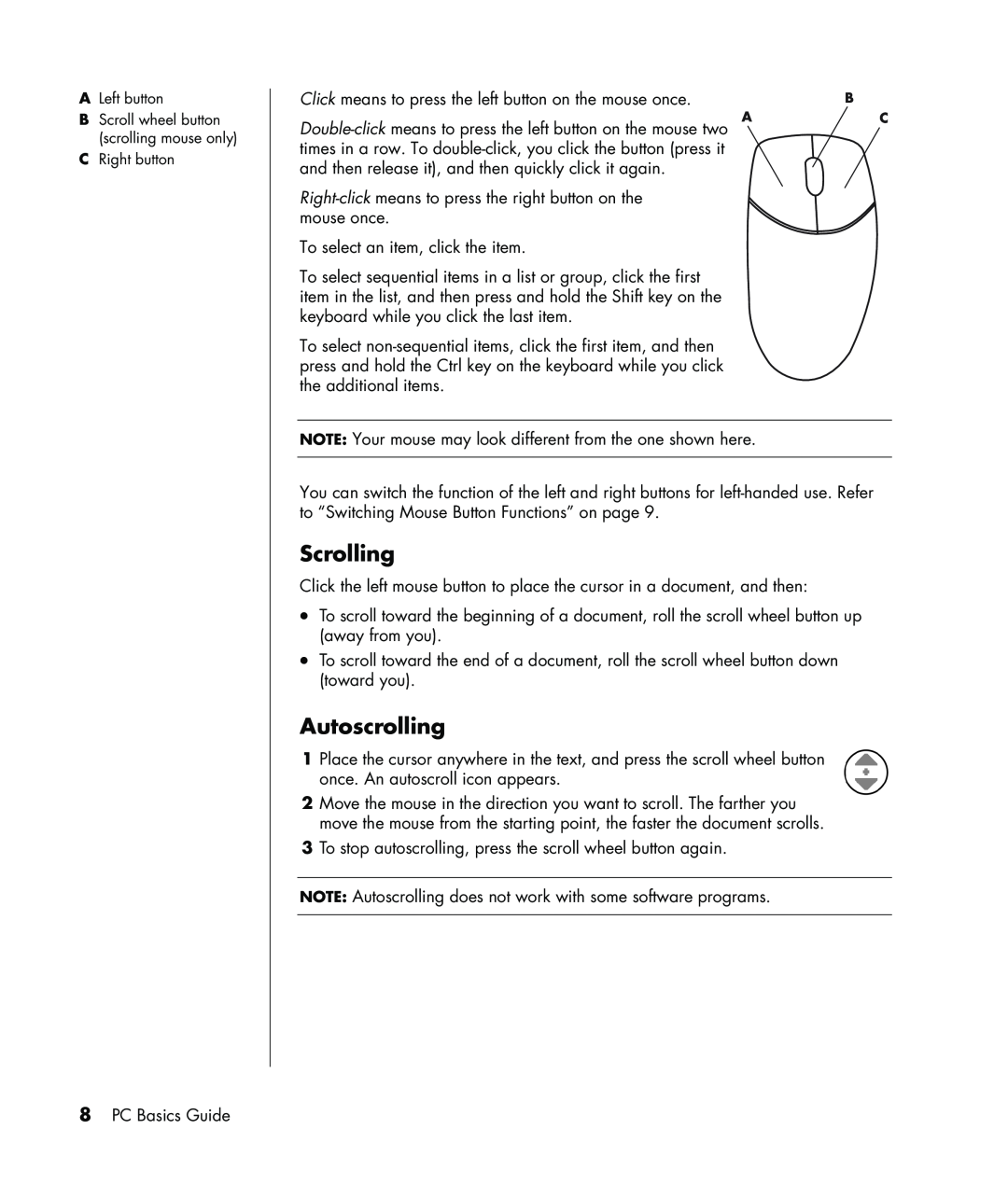ALeft button
BScroll wheel button (scrolling mouse only)
CRight button
8PC Basics Guide
Click means to press the left button on the mouse once. | B |
| C |
times in a row. To |
|
and then release it), and then quickly click it again. |
|
|
|
mouse once. |
|
To select an item, click the item. |
|
To select sequential items in a list or group, click the first |
|
item in the list, and then press and hold the Shift key on the |
|
keyboard while you click the last item. |
|
To select |
|
press and hold the Ctrl key on the keyboard while you click |
|
the additional items. |
|
|
|
NOTE: Your mouse may look different from the one shown here. |
|
|
|
You can switch the function of the left and right buttons for
Scrolling
Click the left mouse button to place the cursor in a document, and then:
•To scroll toward the beginning of a document, roll the scroll wheel button up (away from you).
•To scroll toward the end of a document, roll the scroll wheel button down (toward you).
Autoscrolling
1Place the cursor anywhere in the text, and press the scroll wheel button once. An autoscroll icon appears.
2Move the mouse in the direction you want to scroll. The farther you move the mouse from the starting point, the faster the document scrolls.
3To stop autoscrolling, press the scroll wheel button again.
NOTE: Autoscrolling does not work with some software programs.