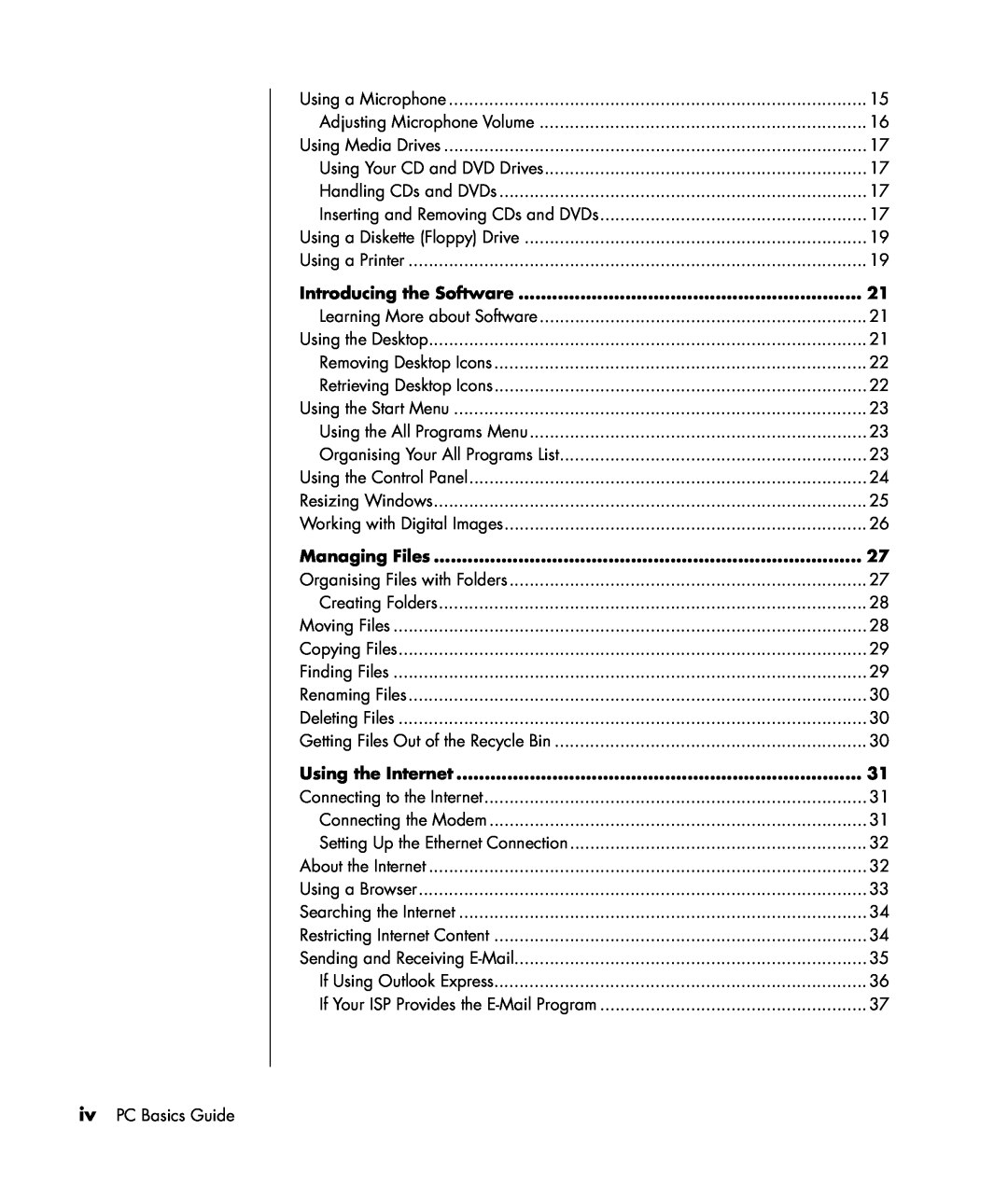Using a Microphone | 15 |
Adjusting Microphone Volume | 16 |
Using Media Drives | 17 |
Using Your CD and DVD Drives | 17 |
Handling CDs and DVDs | 17 |
Inserting and Removing CDs and DVDs | 17 |
Using a Diskette (Floppy) Drive | 19 |
Using a Printer | 19 |
Introducing the Software | 21 |
Learning More about Software | 21 |
Using the Desktop | 21 |
Removing Desktop Icons | 22 |
Retrieving Desktop Icons | 22 |
Using the Start Menu | 23 |
Using the All Programs Menu | 23 |
Organising Your All Programs List | 23 |
Using the Control Panel | 24 |
Resizing Windows | 25 |
Working with Digital Images | 26 |
Managing Files | 27 |
Organising Files with Folders | 27 |
Creating Folders | 28 |
Moving Files | 28 |
Copying Files | 29 |
Finding Files | 29 |
Renaming Files | 30 |
Deleting Files | 30 |
Getting Files Out of the Recycle Bin | 30 |
Using the Internet | 31 |
Connecting to the Internet | 31 |
Connecting the Modem | 31 |
Setting Up the Ethernet Connection | 32 |
About the Internet | 32 |
Using a Browser | 33 |
Searching the Internet | 34 |
Restricting Internet Content | 34 |
Sending and Receiving | 35 |
If Using Outlook Express | 36 |
If Your ISP Provides the | 37 |
ivPC Basics Guide