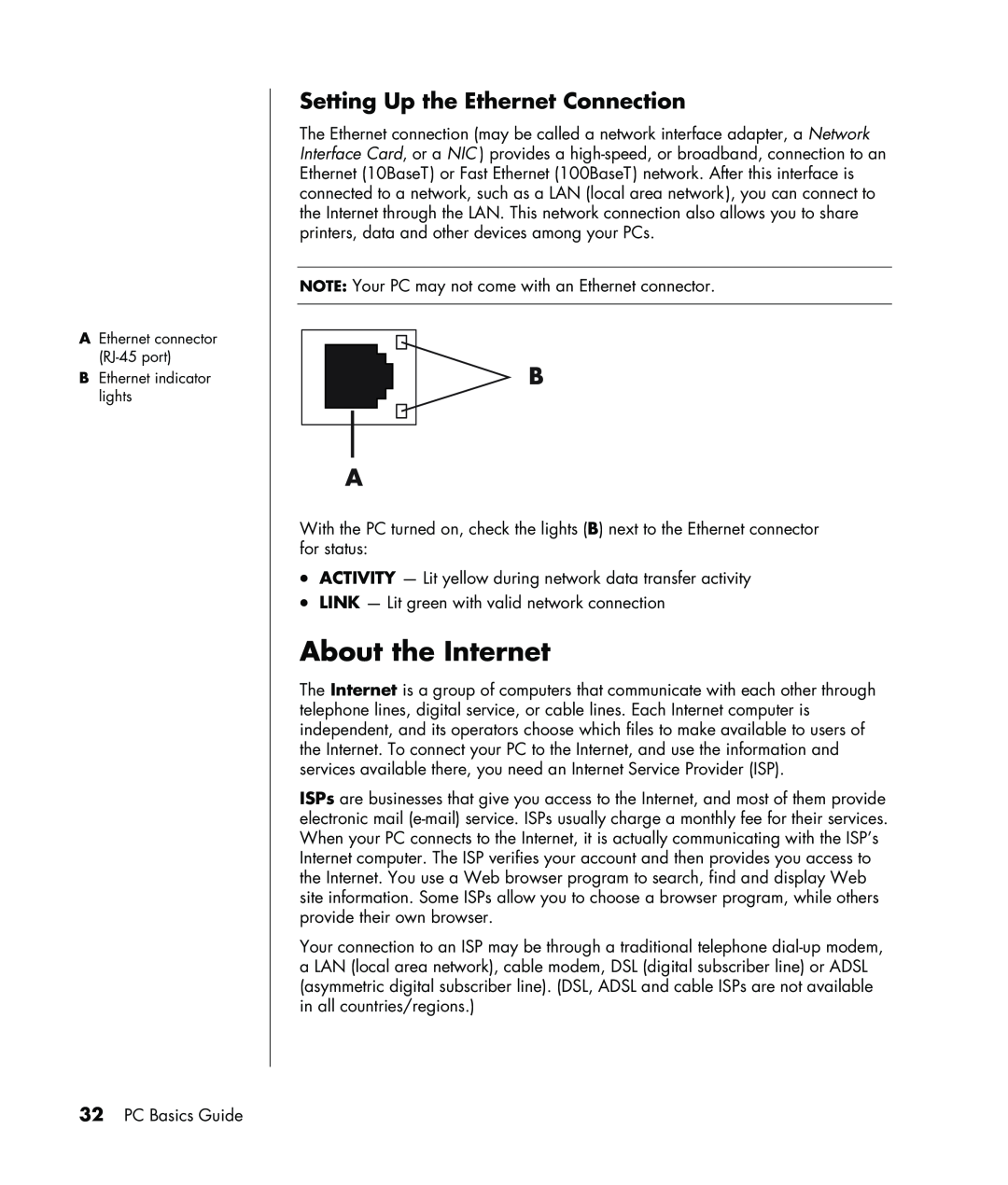AEthernet connector
BEthernet indicator lights
32PC Basics Guide
Setting Up the Ethernet Connection
The Ethernet connection (may be called a network interface adapter, a Network Interface Card, or a NIC ) provides a
NOTE: Your PC may not come with an Ethernet connector.
B
A
With the PC turned on, check the lights (B) next to the Ethernet connector for status:
•ACTIVITY — Lit yellow during network data transfer activity
•LINK — Lit green with valid network connection
About the Internet
The Internet is a group of computers that communicate with each other through telephone lines, digital service, or cable lines. Each Internet computer is independent, and its operators choose which files to make available to users of the Internet. To connect your PC to the Internet, and use the information and services available there, you need an Internet Service Provider (ISP).
ISPs are businesses that give you access to the Internet, and most of them provide electronic mail
Your connection to an ISP may be through a traditional telephone