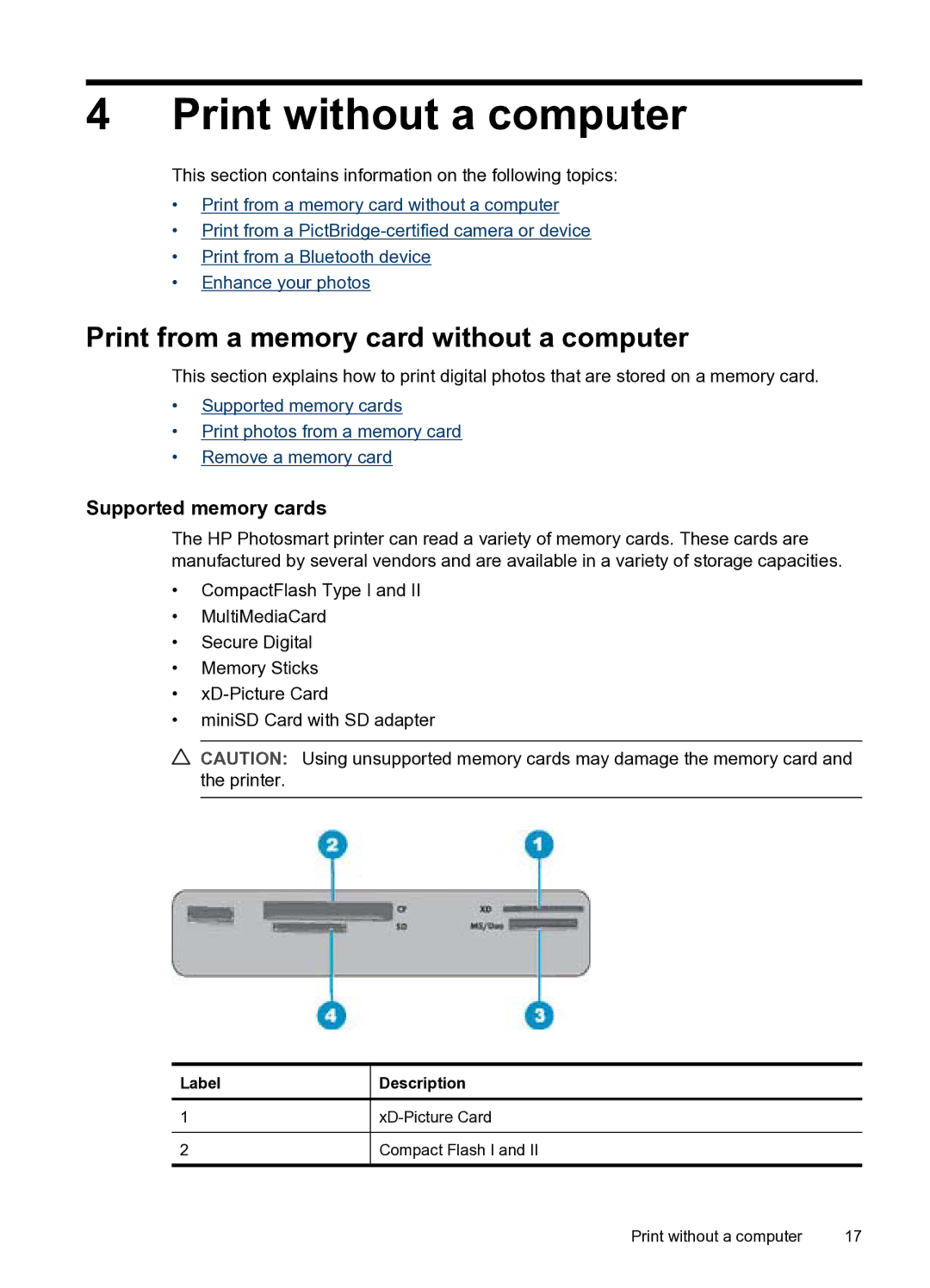4 Print without a computer
This section contains information on the following topics:
•Print from a memory card without a computer
•Print from a
•Print from a Bluetooth device
•Enhance your photos
Print from a memory card without a computer
This section explains how to print digital photos that are stored on a memory card.
•Supported memory cards
•Print photos from a memory card
•Remove a memory card
Supported memory cards
The HP Photosmart printer can read a variety of memory cards. These cards are manufactured by several vendors and are available in a variety of storage capacities.
•CompactFlash Type I and II
•MultiMediaCard
•Secure Digital
•Memory Sticks
•
•miniSD Card with SD adapter
![]() CAUTION: Using unsupported memory cards may damage the memory card and the printer.
CAUTION: Using unsupported memory cards may damage the memory card and the printer.
Label
1
2
Description
Compact Flash I and II
Print without a computer | 17 |