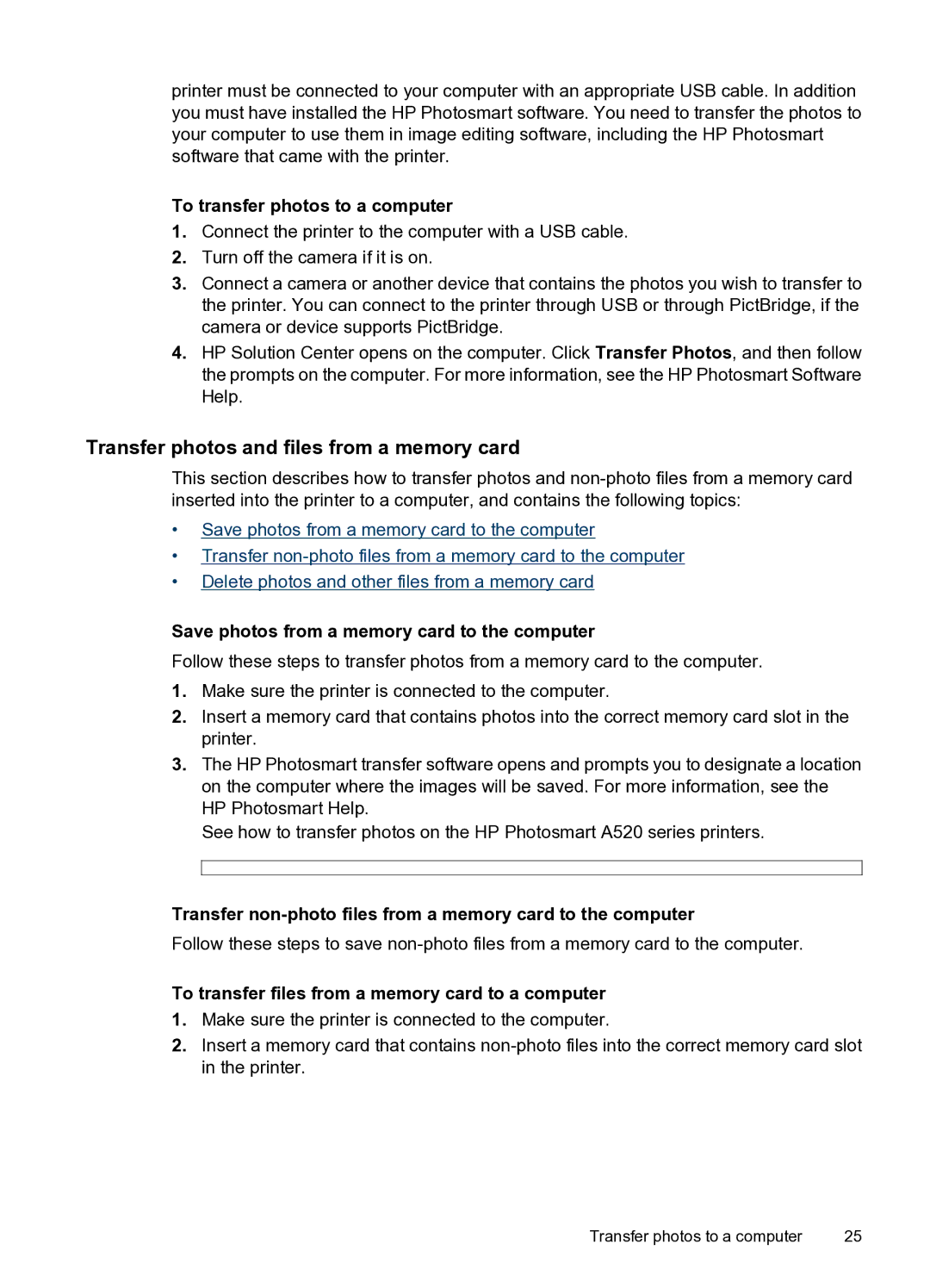printer must be connected to your computer with an appropriate USB cable. In addition you must have installed the HP Photosmart software. You need to transfer the photos to your computer to use them in image editing software, including the HP Photosmart software that came with the printer.
To transfer photos to a computer
1.Connect the printer to the computer with a USB cable.
2.Turn off the camera if it is on.
3.Connect a camera or another device that contains the photos you wish to transfer to the printer. You can connect to the printer through USB or through PictBridge, if the camera or device supports PictBridge.
4.HP Solution Center opens on the computer. Click Transfer Photos, and then follow the prompts on the computer. For more information, see the HP Photosmart Software Help.
Transfer photos and files from a memory card
This section describes how to transfer photos and
•Save photos from a memory card to the computer
•Transfer
•Delete photos and other files from a memory card
Save photos from a memory card to the computer
Follow these steps to transfer photos from a memory card to the computer.
1.Make sure the printer is connected to the computer.
2.Insert a memory card that contains photos into the correct memory card slot in the printer.
3.The HP Photosmart transfer software opens and prompts you to designate a location on the computer where the images will be saved. For more information, see the HP Photosmart Help.
See how to transfer photos on the HP Photosmart A520 series printers.
Transfer non-photo files from a memory card to the computer
Follow these steps to save
To transfer files from a memory card to a computer
1.Make sure the printer is connected to the computer.
2.Insert a memory card that contains
Transfer photos to a computer | 25 |