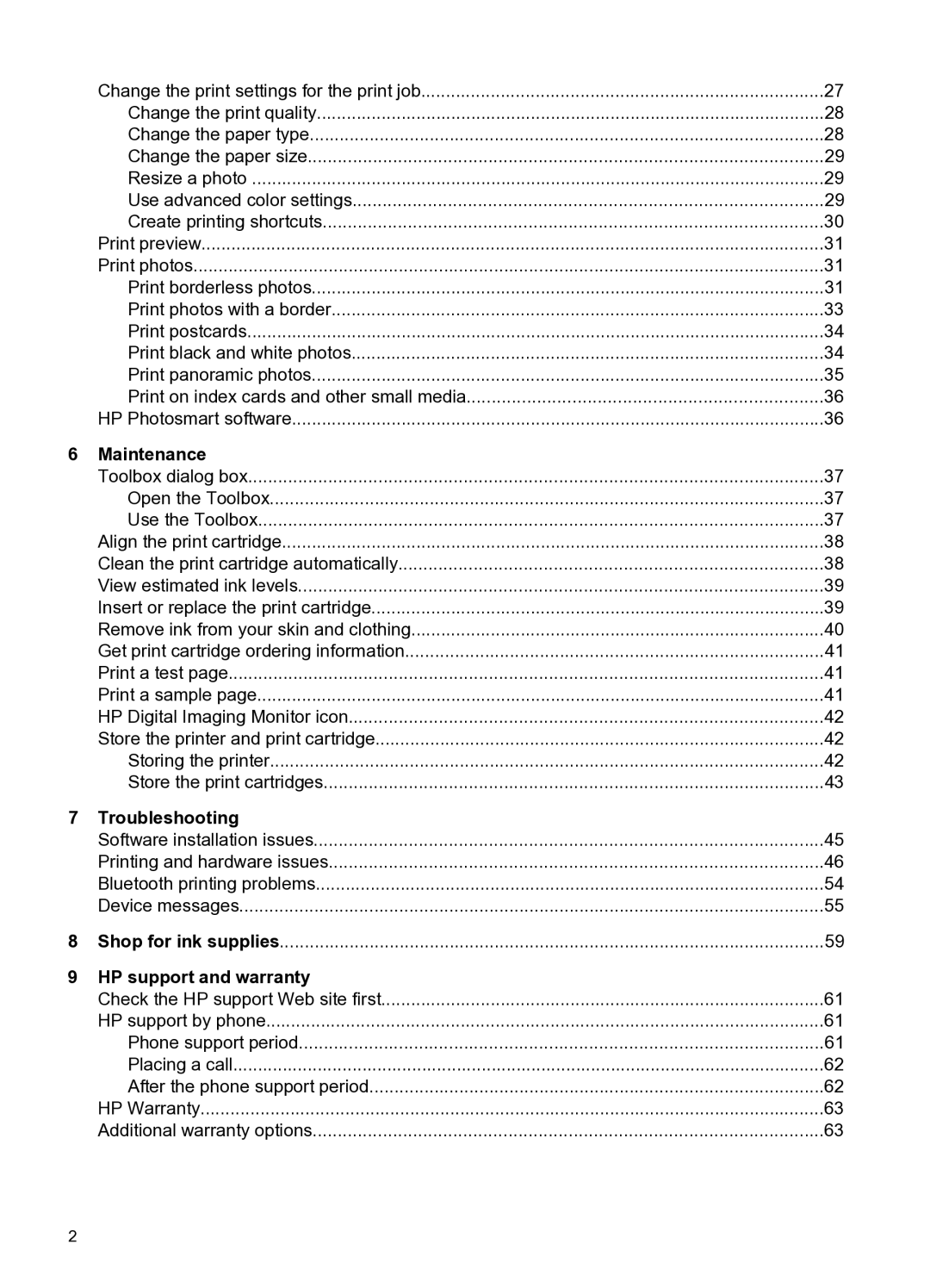| Change the print settings for the print job | 27 |
| Change the print quality | 28 |
| Change the paper type | 28 |
| Change the paper size | 29 |
| Resize a photo | 29 |
| Use advanced color settings | 29 |
| Create printing shortcuts | 30 |
| Print preview | 31 |
| Print photos | 31 |
| Print borderless photos | 31 |
| Print photos with a border | 33 |
| Print postcards | 34 |
| Print black and white photos | 34 |
| Print panoramic photos | 35 |
| Print on index cards and other small media | 36 |
| HP Photosmart software | 36 |
6 | Maintenance |
|
| Toolbox dialog box | 37 |
| Open the Toolbox | 37 |
| Use the Toolbox | 37 |
| Align the print cartridge | 38 |
| Clean the print cartridge automatically | 38 |
| View estimated ink levels | 39 |
| Insert or replace the print cartridge | 39 |
| Remove ink from your skin and clothing | 40 |
| Get print cartridge ordering information | 41 |
| Print a test page | 41 |
| Print a sample page | 41 |
| HP Digital Imaging Monitor icon | 42 |
| Store the printer and print cartridge | 42 |
| Storing the printer | 42 |
| Store the print cartridges | 43 |
7 | Troubleshooting |
|
| Software installation issues | 45 |
| Printing and hardware issues | 46 |
| Bluetooth printing problems | 54 |
| Device messages | 55 |
8 Shop for ink supplies | 59 | |
9 HP support and warranty |
| |
| Check the HP support Web site first | 61 |
| HP support by phone | 61 |
| Phone support period | 61 |
| Placing a call | 62 |
| After the phone support period | 62 |
| HP Warranty | 63 |
| Additional warranty options | 63 |
2