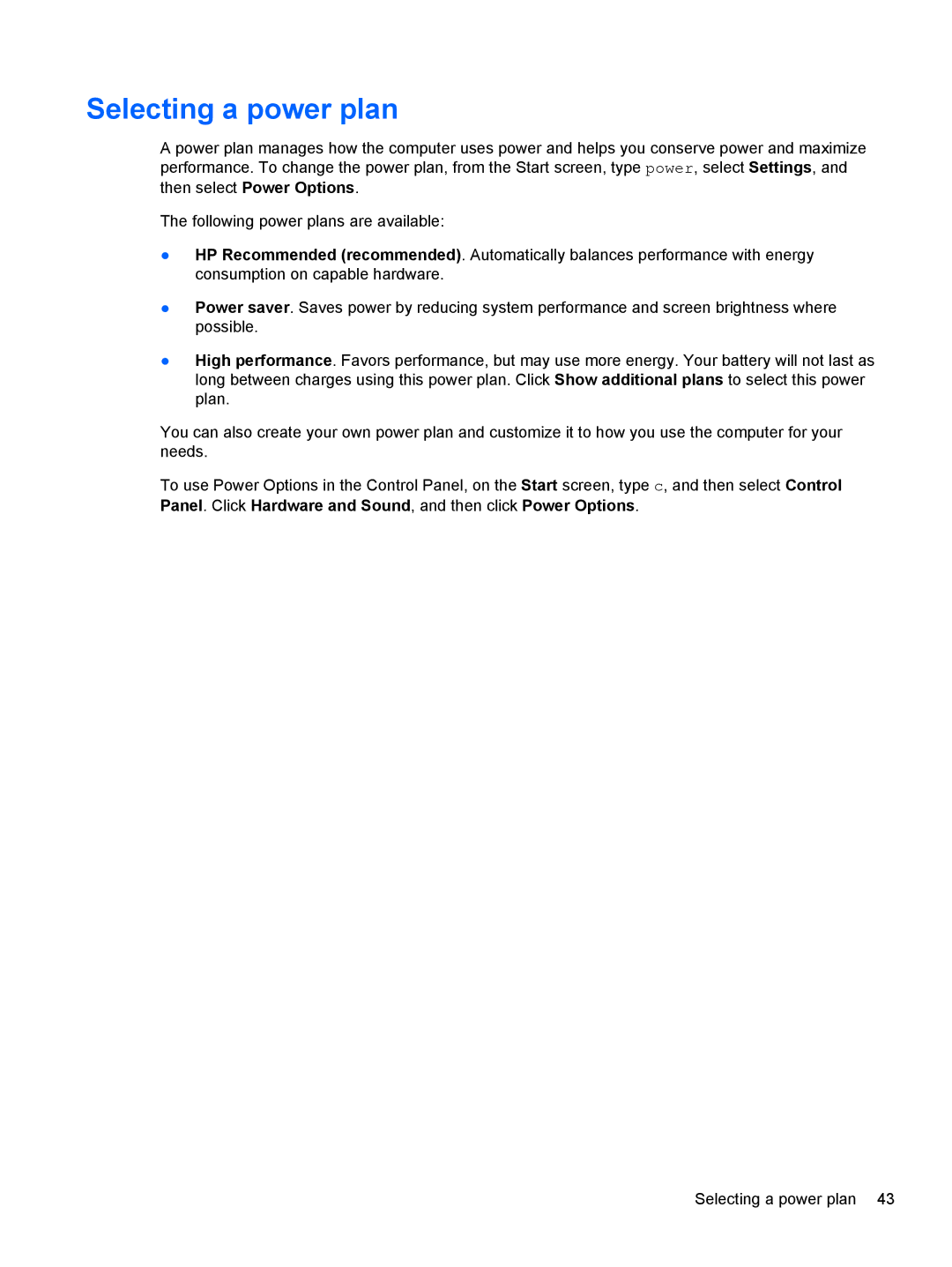Selecting a power plan
A power plan manages how the computer uses power and helps you conserve power and maximize performance. To change the power plan, from the Start screen, type power, select Settings, and then select Power Options.
The following power plans are available:
●HP Recommended (recommended). Automatically balances performance with energy consumption on capable hardware.
●Power saver. Saves power by reducing system performance and screen brightness where possible.
●High performance. Favors performance, but may use more energy. Your battery will not last as long between charges using this power plan. Click Show additional plans to select this power plan.
You can also create your own power plan and customize it to how you use the computer for your needs.
To use Power Options in the Control Panel, on the Start screen, type c, and then select Control Panel. Click Hardware and Sound, and then click Power Options.
Selecting a power plan 43