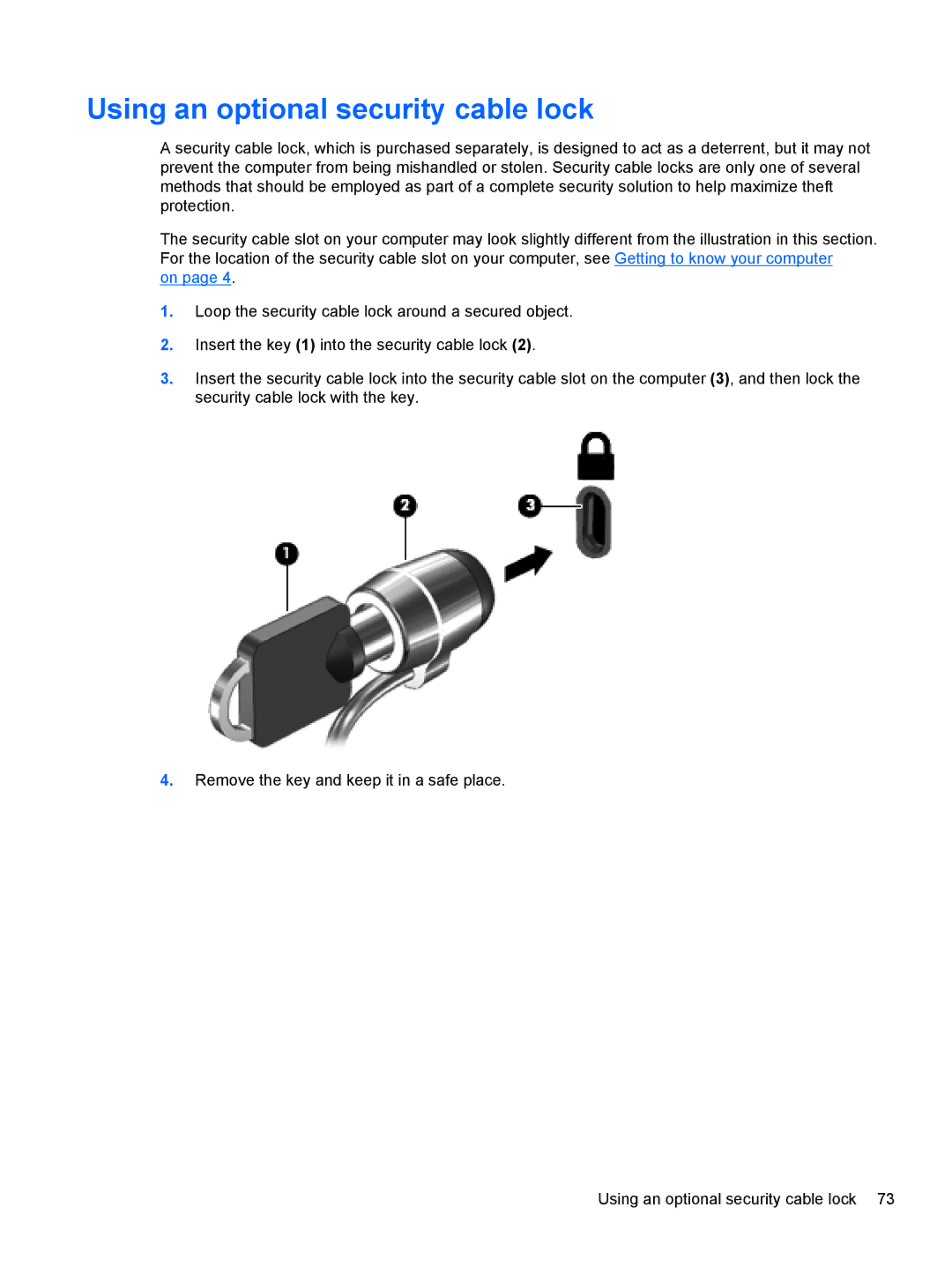Using an optional security cable lock
A security cable lock, which is purchased separately, is designed to act as a deterrent, but it may not prevent the computer from being mishandled or stolen. Security cable locks are only one of several methods that should be employed as part of a complete security solution to help maximize theft protection.
The security cable slot on your computer may look slightly different from the illustration in this section. For the location of the security cable slot on your computer, see Getting to know your computer
on page 4.
1.Loop the security cable lock around a secured object.
2.Insert the key (1) into the security cable lock (2).
3.Insert the security cable lock into the security cable slot on the computer (3), and then lock the security cable lock with the key.
4.Remove the key and keep it in a safe place.
Using an optional security cable lock 73