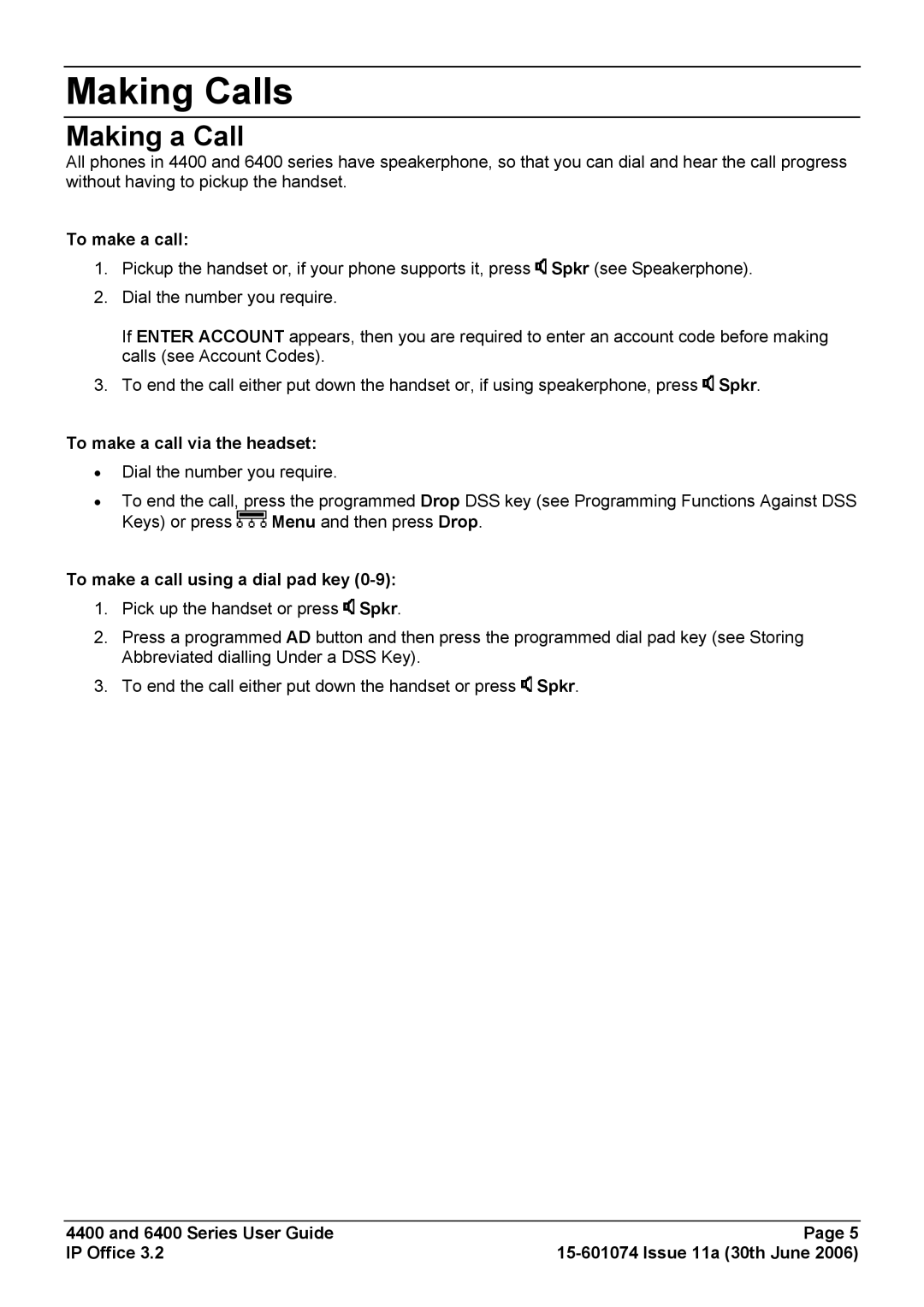Making Calls
Making a Call
All phones in 4400 and 6400 series have speakerphone, so that you can dial and hear the call progress without having to pickup the handset.
To make a call:
1.Pickup the handset or, if your phone supports it, press ![]() Spkr (see Speakerphone).
Spkr (see Speakerphone).
2.Dial the number you require.
If ENTER ACCOUNT appears, then you are required to enter an account code before making calls (see Account Codes).
3.To end the call either put down the handset or, if using speakerphone, press ![]() Spkr.
Spkr.
To make a call via the headset:
•Dial the number you require.
•To end the call, press the programmed Drop DSS key (see Programming Functions Against DSS
Keys) or press ![]() Menu and then press Drop.
Menu and then press Drop.
To make a call using a dial pad key (0-9):
1.Pick up the handset or press ![]() Spkr.
Spkr.
2.Press a programmed AD button and then press the programmed dial pad key (see Storing Abbreviated dialling Under a DSS Key).
3.To end the call either put down the handset or press ![]() Spkr.
Spkr.
4400 and 6400 Series User Guide | Page 5 |
IP Office 3.2 |