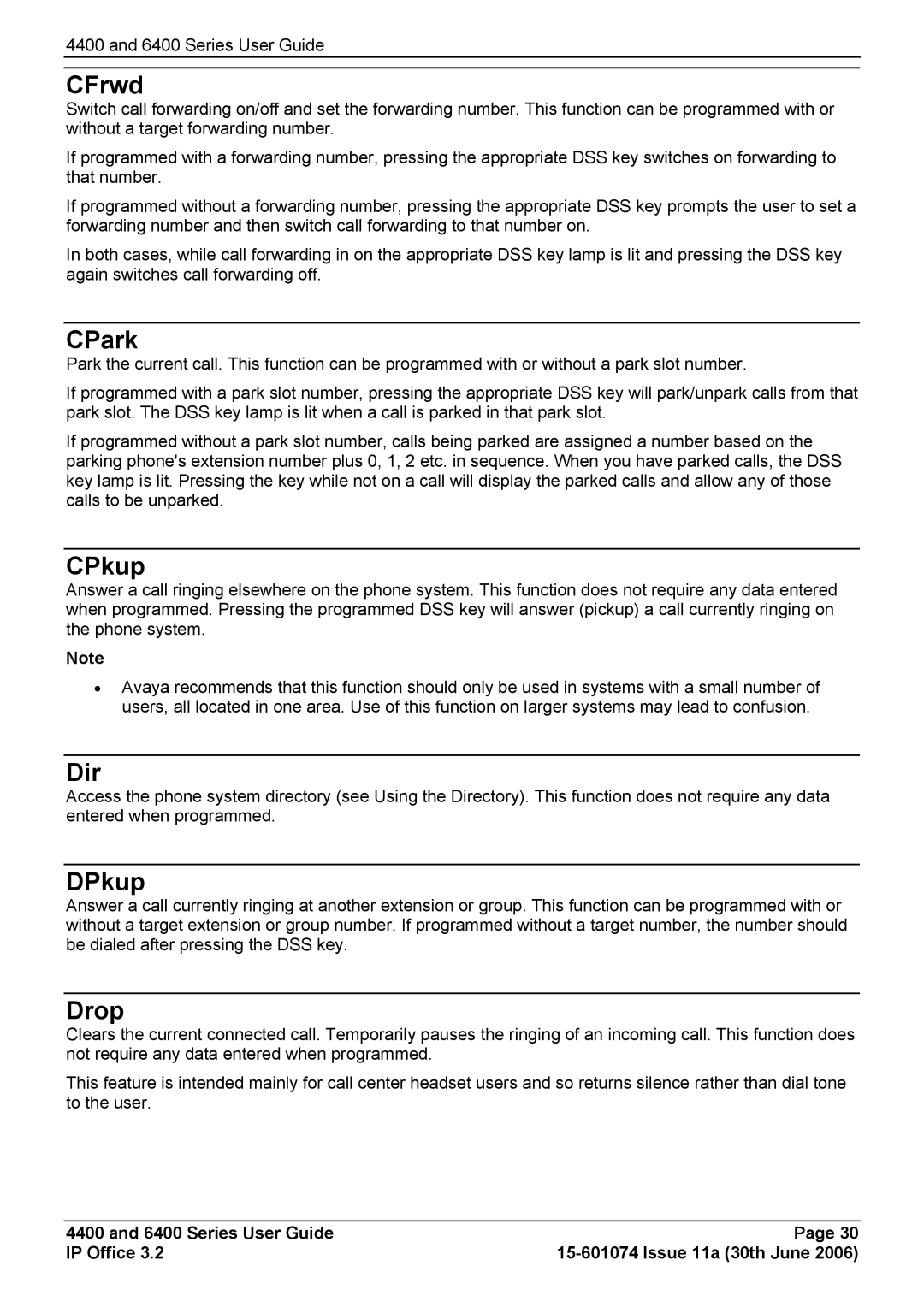4400 and 6400 Series User Guide
CFrwd
Switch call forwarding on/off and set the forwarding number. This function can be programmed with or without a target forwarding number.
If programmed with a forwarding number, pressing the appropriate DSS key switches on forwarding to that number.
If programmed without a forwarding number, pressing the appropriate DSS key prompts the user to set a forwarding number and then switch call forwarding to that number on.
In both cases, while call forwarding in on the appropriate DSS key lamp is lit and pressing the DSS key again switches call forwarding off.
CPark
Park the current call. This function can be programmed with or without a park slot number.
If programmed with a park slot number, pressing the appropriate DSS key will park/unpark calls from that park slot. The DSS key lamp is lit when a call is parked in that park slot.
If programmed without a park slot number, calls being parked are assigned a number based on the parking phone's extension number plus 0, 1, 2 etc. in sequence. When you have parked calls, the DSS key lamp is lit. Pressing the key while not on a call will display the parked calls and allow any of those calls to be unparked.
CPkup
Answer a call ringing elsewhere on the phone system. This function does not require any data entered when programmed. Pressing the programmed DSS key will answer (pickup) a call currently ringing on the phone system.
Note
•Avaya recommends that this function should only be used in systems with a small number of users, all located in one area. Use of this function on larger systems may lead to confusion.
Dir
Access the phone system directory (see Using the Directory). This function does not require any data entered when programmed.
DPkup
Answer a call currently ringing at another extension or group. This function can be programmed with or without a target extension or group number. If programmed without a target number, the number should be dialed after pressing the DSS key.
Drop
Clears the current connected call. Temporarily pauses the ringing of an incoming call. This function does not require any data entered when programmed.
This feature is intended mainly for call center headset users and so returns silence rather than dial tone to the user.
4400 and 6400 Series User Guide | Page 30 |
IP Office 3.2 |