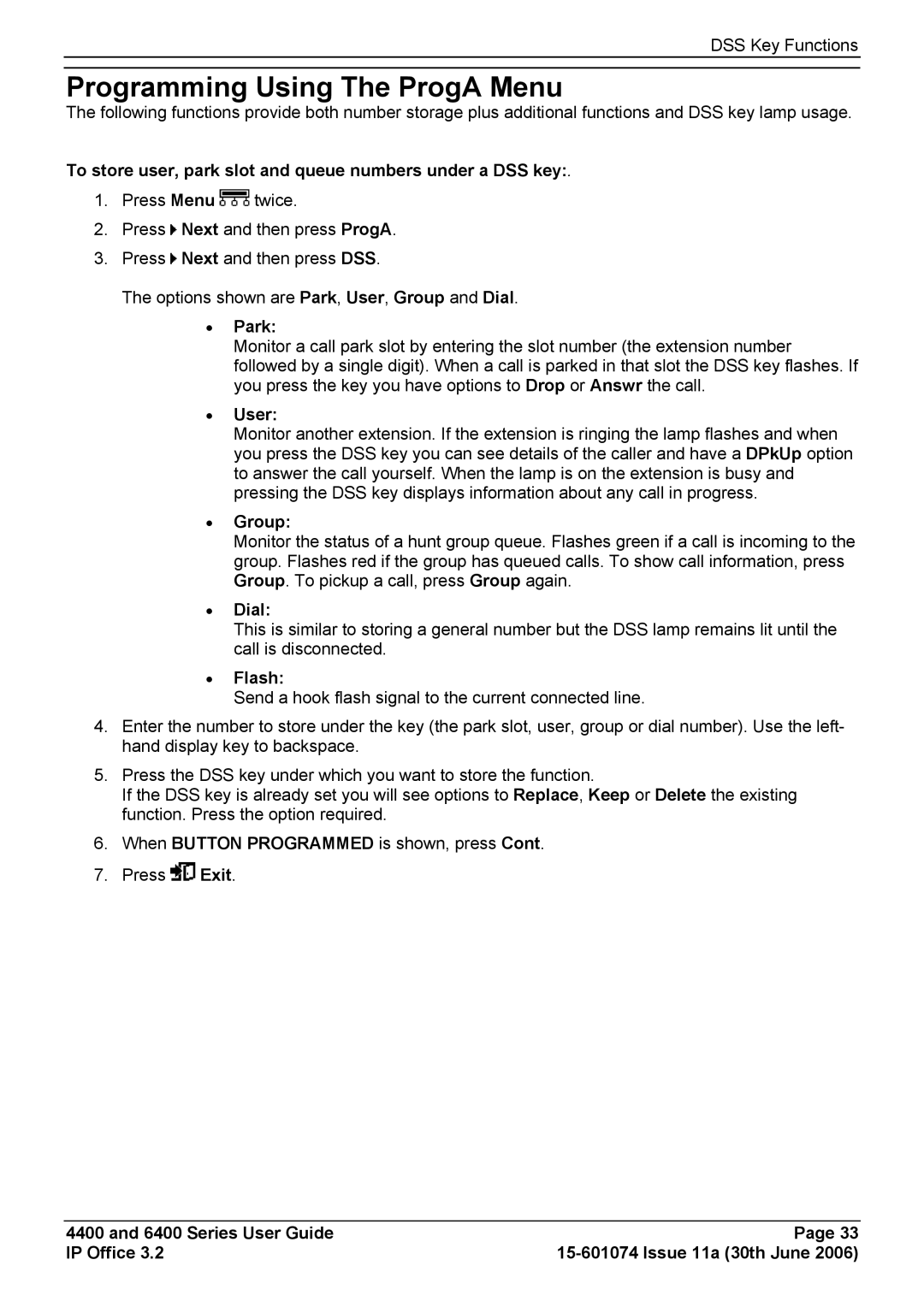DSS Key Functions
Programming Using The ProgA Menu
The following functions provide both number storage plus additional functions and DSS key lamp usage.
To store user, park slot and queue numbers under a DSS key:.
1.Press Menu ![]() twice.
twice.
2.Press ![]() Next and then press ProgA.
Next and then press ProgA.
3.Press ![]() Next and then press DSS.
Next and then press DSS.
The options shown are Park, User, Group and Dial.
•Park:
Monitor a call park slot by entering the slot number (the extension number followed by a single digit). When a call is parked in that slot the DSS key flashes. If you press the key you have options to Drop or Answr the call.
•User:
Monitor another extension. If the extension is ringing the lamp flashes and when you press the DSS key you can see details of the caller and have a DPkUp option to answer the call yourself. When the lamp is on the extension is busy and pressing the DSS key displays information about any call in progress.
•Group:
Monitor the status of a hunt group queue. Flashes green if a call is incoming to the group. Flashes red if the group has queued calls. To show call information, press Group. To pickup a call, press Group again.
•Dial:
This is similar to storing a general number but the DSS lamp remains lit until the call is disconnected.
•Flash:
Send a hook flash signal to the current connected line.
4.Enter the number to store under the key (the park slot, user, group or dial number). Use the left- hand display key to backspace.
5.Press the DSS key under which you want to store the function.
If the DSS key is already set you will see options to Replace, Keep or Delete the existing function. Press the option required.
6.When BUTTON PROGRAMMED is shown, press Cont.
7.Press ![]() Exit.
Exit.
4400 and 6400 Series User Guide | Page 33 |
IP Office 3.2 |