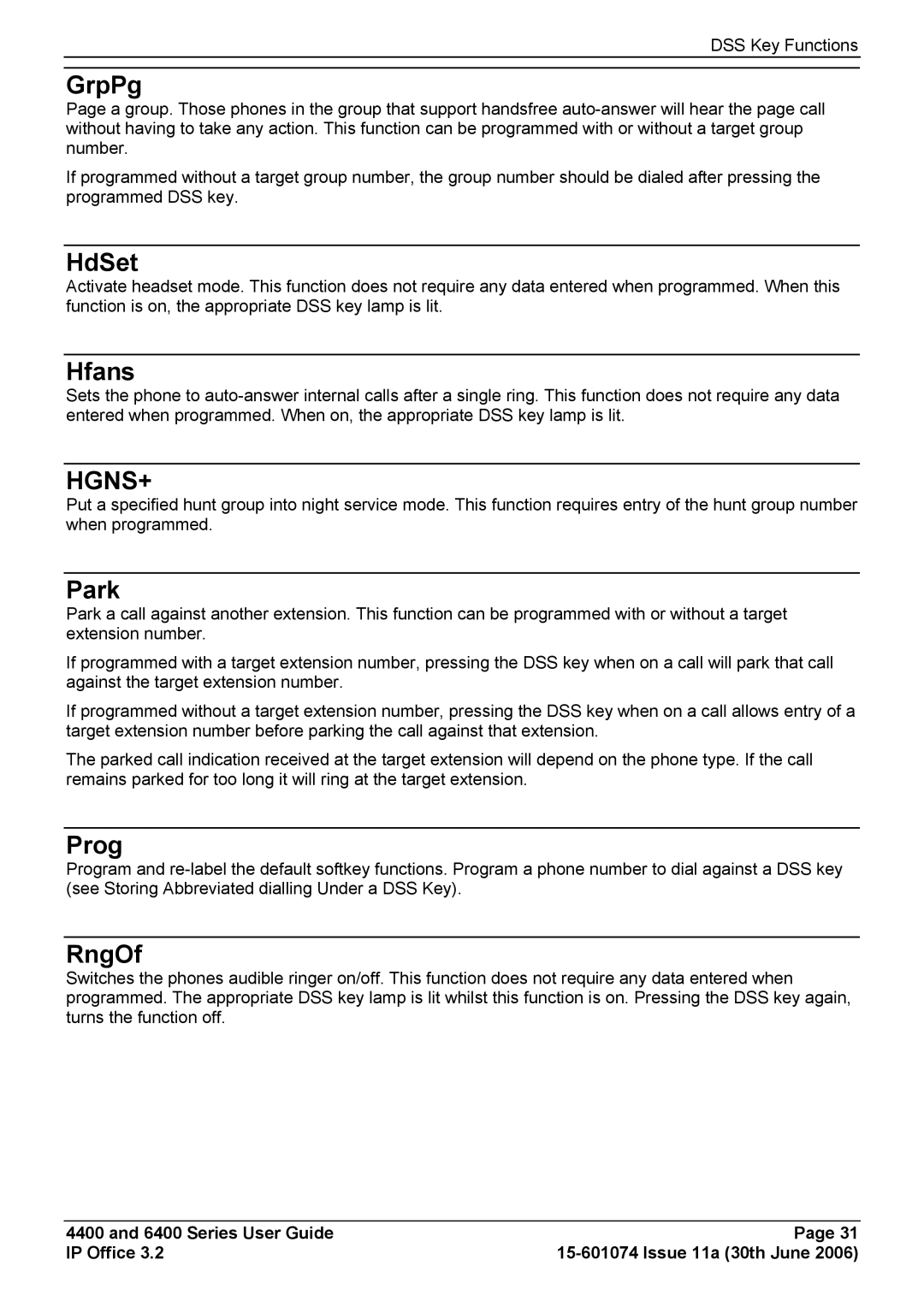DSS Key Functions
GrpPg
Page a group. Those phones in the group that support handsfree
If programmed without a target group number, the group number should be dialed after pressing the programmed DSS key.
HdSet
Activate headset mode. This function does not require any data entered when programmed. When this function is on, the appropriate DSS key lamp is lit.
Hfans
Sets the phone to
HGNS+
Put a specified hunt group into night service mode. This function requires entry of the hunt group number when programmed.
Park
Park a call against another extension. This function can be programmed with or without a target extension number.
If programmed with a target extension number, pressing the DSS key when on a call will park that call against the target extension number.
If programmed without a target extension number, pressing the DSS key when on a call allows entry of a target extension number before parking the call against that extension.
The parked call indication received at the target extension will depend on the phone type. If the call remains parked for too long it will ring at the target extension.
Prog
Program and
RngOf
Switches the phones audible ringer on/off. This function does not require any data entered when programmed. The appropriate DSS key lamp is lit whilst this function is on. Pressing the DSS key again, turns the function off.
4400 and 6400 Series User Guide | Page 31 |
IP Office 3.2 |