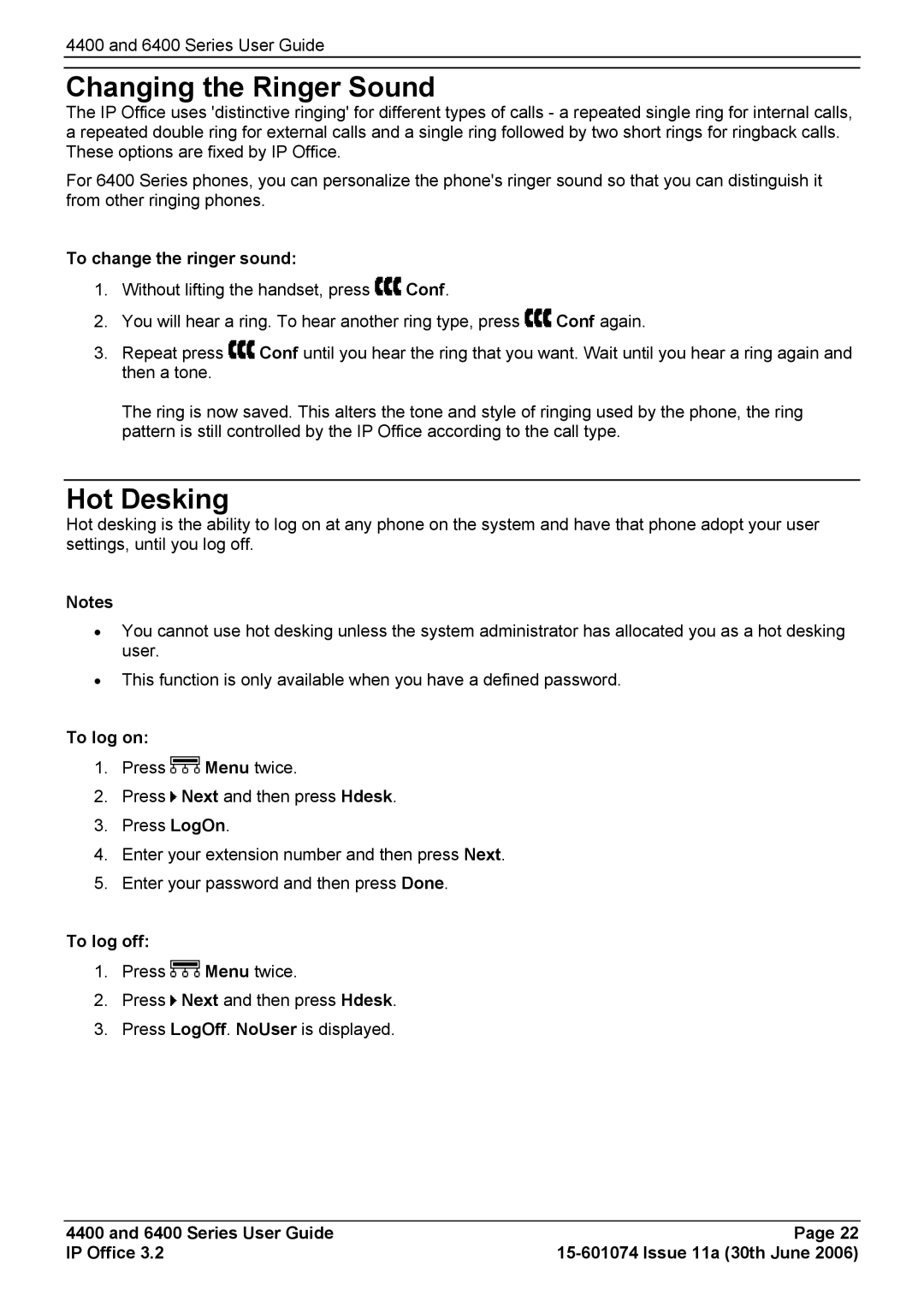4400 and 6400 Series User Guide
Changing the Ringer Sound
The IP Office uses 'distinctive ringing' for different types of calls - a repeated single ring for internal calls, a repeated double ring for external calls and a single ring followed by two short rings for ringback calls. These options are fixed by IP Office.
For 6400 Series phones, you can personalize the phone's ringer sound so that you can distinguish it from other ringing phones.
To change the ringer sound:
1.Without lifting the handset, press ![]() Conf.
Conf.
2.You will hear a ring. To hear another ring type, press ![]() Conf again.
Conf again.
3.Repeat press ![]() Conf until you hear the ring that you want. Wait until you hear a ring again and then a tone.
Conf until you hear the ring that you want. Wait until you hear a ring again and then a tone.
The ring is now saved. This alters the tone and style of ringing used by the phone, the ring pattern is still controlled by the IP Office according to the call type.
Hot Desking
Hot desking is the ability to log on at any phone on the system and have that phone adopt your user settings, until you log off.
Notes
•You cannot use hot desking unless the system administrator has allocated you as a hot desking user.
•This function is only available when you have a defined password.
To log on:
1.Press ![]() Menu twice.
Menu twice.
2.Press ![]() Next and then press Hdesk.
Next and then press Hdesk.
3.Press LogOn.
4.Enter your extension number and then press Next.
5.Enter your password and then press Done.
To log off:
1.Press ![]() Menu twice.
Menu twice.
2.Press ![]() Next and then press Hdesk.
Next and then press Hdesk.
3.Press LogOff. NoUser is displayed.
4400 and 6400 Series User Guide | Page 22 |
IP Office 3.2 |