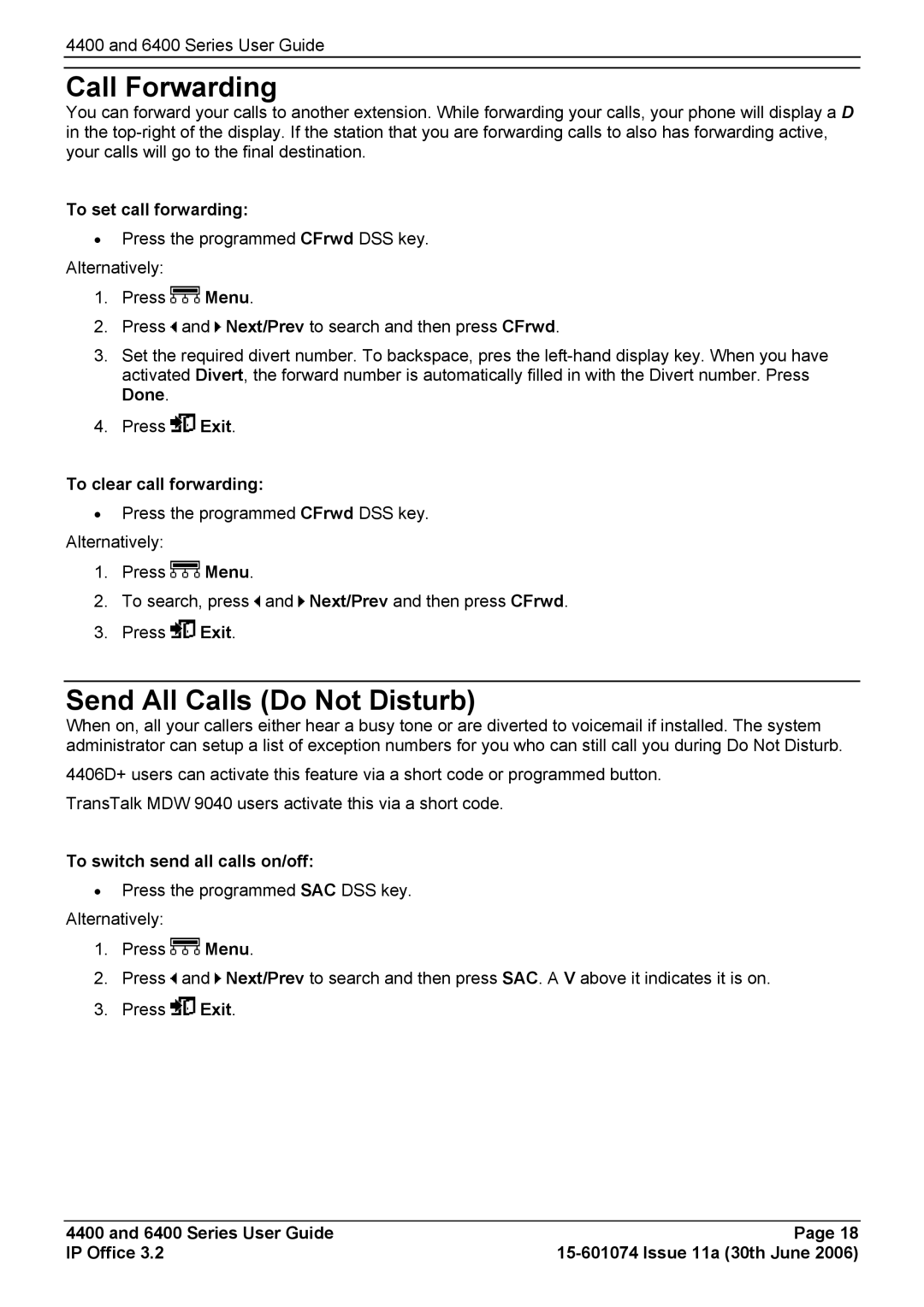4400 and 6400 Series User Guide
Call Forwarding
You can forward your calls to another extension. While forwarding your calls, your phone will display a D in the
To set call forwarding:
•Press the programmed CFrwd DSS key. Alternatively:
1. Press ![]() Menu.
Menu.
2. Press ![]() and
and ![]() Next/Prev to search and then press CFrwd.
Next/Prev to search and then press CFrwd.
3.Set the required divert number. To backspace, pres the
4.Press ![]() Exit.
Exit.
To clear call forwarding:
•Press the programmed CFrwd DSS key. Alternatively:
1. Press ![]() Menu.
Menu.
2. To search, press ![]() and
and ![]() Next/Prev and then press CFrwd.
Next/Prev and then press CFrwd.
3. Press ![]() Exit.
Exit.
Send All Calls (Do Not Disturb)
When on, all your callers either hear a busy tone or are diverted to voicemail if installed. The system administrator can setup a list of exception numbers for you who can still call you during Do Not Disturb.
4406D+ users can activate this feature via a short code or programmed button. TransTalk MDW 9040 users activate this via a short code.
To switch send all calls on/off:
•Press the programmed SAC DSS key. Alternatively:
1. Press ![]() Menu.
Menu.
2. Press ![]() and
and ![]() Next/Prev to search and then press SAC. A V above it indicates it is on.
Next/Prev to search and then press SAC. A V above it indicates it is on.
3. Press ![]() Exit.
Exit.
4400 and 6400 Series User Guide | Page 18 |
IP Office 3.2 |