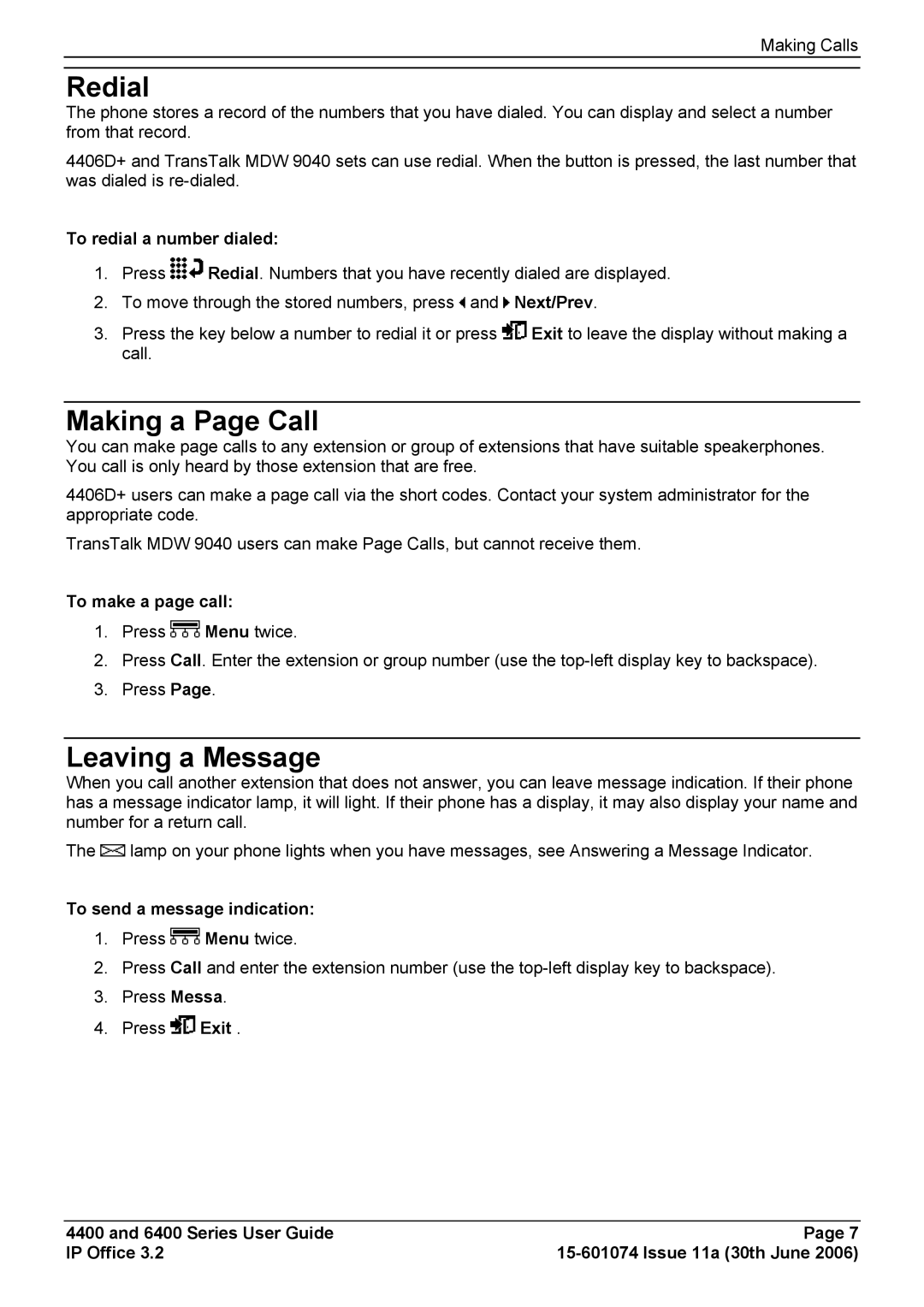Making Calls
Redial
The phone stores a record of the numbers that you have dialed. You can display and select a number from that record.
4406D+ and TransTalk MDW 9040 sets can use redial. When the button is pressed, the last number that was dialed is
To redial a number dialed:
1.Press ![]() Redial. Numbers that you have recently dialed are displayed.
Redial. Numbers that you have recently dialed are displayed.
2.To move through the stored numbers, press ![]() and
and ![]() Next/Prev.
Next/Prev.
3.Press the key below a number to redial it or press ![]() Exit to leave the display without making a call.
Exit to leave the display without making a call.
Making a Page Call
You can make page calls to any extension or group of extensions that have suitable speakerphones. You call is only heard by those extension that are free.
4406D+ users can make a page call via the short codes. Contact your system administrator for the appropriate code.
TransTalk MDW 9040 users can make Page Calls, but cannot receive them.
To make a page call:
1.Press ![]() Menu twice.
Menu twice.
2.Press Call. Enter the extension or group number (use the
3.Press Page.
Leaving a Message
When you call another extension that does not answer, you can leave message indication. If their phone has a message indicator lamp, it will light. If their phone has a display, it may also display your name and number for a return call.
The ![]() lamp on your phone lights when you have messages, see Answering a Message Indicator.
lamp on your phone lights when you have messages, see Answering a Message Indicator.
To send a message indication:
1.Press ![]() Menu twice.
Menu twice.
2.Press Call and enter the extension number (use the
3.Press Messa.
4.Press ![]() Exit .
Exit .
4400 and 6400 Series User Guide | Page 7 |
IP Office 3.2 |