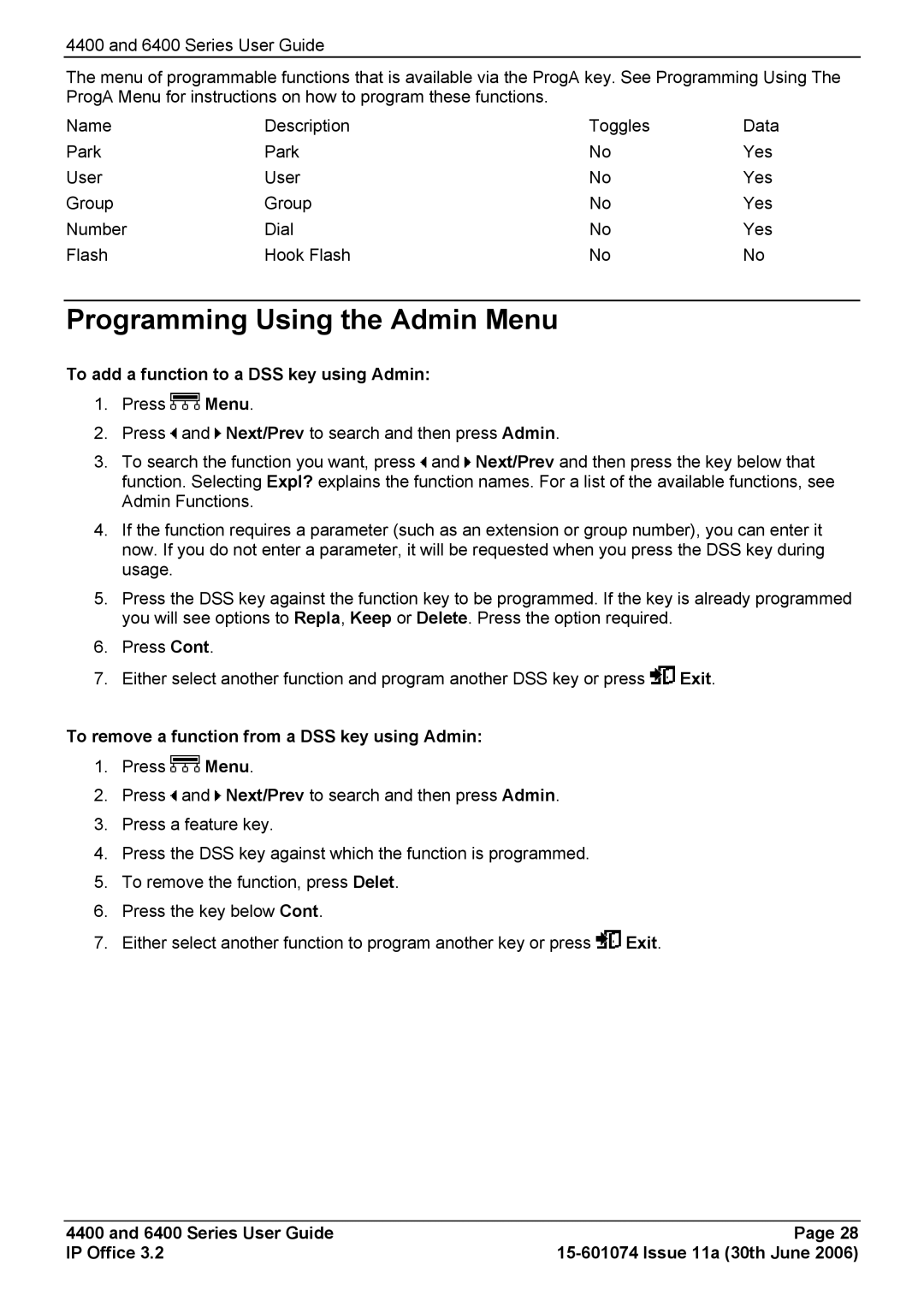4400 and 6400 Series User Guide
The menu of programmable functions that is available via the ProgA key. See Programming Using The ProgA Menu for instructions on how to program these functions.
Name | Description | Toggles | Data |
Park | Park | No | Yes |
User | User | No | Yes |
Group | Group | No | Yes |
Number | Dial | No | Yes |
Flash | Hook Flash | No | No |
Programming Using the Admin Menu
To add a function to a DSS key using Admin:
1.Press ![]() Menu.
Menu.
2.Press ![]() and
and ![]() Next/Prev to search and then press Admin.
Next/Prev to search and then press Admin.
3.To search the function you want, press ![]() and
and ![]() Next/Prev and then press the key below that function. Selecting Expl? explains the function names. For a list of the available functions, see Admin Functions.
Next/Prev and then press the key below that function. Selecting Expl? explains the function names. For a list of the available functions, see Admin Functions.
4.If the function requires a parameter (such as an extension or group number), you can enter it now. If you do not enter a parameter, it will be requested when you press the DSS key during usage.
5.Press the DSS key against the function key to be programmed. If the key is already programmed you will see options to Repla, Keep or Delete. Press the option required.
6.Press Cont.
7.Either select another function and program another DSS key or press ![]() Exit.
Exit.
To remove a function from a DSS key using Admin:
1.Press ![]() Menu.
Menu.
2.Press ![]() and
and ![]() Next/Prev to search and then press Admin.
Next/Prev to search and then press Admin.
3.Press a feature key.
4.Press the DSS key against which the function is programmed.
5.To remove the function, press Delet.
6.Press the key below Cont.
7.Either select another function to program another key or press ![]() Exit.
Exit.
4400 and 6400 Series User Guide | Page 28 |
IP Office 3.2 |