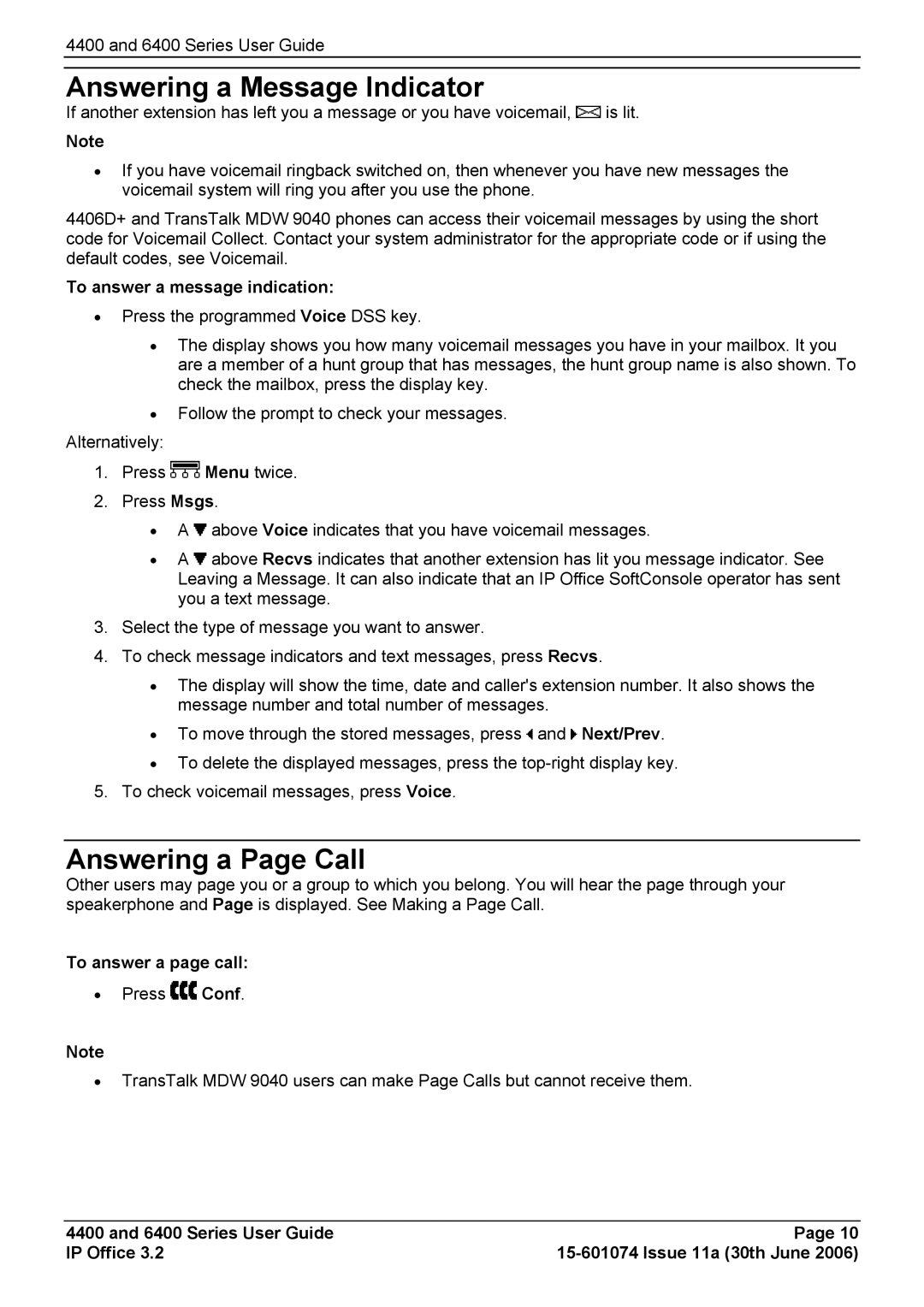4400 and 6400 Series User Guide
Answering a Message Indicator
If another extension has left you a message or you have voicemail, ![]() is lit.
is lit.
Note
•If you have voicemail ringback switched on, then whenever you have new messages the voicemail system will ring you after you use the phone.
4406D+ and TransTalk MDW 9040 phones can access their voicemail messages by using the short code for Voicemail Collect. Contact your system administrator for the appropriate code or if using the default codes, see Voicemail.
To answer a message indication:
•Press the programmed Voice DSS key.
•The display shows you how many voicemail messages you have in your mailbox. It you are a member of a hunt group that has messages, the hunt group name is also shown. To check the mailbox, press the display key.
•Follow the prompt to check your messages.
Alternatively:
1.Press ![]() Menu twice.
Menu twice.
2.Press Msgs.
•A ![]() above Voice indicates that you have voicemail messages.
above Voice indicates that you have voicemail messages.
•A ![]() above Recvs indicates that another extension has lit you message indicator. See Leaving a Message. It can also indicate that an IP Office SoftConsole operator has sent you a text message.
above Recvs indicates that another extension has lit you message indicator. See Leaving a Message. It can also indicate that an IP Office SoftConsole operator has sent you a text message.
3.Select the type of message you want to answer.
4.To check message indicators and text messages, press Recvs.
•The display will show the time, date and caller's extension number. It also shows the message number and total number of messages.
•To move through the stored messages, press ![]() and
and ![]() Next/Prev.
Next/Prev.
•To delete the displayed messages, press the
5.To check voicemail messages, press Voice.
Answering a Page Call
Other users may page you or a group to which you belong. You will hear the page through your speakerphone and Page is displayed. See Making a Page Call.
To answer a page call:
•Press ![]() Conf.
Conf.
Note
•TransTalk MDW 9040 users can make Page Calls but cannot receive them.
4400 and 6400 Series User Guide | Page 10 |
IP Office 3.2 |