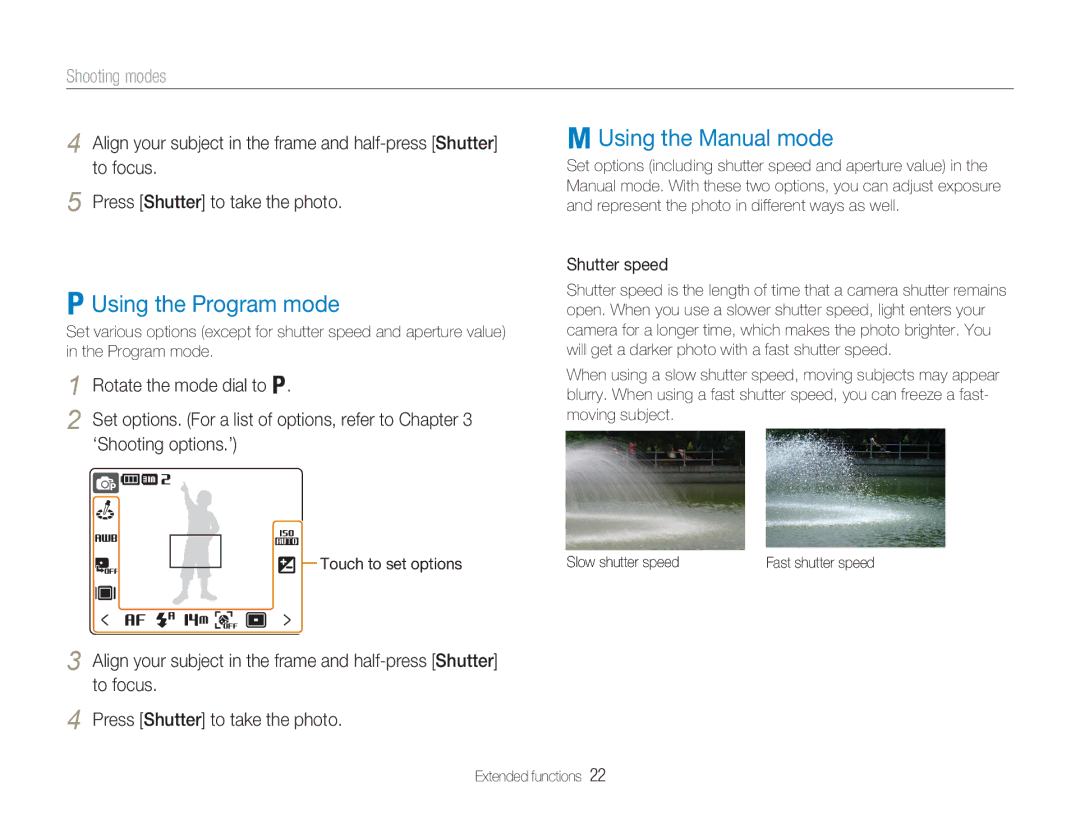Shooting modes
4 Align your subject in the frame and
5 Press [Shutter] to take the photo.
1 Using the Program mode
Set various options (except for shutter speed and aperture value) in the Program mode.
1 Rotate the mode dial to 1.
2 Set options. (For a list of options, refer to Chapter 3 ‘Shooting options.’)
8 Using the Manual mode
Set options (including shutter speed and aperture value) in the Manual mode. With these two options, you can adjust exposure and represent the photo in different ways as well.
Shutter speed
Shutter speed is the length of time that a camera shutter remains open. When you use a slower shutter speed, light enters your camera for a longer time, which makes the photo brighter. You will get a darker photo with a fast shutter speed.
When using a slow shutter speed, moving subjects may appear blurry. When using a fast shutter speed, you can freeze a fast- moving subject.
Touch to set options | Slow shutter speed | Fast shutter speed |
3
4
Align your subject in the frame and
Press [Shutter] to take the photo.
Extended functions 22