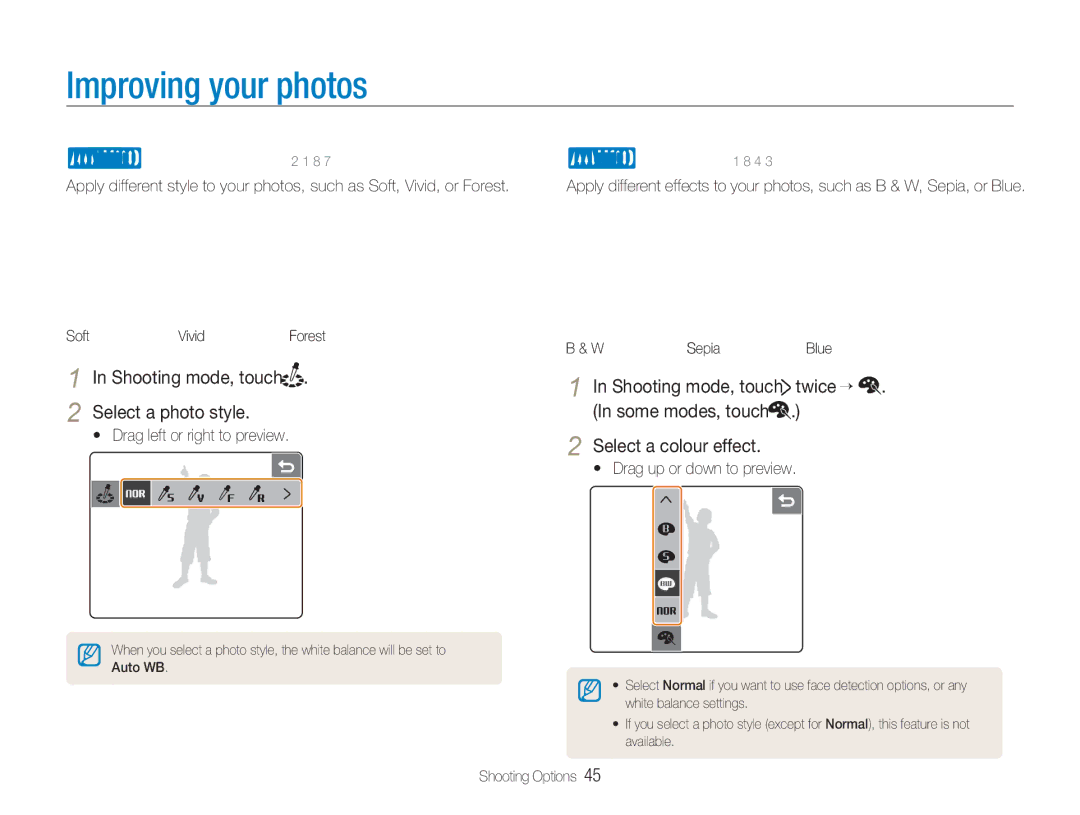Improving your photos
Applying photo styles 2 1 8 7
Apply different style to your photos, such as Soft, Vivid, or Forest.
Applying colour 1 8 4 3
Apply different effects to your photos, such as B & W, Sepia, or Blue.
Soft | Vivid | Forest |
1 In Shooting mode, touch  .
.
2 Select a photo style.
• Drag left or right to preview.
When you select a photo style, the white balance will be set to
Auto WB.
B & W | Sepia | Blue |
1 In Shooting mode, touch | twice ¡ . | |
(In some modes, touch | .) | |
2 Select a colour effect.
• Drag up or down to preview.
• Select Normal if you want to use face detection options, or any white balance settings.
•If you select a photo style (except for Normal), this feature is not available.
Shooting Options 45