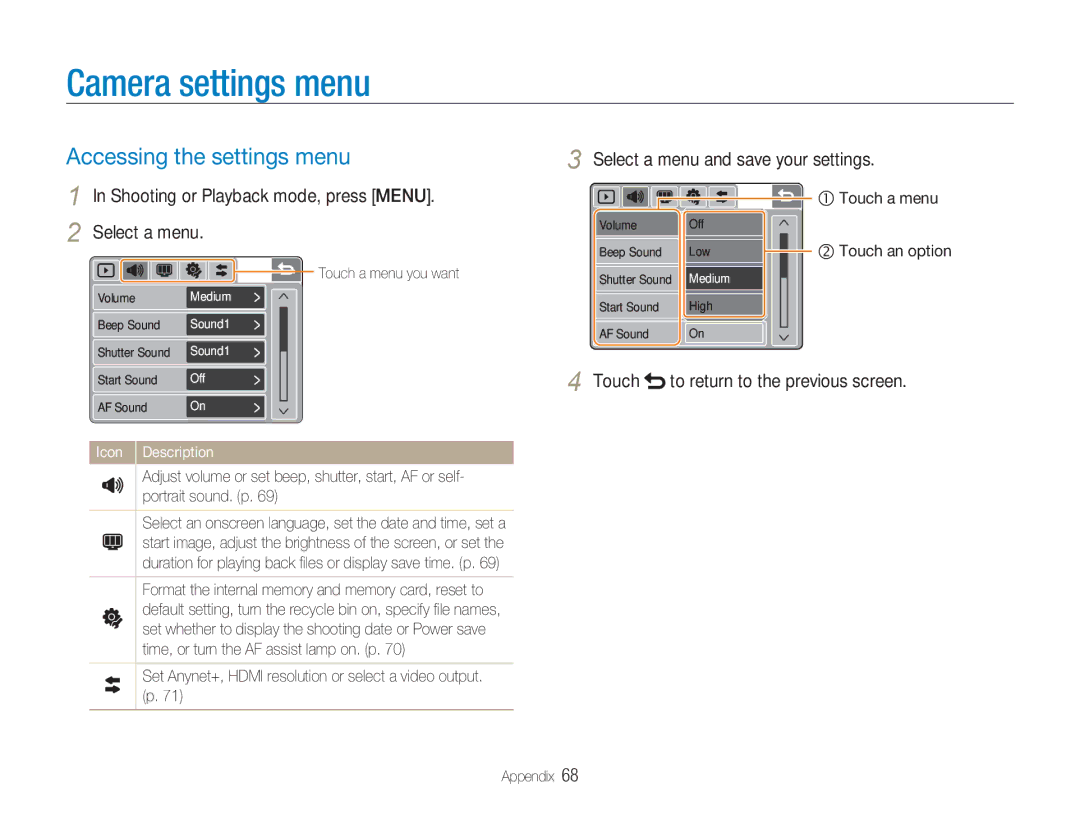NV100HD
Safety Warnings
Keep your camera away from small children and pets
Prevent damage to subjects’ eyesight
Safety Precautions
Health and Safety Information
Handle and dispose of batteries and chargers with care
Handle and store your camera carefully and sensibly
Allow only qualified personnel to service your camera
Use only Samsung-approved accessories
Ensure maximum battery and charger life
Protect your camera’s lens
Copyright information
Indications used in this manual
Shooting mode icons next to a title
Icons used in this manual
Abbreviations used in this manual
Pressing the shutter
Expressions used in this manual
Exposure Brightness
Subject, background, and composition
Quick search
Contents
Contents
Basic functions
Camera layout
Speaker Touch screen Menu button
Camera layout
Icons
Press Power to turn your camera on or off
Playback mode
Turning your camera on or off
Press Playback to view stored files
Using the touch screen
Touching
Dragging
Using the touch screen
Setting the display
Zooming
Taking photos
Press Shutter to take a photo
Green In focus Red Out of focus
Taking photos
Reducing camera shake OIS
Some modes, touch
Set an option
Extended functions
Using the Night mode
Using the Auto mode
Using the Scene mode
Rotate the mode dial to Touch Select a scene
�Using the Dual is mode
Using the Beauty Shot mode
Shooting modes
Using the Program mode
Using the Manual mode
Shutter speed
Aperture value
Select an aperture value
Select a shutter speed
Touch Drag left or right Extended functions
Touch and select a sound option
Recording a video
Off Record a video without sound Zoom
Mute Record a video with sound
To pause while recording a video
Holding your camera correctly
When is displayed
Half-pressing the shutter button
Reducing camera shake
Preventing your subject from being out of focus
It is hard to get your subject in focus when
Use the focus lock
Recording a voice memo
Recording voice memos
Adding a voice memo to a photo
Press Shutter to stop
Shooting options
Selecting a resolution 2 1 8 7 6 5 4 3�
Selecting a resolution and quality
Shooting mode, touch Select a resolution
3 mode, touch Select a resolution
Selecting a quality 2 1 8 7 6 5
Selecting a resolution and quality
Select a photo quality
Some modes, touch
Photo after the specified time
Using the timer and remote control 2 1 8 7 6 5 4
Shooting in the dark
Using the flash 2 1 8 6 5
Preventing red-eye 2 1 6 5
Shooting mode, touch Select a flash option
Shooting in the dark
How to use the flash
Adjusting the ISO speed 1
Using macro 2 1 8 7
Using auto focus 2 1 8 7
Changing the camera’s focus
Adjusting the focus area 2 1 8 7 6
Using touch focus 1 8
Changing the camera’s focus
Shooting mode, touch
Using face detection 2 1 8 7 5
Shooting mode, touch Select a face detection option
Face Detection
Emit a beep
Using face detection
Self Portrait
Blink Detection
Adjusting the exposure manually 1 7
Adjusting brightness and colour
Adjusted exposure value will appear as shown below
+ brighter, darker
Compensating for backlighting 1
Adjusting brightness and colour
Shooting mode, touch Select an ACB option
Off ACB is off ACB is on
Changing the metering option 1 8 7
Selecting a light source White balance 1 8 7
3 mode, touch Select a metering option
From the white balance options, touch ¡
Shooting mode, touch Select a white balance option
Aim the lens at a piece of white paper
Defining your own white balance
Shooting mode, touch ¡ Select a burst option
Using burst modes 1 8
Improving your photos
Applying photo styles 2 1 8
Applying colour 1 8 4
Shooting mode, touch twice Select an adjustment option
Adjusting your photos 1
Improving your photos
Select an option e.g. Sharpness
Playback/Editing
Playing back
Display in Playback mode
Playback mode, press Menu Touch View ¡ Date
Playing back
Select the date the file was saved
Drag your finger left or right to scroll through files
Select a file
Playback mode, press Menu Touch Protect Touch Select or All
Touch Lock
Protecting files
Viewing photos
Restoration starts Touch to cancel the restoration
Restoring photos from the recycle bin
Copying files to the memory card
Touch to start the slide show
Touch to pause the show Touch to switch to Playback mode
Enlarging a photo
Starting a slide show
Cropping a video
Playing a video
Capturing an image during playback
Skip backward
Playing a voice memo
Playing voice memos
��Playing a voice memo added to a photo
Pause or resume playback Stop playback Playback/Editing
Rotating a photo Resizing photos
Editing a photo
Playback mode, select a photo and touch
Rotate the photo
Applying a special effect
Editing colour
Editing a photo
Select a special effect
Adjusting ACB Auto Contrast Balace
Correcting exposure problems
Adjusting Brightness/Contrast/Saturation
Select a value. less or + more
Creating a print order
Viewing files on a TV or Hdtv
Shooting or Playback mode, press Menu Set Hdmi resolution
Turn off your camera and Hdtv
Viewing files on an Hdtv
Viewing files on a TV or Hdtv
Turn on your camera
Hdmi cable
Transferring files to your computer
Installing programs
For Windows users
Hardware and software requirements
Transferring files to your computer
Insert the installation CD in a CD-ROM drive
Connect the camera to your PC
Transferring files to your PC
Using Samsung Master
Disconnecting the camera for Windows XP
Wait until your PC stops reading from the camera
Click
For Mac users
Using the Samsung Master Interface
Printing photos with a photo printer
Printing photos with a photo printer
Printing with custom settings
Set printing options
Touch To print
Appendix
Accessing the settings menu
Camera settings menu
Select a menu and save your settings
Shooting or Playback mode, press Menu Select a menu
Sound setting
Display setting
Camera settings menu
Specify how to name files
Camera setting
Connection setting
Error messages
Cleaning your camera
Camera maintenance
Camera body
Camera lens and touch screen
Terminal Write-protect switch Label front
Camera maintenance
About memory cards
Memory cards you can use
About the battery
Battery specifications
Battery life
Before contacting a service centre
Before contacting a service centre
Your computer cannot play videos
Using QuickTime Player
Camera specifications
Voice recording
Camera specifications
Date Imprinting
Storage
Dimensions W x H x D
Power
Weight
Operating temperature
Correct disposal of batteries in this product
Index
Index
For Mac For Windows
Installing Using
Playing Recording
As thumbnails 49 by date On TV

![]() Touch a menu you want
Touch a menu you want