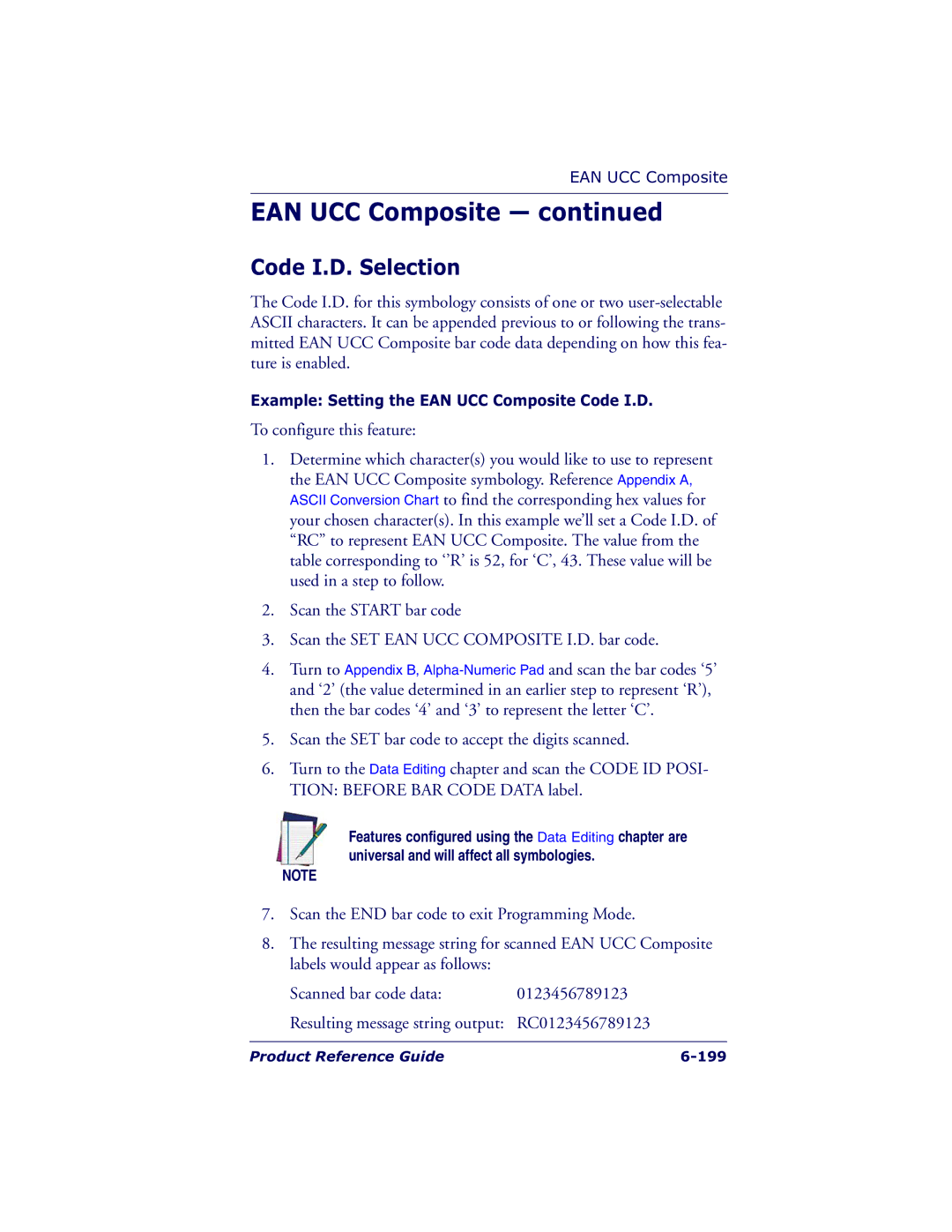EAN UCC Composite
EAN UCC Composite — continued
Code I.D. Selection
The Code I.D. for this symbology consists of one or two
Example: Setting the EAN UCC Composite Code I.D.
To configure this feature:
1.Determine which character(s) you would like to use to represent the EAN UCC Composite symbology. Reference Appendix A, ASCII Conversion Chart to find the corresponding hex values for your chosen character(s). In this example we’ll set a Code I.D. of “RC” to represent EAN UCC Composite. The value from the table corresponding to ‘’R’ is 52, for ‘C’, 43. These value will be used in a step to follow.
2.Scan the START bar code
3.Scan the SET EAN UCC COMPOSITE I.D. bar code.
4.Turn to Appendix B,
5.Scan the SET bar code to accept the digits scanned.
6.Turn to the Data Editing chapter and scan the CODE ID POSI- TION: BEFORE BAR CODE DATA label.
Features configured using the Data Editing chapter are universal and will affect all symbologies.
NOTE
7.Scan the END bar code to exit Programming Mode.
8.The resulting message string for scanned EAN UCC Composite labels would appear as follows:
Scanned bar code data: | 0123456789123 |
Resulting message string output: RC0123456789123
Product Reference Guide |