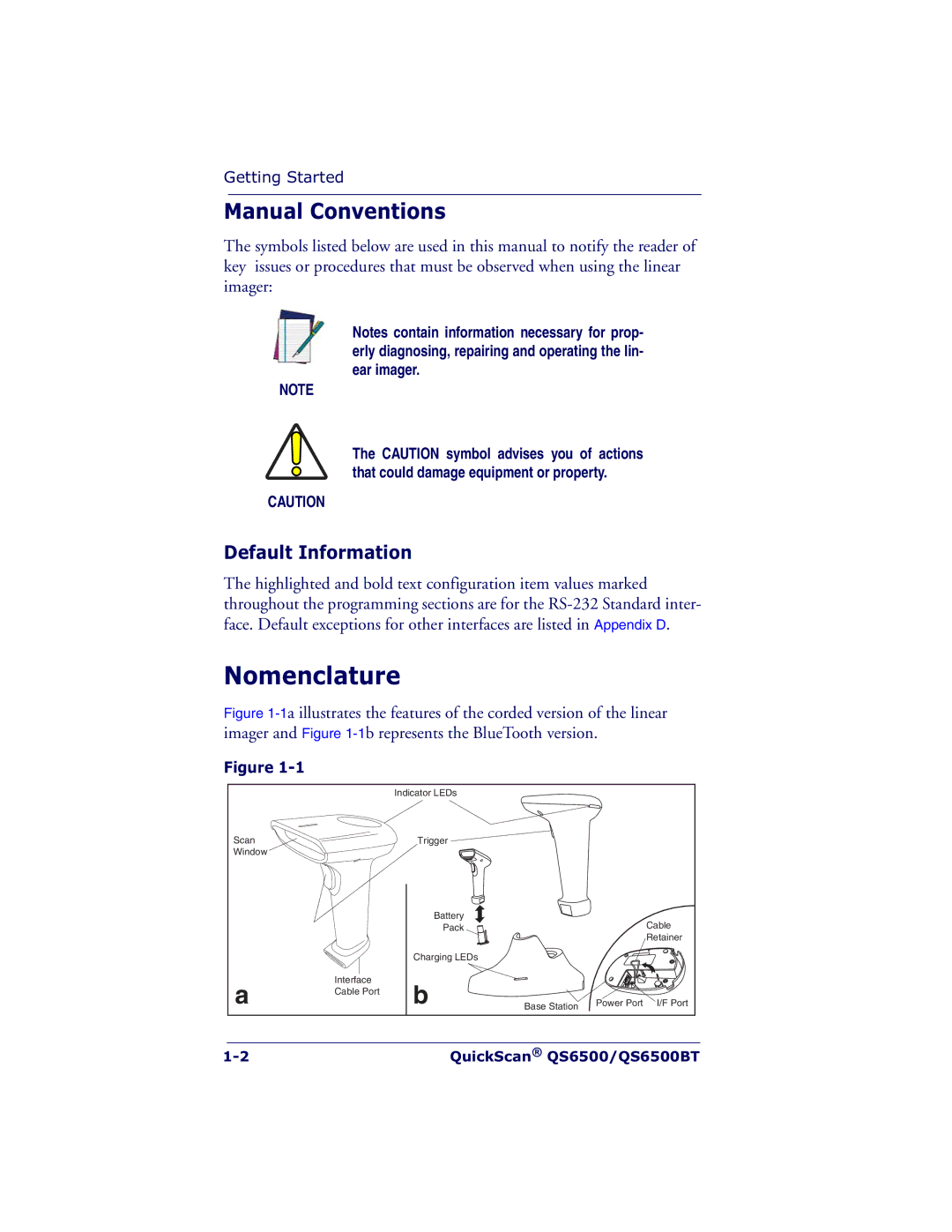Getting Started
Manual Conventions
The symbols listed below are used in this manual to notify the reader of key issues or procedures that must be observed when using the linear imager:
Notes contain information necessary for prop- erly diagnosing, repairing and operating the lin- ear imager.
NOTE
The CAUTION symbol advises you of actions that could damage equipment or property.
CAUTION
Default Information
The highlighted and bold text configuration item values marked throughout the programming sections are for the
Nomenclature
Figure 1-1a illustrates the features of the corded version of the linear imager and Figure 1-1b represents the BlueTooth version.
Figure |
|
|
|
|
|
|
| Indicator LEDs |
|
|
|
Scan |
| Trigger |
|
|
|
Window |
|
|
|
|
|
|
| Battery |
|
| Cable |
|
| Pack |
|
| |
|
|
|
|
| Retainer |
|
| Charging LEDs |
|
|
|
a | Interface | b |
|
|
|
Cable Port |
|
|
| ||
| Base Station | Power Port | I/F Port | ||
| QuickScan® QS6500/QS6500BT | ||||