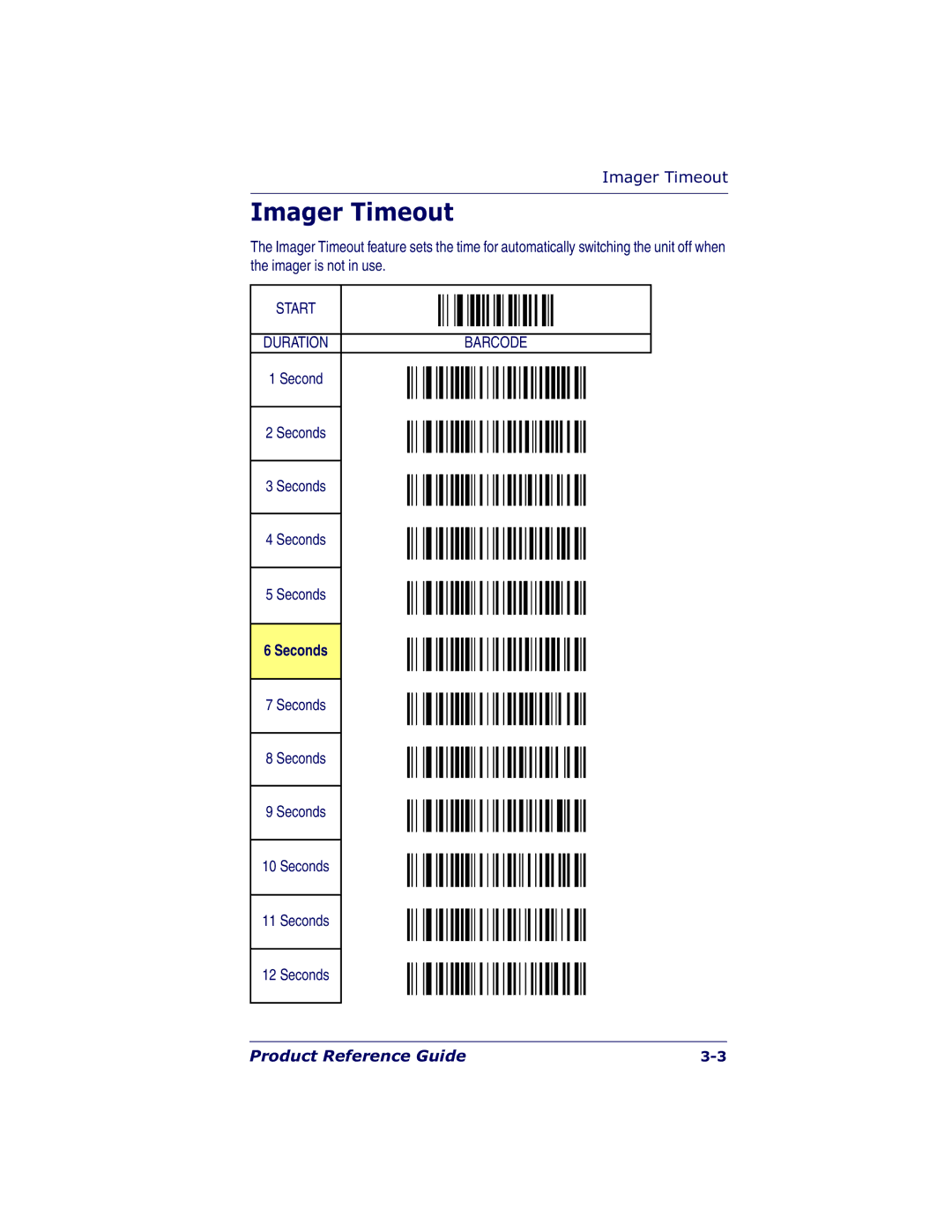Imager Timeout
Imager Timeout
The Imager Timeout feature sets the time for automatically switching the unit off when the imager is not in use.
START
DURATION
BARCODE
1Second
2 Seconds
3 Seconds
4 Seconds
5 Seconds
6 Seconds
7Seconds
8 Seconds
9 Seconds
10Seconds
11Seconds
12Seconds
Product Reference Guide |