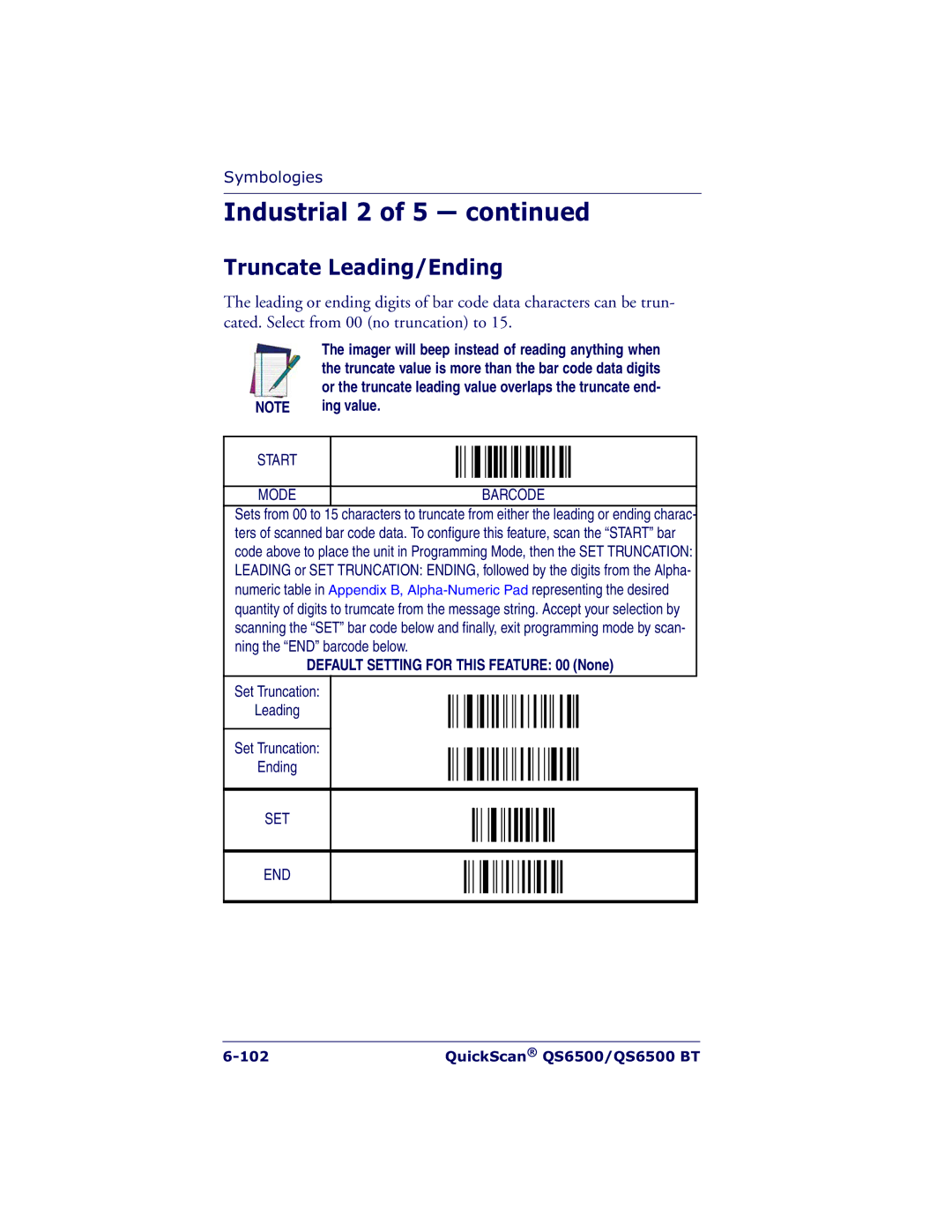Symbologies
Industrial 2 of 5 — continued
Truncate Leading/Ending
The leading or ending digits of bar code data characters can be trun- cated. Select from 00 (no truncation) to 15.
| The imager will beep instead of reading anything when | ||||||||||||||||
| the truncate value is more than the bar code data digits | ||||||||||||||||
| or the truncate leading value overlaps the truncate end- | ||||||||||||||||
NOTE | ing value. | ||||||||||||||||
|
|
|
|
|
|
|
|
|
|
|
|
|
|
|
|
|
|
START |
|
|
|
|
|
|
|
|
|
|
|
|
|
|
|
|
|
|
|
|
|
|
|
|
|
|
|
|
|
|
|
|
|
| |
|
|
|
|
|
|
|
|
|
|
|
|
|
|
|
|
|
|
|
|
|
|
|
|
|
|
|
|
|
|
|
|
|
|
|
|
MODE |
|
|
|
|
|
|
| BARCODE | |||||||||
Sets from 00 to 15 characters to truncate from either the leading or ending charac- | |||||||||||||||||
ters of scanned bar code data. To configure this feature, scan the “START” bar | |||||||||||||||||
code above to place the unit in Programming Mode, then the SET TRUNCATION: | |||||||||||||||||
LEADING or SET TRUNCATION: ENDING, followed by the digits from the Alpha- | |||||||||||||||||
numeric table in Appendix B, | |||||||||||||||||
quantity of digits to trumcate from the message string. Accept your selection by | |||||||||||||||||
scanning the “SET” bar code below and finally, exit programming mode by scan- | |||||||||||||||||
ning the “END” barcode below. | |||||||||||||||||
DEFAULT SETTING FOR THIS FEATURE: 00 (None) | |||||||||||||||||
|
|
|
|
|
|
|
|
|
|
|
|
|
|
|
|
|
|
Set Truncation: |
|
|
|
|
|
|
|
|
|
|
|
|
|
|
|
|
|
Leading |
|
|
|
|
|
|
|
|
|
|
|
|
|
|
|
|
|
|
|
|
|
|
|
|
|
|
|
|
|
|
|
|
|
|
|
Set Truncation: |
|
|
|
|
|
|
|
|
|
|
|
|
|
|
|
|
|
|
|
|
|
|
|
|
|
|
|
|
|
|
|
|
|
| |
Ending |
|
|
|
|
|
|
|
|
|
|
|
|
|
|
|
|
|
|
|
|
|
|
|
|
|
|
|
|
|
|
|
|
|
|
|
|
|
|
|
|
|
|
|
|
|
|
|
|
|
|
|
|
|
SET |
|
|
|
|
|
|
|
|
|
|
|
|
|
|
|
|
|
|
|
|
|
|
|
|
|
|
|
|
|
|
|
|
|
| |
|
|
|
|
|
|
|
|
|
|
|
|
|
|
|
|
|
|
|
|
|
|
|
|
|
|
|
|
|
|
|
|
|
|
|
|
END |
|
|
|
|
|
|
|
|
|
|
|
|
|
|
|
|
|
|
|
|
|
|
|
|
|
|
|
|
|
|
|
|
|
| |
|
|
|
|
|
|
|
|
|
|
|
|
|
|
|
|
|
|
|
|
|
|
|
|
|
|
|
|
|
|
|
|
|
|
|
|
| QuickScan® QS6500/QS6500 BT |