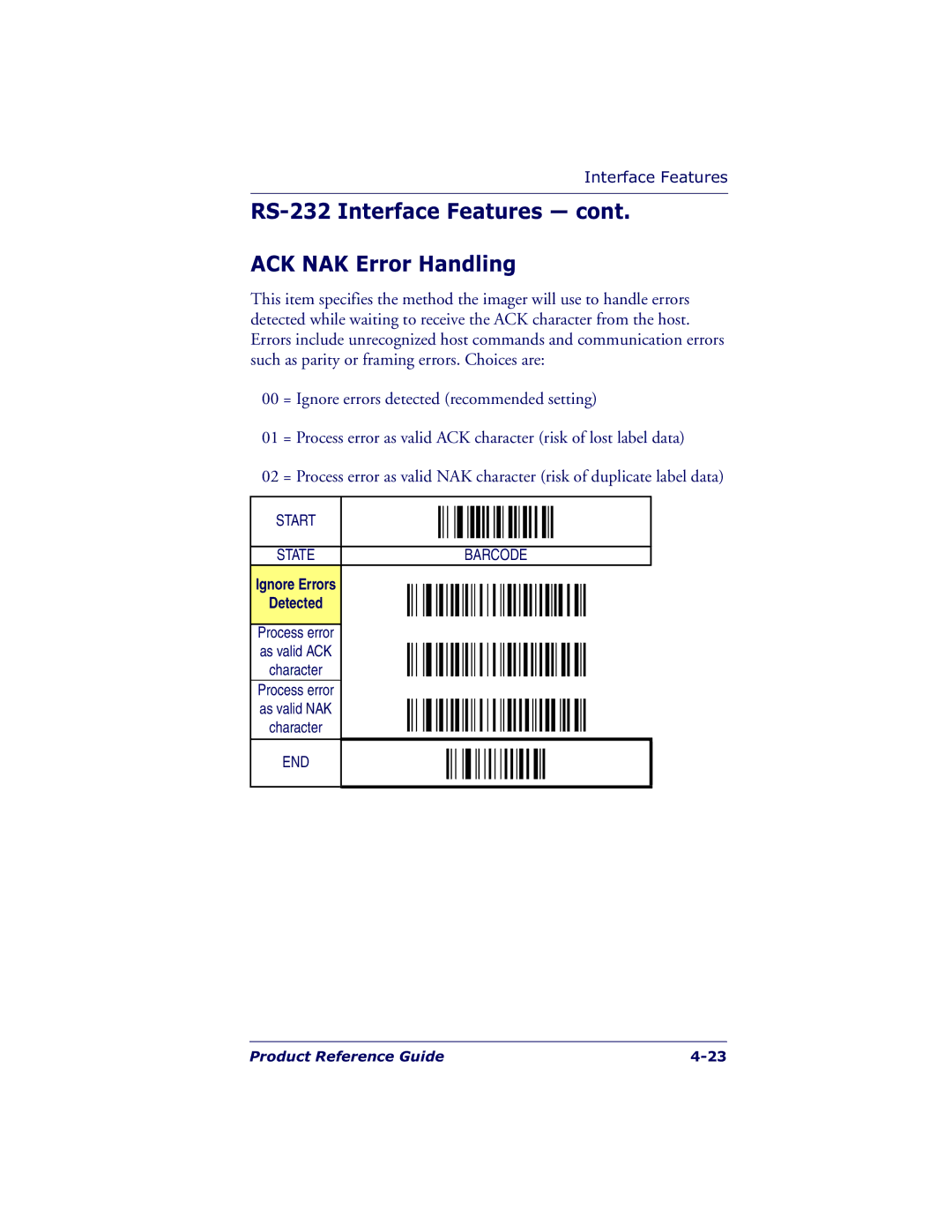Interface Features
RS-232 Interface Features — cont.
ACK NAK Error Handling
This item specifies the method the imager will use to handle errors detected while waiting to receive the ACK character from the host. Errors include unrecognized host commands and communication errors such as parity or framing errors. Choices are:
00 = Ignore errors detected (recommended setting)
01 = Process error as valid ACK character (risk of lost label data)
02 = Process error as valid NAK character (risk of duplicate label data)
START
STATE | BARCODE |
Ignore Errors
Detected
Process error as valid ACK character
Process error as valid NAK character
END
Product Reference Guide |