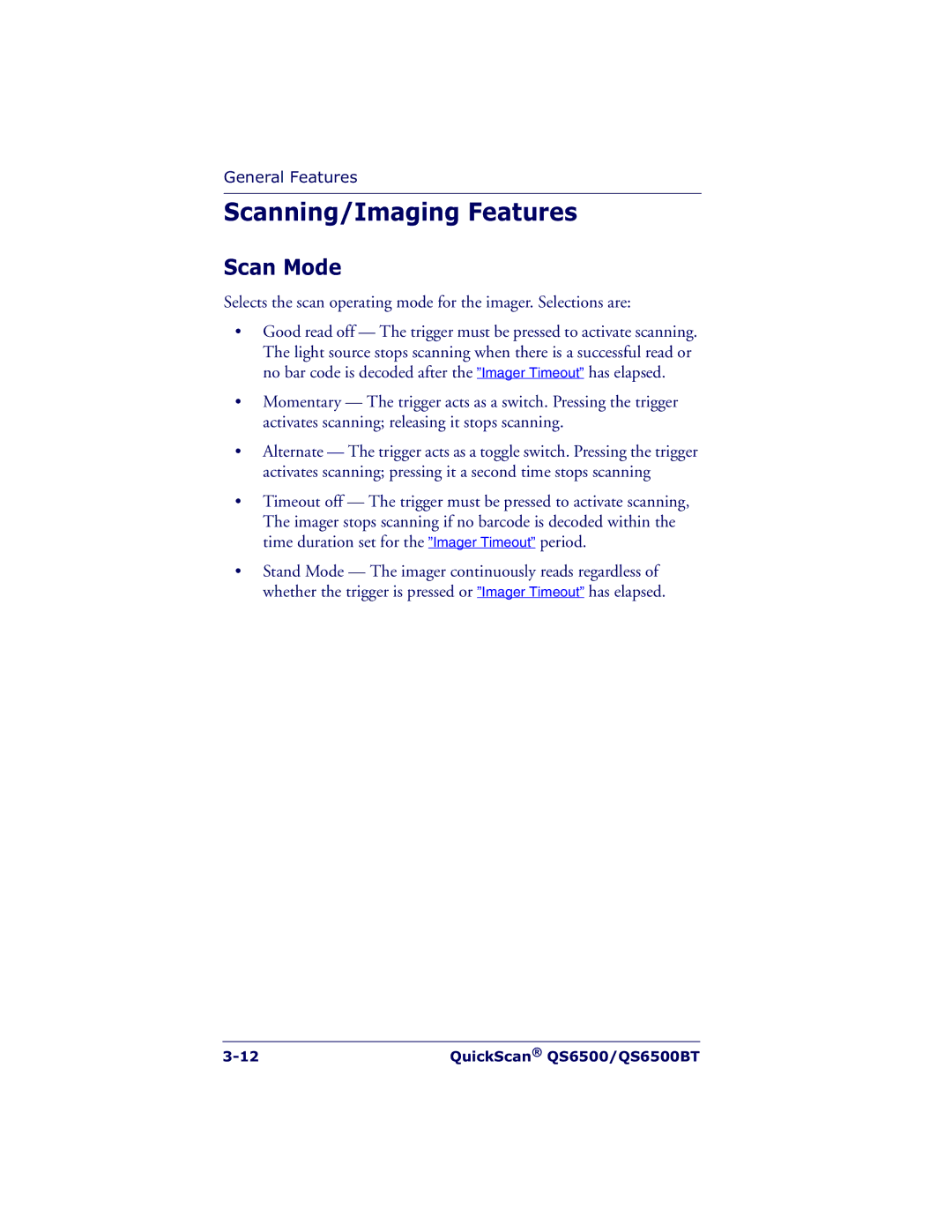General Features
Scanning/Imaging Features
Scan Mode
Selects the scan operating mode for the imager. Selections are:
•Good read off — The trigger must be pressed to activate scanning. The light source stops scanning when there is a successful read or no bar code is decoded after the ”Imager Timeout” has elapsed.
•Momentary — The trigger acts as a switch. Pressing the trigger activates scanning; releasing it stops scanning.
•Alternate — The trigger acts as a toggle switch. Pressing the trigger activates scanning; pressing it a second time stops scanning
•Timeout off — The trigger must be pressed to activate scanning, The imager stops scanning if no barcode is decoded within the time duration set for the ”Imager Timeout” period.
•Stand Mode — The imager continuously reads regardless of whether the trigger is pressed or ”Imager Timeout” has elapsed.
QuickScan® QS6500/QS6500BT |