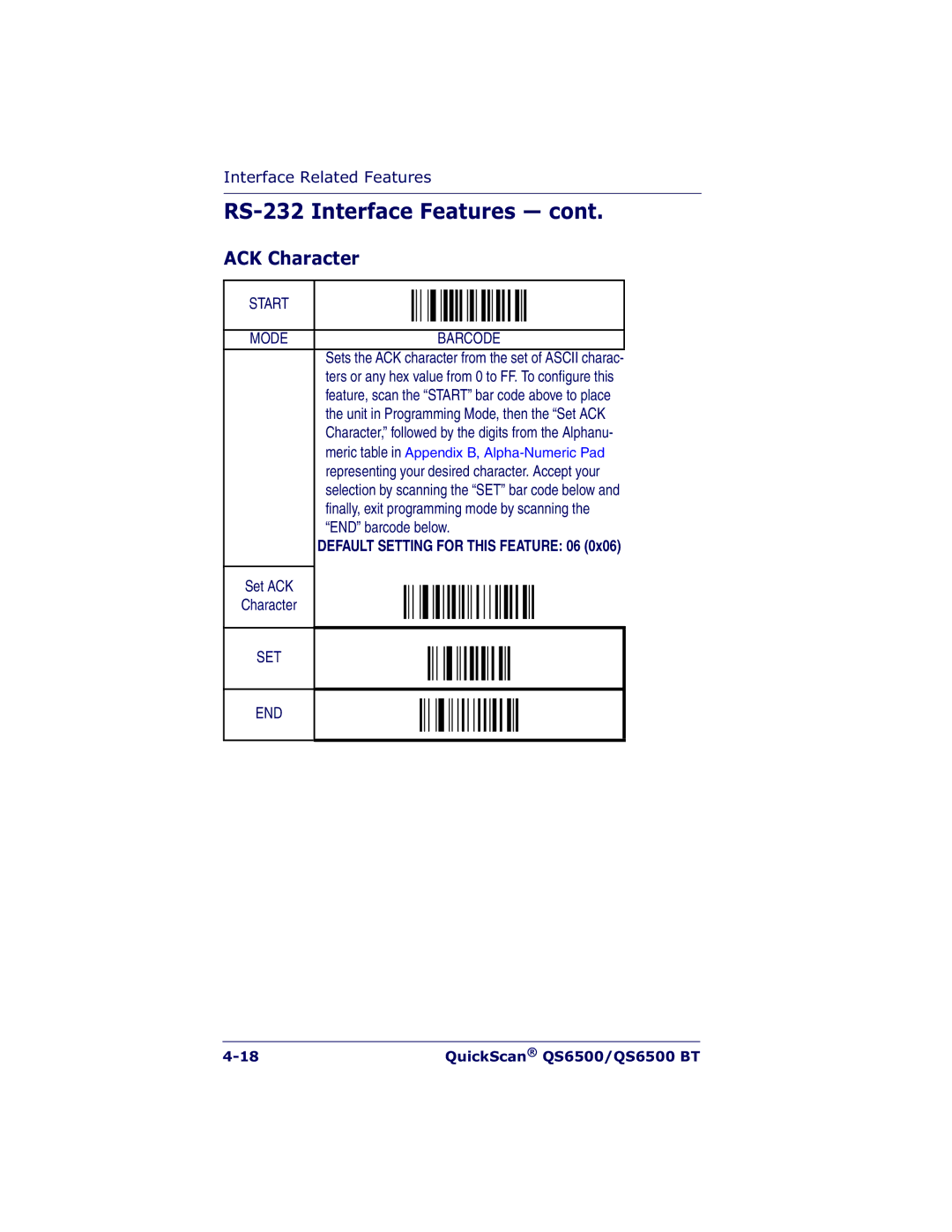Interface Related Features
RS-232 Interface Features — cont.
ACK Character
START |
|
|
|
|
|
|
|
|
|
|
|
|
|
|
|
|
|
|
|
|
|
|
|
|
|
|
|
|
|
|
|
|
|
|
|
|
|
|
|
|
|
|
|
| |
|
|
|
|
|
|
|
|
|
|
|
|
|
|
|
|
|
|
|
|
|
|
|
|
|
|
|
|
|
|
|
|
|
|
|
|
|
|
|
|
|
|
|
|
|
|
MODE |
|
|
|
|
|
| BARCODE | |||||||||||||||
| Sets the ACK character from the set of ASCII charac- | |||||||||||||||||||||
| ters or any hex value from 0 to FF. To configure this | |||||||||||||||||||||
| feature, scan the “START” bar code above to place | |||||||||||||||||||||
| the unit in Programming Mode, then the “Set ACK | |||||||||||||||||||||
| Character,” followed by the digits from the Alphanu- | |||||||||||||||||||||
| meric table in Appendix B, | |||||||||||||||||||||
| representing your desired character. Accept your | |||||||||||||||||||||
| selection by scanning the “SET” bar code below and | |||||||||||||||||||||
| finally, exit programming mode by scanning the | |||||||||||||||||||||
| “END” barcode below. | |||||||||||||||||||||
| DEFAULT SETTING FOR THIS FEATURE: 06 (0x06) | |||||||||||||||||||||
|
|
|
|
|
|
|
|
|
|
|
|
|
|
|
|
|
|
|
|
|
|
|
Set ACK |
|
|
|
|
|
|
|
|
|
|
|
|
|
|
|
|
|
|
|
|
|
|
|
|
|
|
|
|
|
|
|
|
|
|
|
|
|
|
|
|
|
|
|
| |
Character |
|
|
|
|
|
|
|
|
|
|
|
|
|
|
|
|
|
|
|
|
|
|
|
|
|
|
|
|
|
|
|
|
|
|
|
|
|
|
|
|
|
|
|
|
|
|
|
|
|
|
|
|
|
|
|
|
|
|
|
|
|
|
|
|
|
|
|
|
SET |
|
|
|
|
|
|
|
|
|
|
|
|
|
|
|
|
|
|
|
|
|
|
|
|
|
|
|
|
|
|
|
|
|
|
|
|
|
|
|
|
|
|
|
| |
|
|
|
|
|
|
|
|
|
|
|
|
|
|
|
|
|
|
|
|
|
|
|
|
|
|
|
|
|
|
|
|
|
|
|
|
|
|
|
|
|
|
|
|
|
|
END |
|
|
|
|
|
|
|
|
|
|
|
|
|
|
|
|
|
|
|
|
|
|
|
|
|
|
|
|
|
|
|
|
|
|
|
|
|
|
|
|
|
|
|
| |
|
|
|
|
|
|
|
|
|
|
|
|
|
|
|
|
|
|
|
|
|
|
|
|
|
|
|
|
|
|
|
|
|
|
|
|
|
|
|
|
|
|
|
|
|
|
QuickScan® QS6500/QS6500 BT |