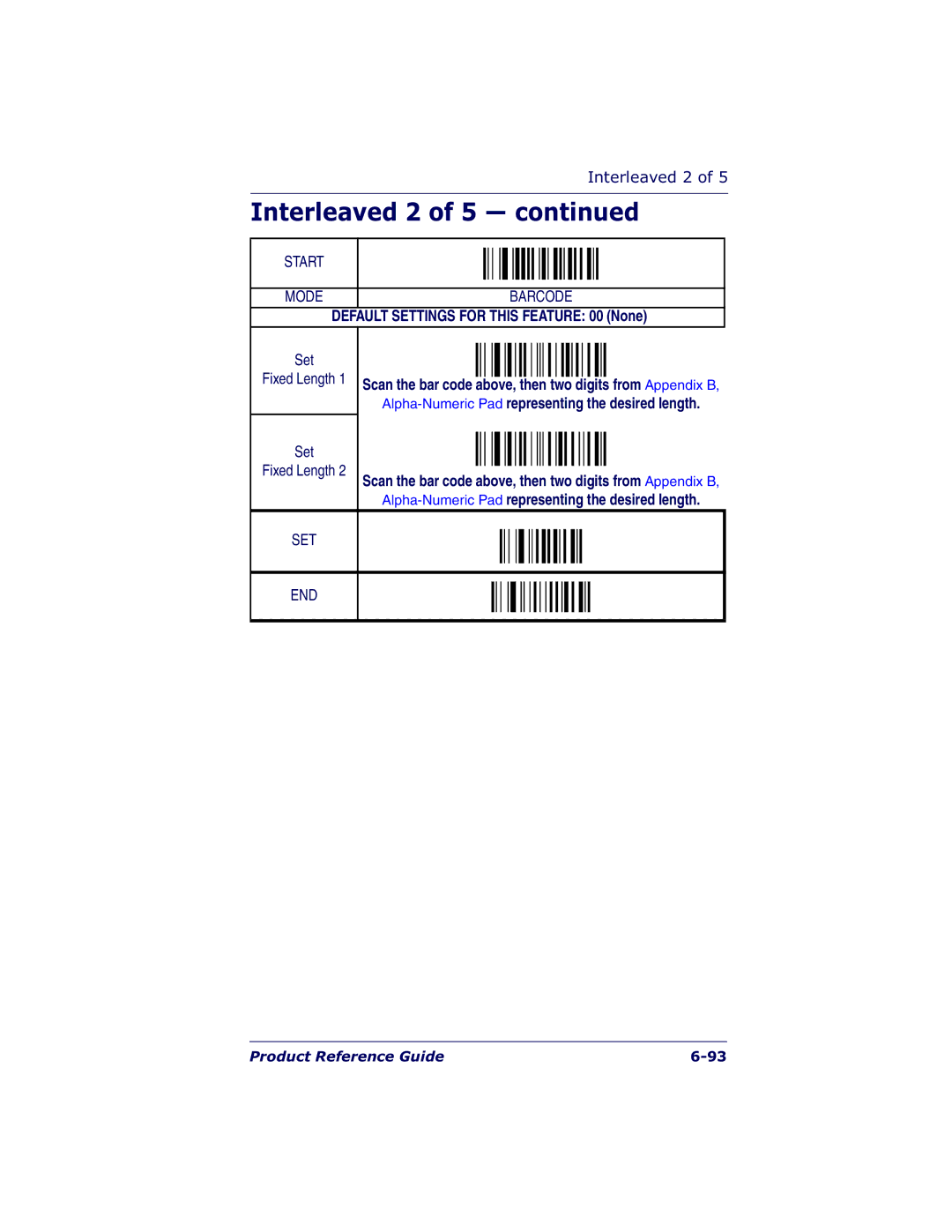Interleaved 2 of 5
Interleaved 2 of 5 — continued
START
MODE
BARCODE
DEFAULT SETTINGS FOR THIS FEATURE: 00 (None)
Set
Fixed Length 1
Set
Fixed Length 2
Scan the bar code above, then two digits from Appendix B,
Scan the bar code above, then two digits from Appendix B,
SET
END
Product Reference Guide |