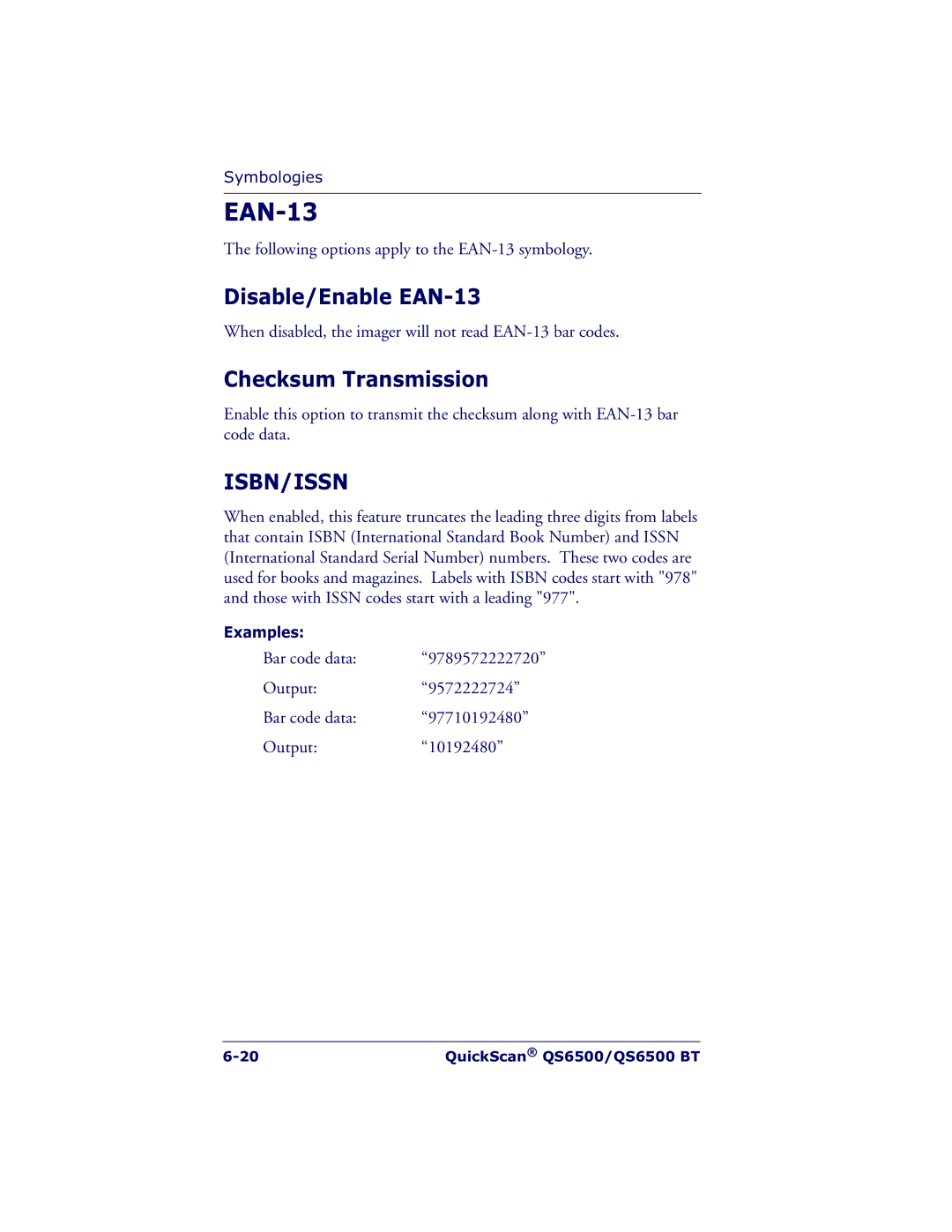Symbologies
EAN-13
The following options apply to the
Disable/Enable EAN-13
When disabled, the imager will not read
Checksum Transmission
Enable this option to transmit the checksum along with
ISBN/ISSN
When enabled, this feature truncates the leading three digits from labels that contain ISBN (International Standard Book Number) and ISSN (International Standard Serial Number) numbers. These two codes are used for books and magazines. Labels with ISBN codes start with "978" and those with ISSN codes start with a leading "977".
Examples: |
|
Bar code data: | “9789572222720” |
Output: | “9572222724” |
Bar code data: | “97710192480” |
Output: | “10192480” |
QuickScan® QS6500/QS6500 BT |