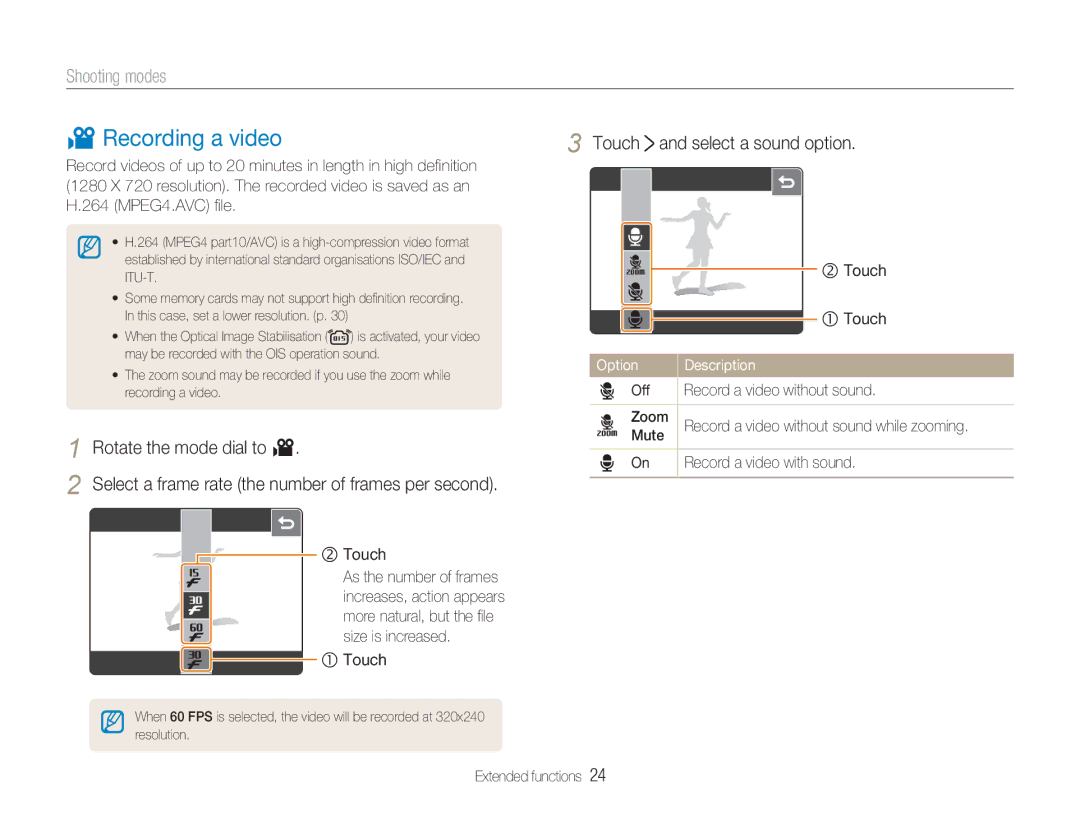Shooting modes
3 Recording a video
Record videos of up to 20 minutes in length in high definition (1280 X 720 resolution). The recorded video is saved as an H.264 (MPEG4.AVC) file.
•H.264 (MPEG4 part10/AVC) is a
•Some memory cards may not support high definition recording. In this case, set a lower resolution. (p. 30)
•When the Optical Image Stabilisation (![]() ) is activated, your video may be recorded with the OIS operation sound.
) is activated, your video may be recorded with the OIS operation sound.
•The zoom sound may be recorded if you use the zoom while recording a video.
1 Rotate the mode dial to 3.
2 Select a frame rate (the number of frames per second).
d Touch
As the number of frames increases, action appears more natural, but the file size is increased.
c Touch
3 Touch  and select a sound option.
and select a sound option.
|
|
|
|
|
|
|
|
|
|
|
| d Touch |
|
|
|
|
|
|
| |
|
|
|
|
|
|
|
|
|
|
|
| c Touch |
|
|
|
|
|
|
| |
Option |
| Description |
| |||
|
| |||||
| Off |
| Record a video without sound. |
| ||
|
|
|
|
|
| |
| Zoom |
| Record a video without sound while zooming. |
| ||
| Mute |
|
| |||
|
|
|
|
| ||
|
|
|
|
| ||
| On |
| Record a video with sound. |
| ||
|
|
|
|
|
|
|
When 60 FPS is selected, the video will be recorded at 320x240 resolution.
Extended functions 24