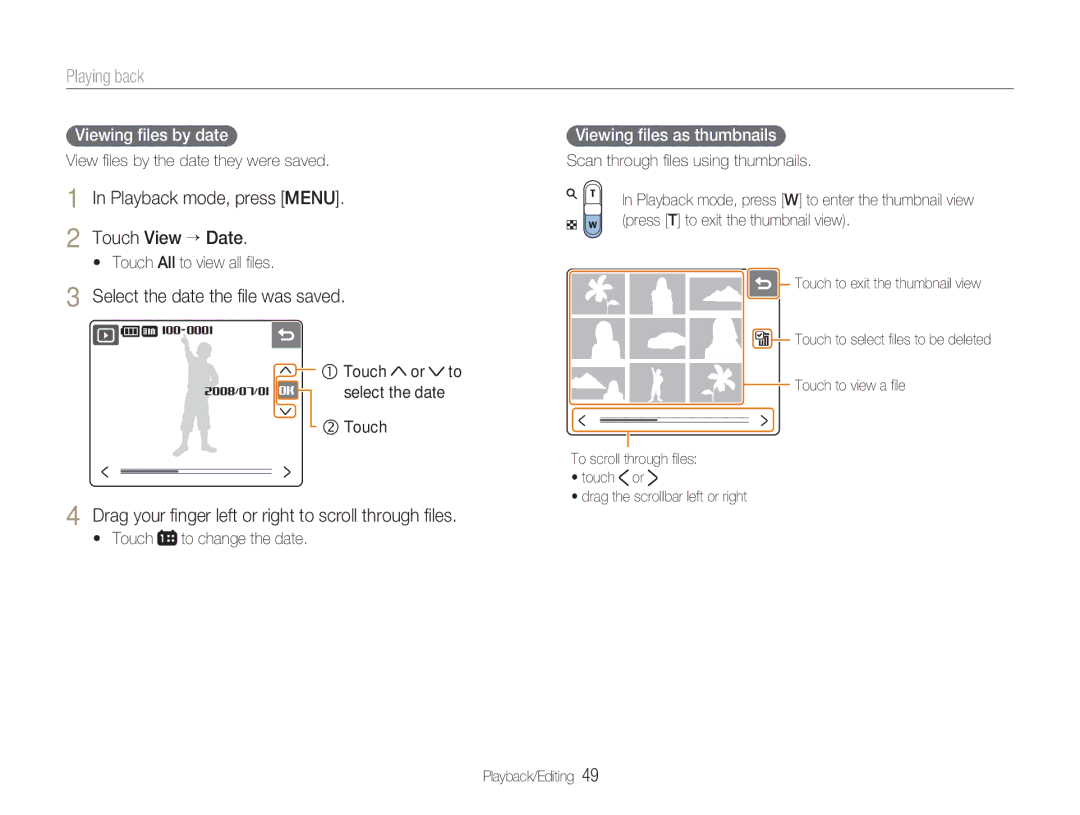Playing back
Viewing files by date
View files by the date they were saved.
1 In Playback mode, press [MENU].
2 Touch View ¡ Date.
• Touch All to view all files.
3 Select the date the file was saved.
![]() c Touch
c Touch ![]() or
or ![]() to
to ![]()
![]()
![]()
![]()
![]()
![]()
![]()
![]()
![]() select the date
select the date
d Touch
4 Drag your finger left or right to scroll through files.
• Touch ![]() to change the date.
to change the date.
Viewing files as thumbnails
Scan through files using thumbnails.
In Playback mode, press [W] to enter the thumbnail view (press [T] to exit the thumbnail view).
![]()
![]()
![]() Touch to exit the thumbnail view
Touch to exit the thumbnail view
![]() Touch to select files to be deleted
Touch to select files to be deleted
![]() Touch to view a file
Touch to view a file
To scroll through files:
•touch ![]() or
or ![]()
•drag the scrollbar left or right
Playback/Editing 49